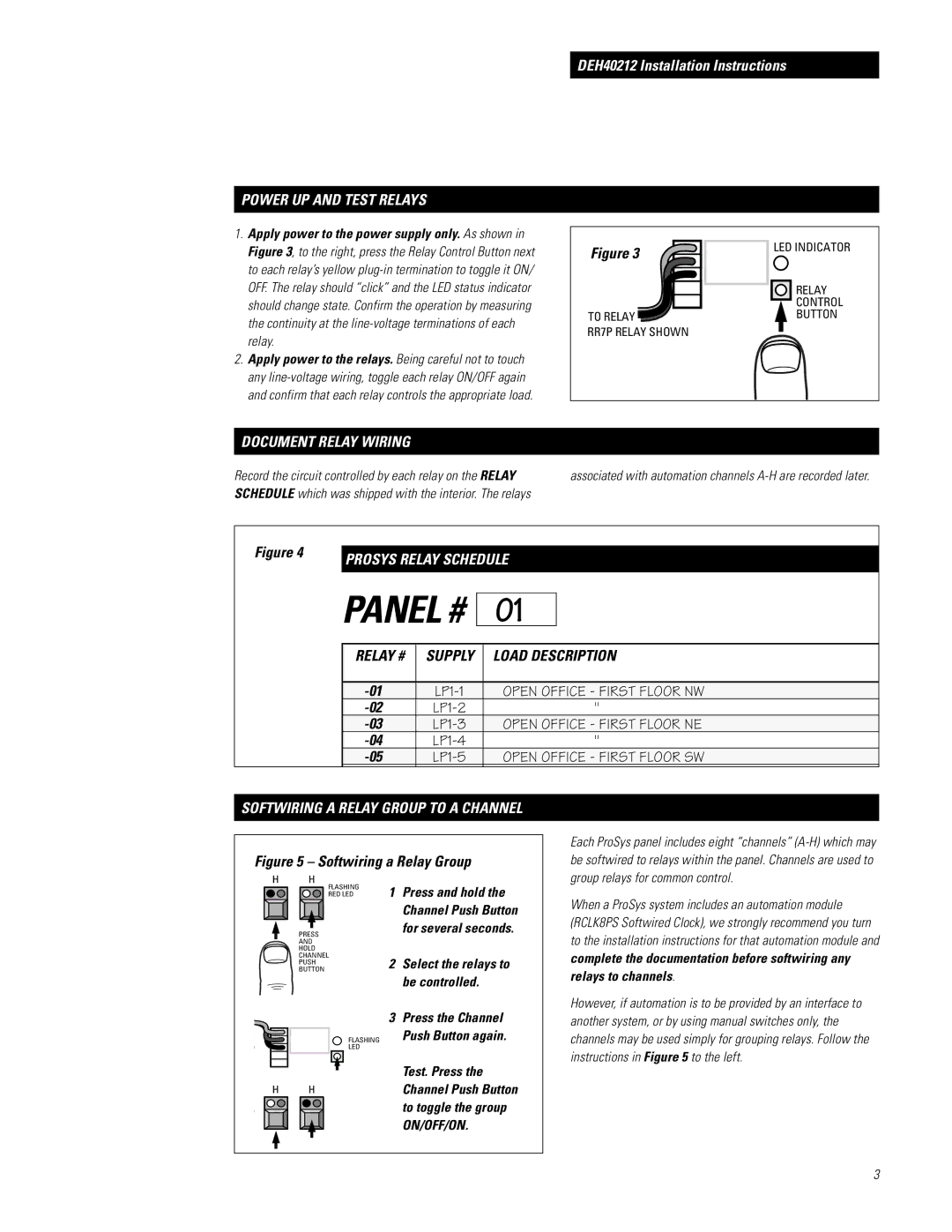DEH40212 Installation Instructions
POWER UP AND TEST RELAYS
1.Apply power to the power supply only. As shown in Figure 3, to the right, press the Relay Control Button next to each relay’s yellow
2.Apply power to the relays. Being careful not to touch any
Figure 3
TO RELAY
RR7P RELAY SHOWN
LED INDICATOR
RELAY |
CONTROL |
BUTTON |
DOCUMENT RELAY WIRING
Record the circuit controlled by each relay on the RELAY SCHEDULE which was shipped with the interior. The relays
associated with automation channels
Figure 4 | PROSYS RELAY SCHEDULE |
|
| PANEL # |
| 01 |
| |
|
|
|
|
|
|
| RELAY # | SUPPLY | LOAD DESCRIPTION | ||
|
|
|
|
|
|
| OPEN OFFICE - FIRST FLOOR NW | ||||
| " | ||||
| OPEN OFFICE - FIRST FLOOR NE | ||||
| " | ||||
| OPEN OFFICE - FIRST FLOOR SW | ||||
|
|
|
|
|
|
SOFTWIRING A RELAY GROUP TO A CHANNEL
Figure 5 – Softwiring a Relay Group
H | H |
|
|
| FLASHING | 1 | Press and hold the |
| RED LED | ||
|
|
| Channel Push Button |
| PRESS |
| for several seconds. |
| AND |
|
|
| HOLD |
|
|
| CHANNEL | 2 | Select the relays to |
| BUTTON | ||
| PUSH |
|
|
|
|
| be controlled. |
|
| 3 | Press the Channel |
| FLASHING |
| Push Button again. |
| LED |
|
|
|
|
| Test. Press the |
H | H |
| Channel Push Button |
|
|
| to toggle the group |
|
|
| ON/OFF/ON. |
Each ProSys panel includes eight “channels”
When a ProSys system includes an automation module (RCLK8PS Softwired Clock), we strongly recommend you turn to the installation instructions for that automation module and
complete the documentation before softwiring any relays to channels.
However, if automation is to be provided by an interface to another system, or by using manual switches only, the channels may be used simply for grouping relays. Follow the instructions in Figure 5 to the left.
3