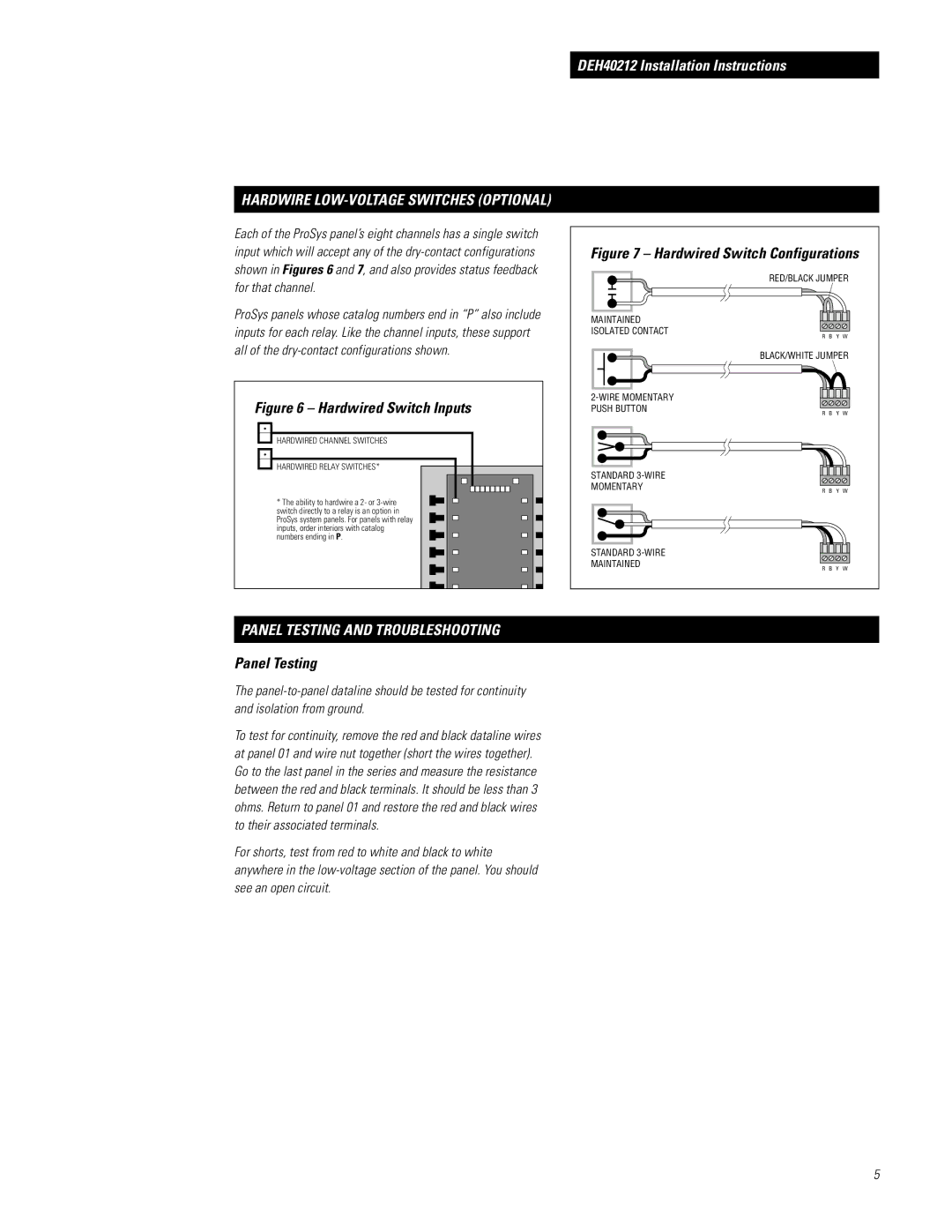HARDWIRE LOW-VOLTAGE SWITCHES (OPTIONAL)
Each of the ProSys panel’s eight channels has a single switch input which will accept any of the
DEH40212 Installation Instructions
Figure 7 – Hardwired Switch Configurations
RED/BLACK JUMPER
ProSys panels whose catalog numbers end in “P” also include inputs for each relay. Like the channel inputs, these support all of the
Figure 6 – Hardwired Switch Inputs
HARDWIRED CHANNEL SWITCHES
HARDWIRED RELAY SWITCHES*
* The ability to hardwire a 2- or
MAINTAINED ISOLATED CONTACT
STANDARD
STANDARD
R B Y W |
BLACK/WHITE JUMPER
R B Y W |
R B Y W |
R B Y W |
PANEL TESTING AND TROUBLESHOOTING
Panel Testing
The
To test for continuity, remove the red and black dataline wires at panel 01 and wire nut together (short the wires together). Go to the last panel in the series and measure the resistance between the red and black terminals. It should be less than 3 ohms. Return to panel 01 and restore the red and black wires to their associated terminals.
For shorts, test from red to white and black to white anywhere in the
5