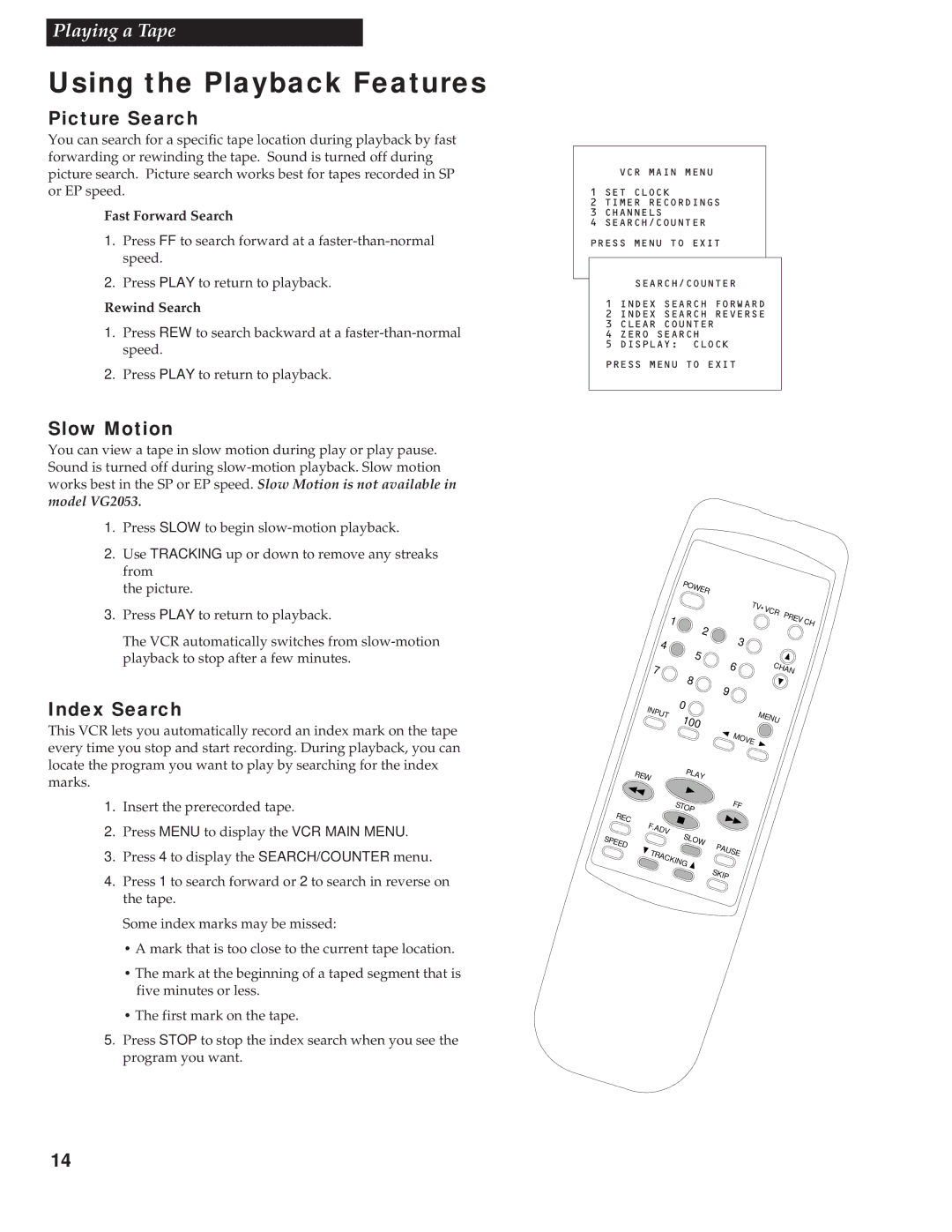Playing a Tape
Using the Playback Features
Picture Search
You can search for a specific tape location during playback by fast forwarding or rewinding the tape. Sound is turned off during picture search. Picture search works best for tapes recorded in SP or EP speed.
Fast Forward Search
1. Press FF to search forward at a
2. Press PLAY to return to playback.
Rewind Search
1. Press REW to search backward at a
2. Press PLAY to return to playback.
Slow Motion
You can view a tape in slow motion during play or play pause. Sound is turned off during
model VG2053.
1. Press SLOW to begin
2. Use TRACKING up or down to remove any streaks from
the picture.
3. Press PLAY to return to playback.
The VCR automatically switches from
Index Search
This VCR lets you automatically record an index mark on the tape every time you stop and start recording. During playback, you can locate the program you want to play by searching for the index marks.
1.Insert the prerecorded tape.
2.Press MENU to display the VCR MAIN MENU.
3.Press 4 to display the SEARCH/COUNTER menu.
4. Press 1 to search forward or 2 to search in reverse on the tape.
Some index marks may be missed:
•A mark that is too close to the current tape location.
•The mark at the beginning of a taped segment that is five minutes or less.
•The first mark on the tape.
5. Press STOP to stop the index search when you see the program you want.
VCR MAIN MENU
1 SET CLOCK
2 TIMER RECORDINGS
3 CHANNELS
4SEARCH/COUNTER
PRESS MENU TO EXIT
SEARCH/COUNTER
1 INDEX SEARCH FORWARD
2 INDEX SEARCH REVERSE
3 CLEAR COUNTER
4 ZERO SEARCH
5 DISPLAY: CLOCK
PRESS MENU TO EXIT
| POWER |
|
|
|
|
1 |
|
| TV•VCR | PREV | CH |
2 |
|
| |||
|
|
| |||
| 3 |
|
|
| |
4 | 5 |
|
|
| |
|
|
|
| ||
| 6 | CHAN |
| ||
7 | 8 |
| |||
|
| ||||
| 9 |
|
|
| |
|
|
|
|
| |
INPUT | 0 |
| MENU |
|
|
100 |
|
|
| ||
|
|
|
| ||
|
|
|
|
| |
|
| MOVE |
|
| |
REW | PLAY |
|
|
|
|
STOP | FF |
|
|
| |
REC |
|
|
|
|
|
F. |
|
|
|
|
|
ADV | SLOW |
|
|
|
|
SPEED | PAUSE |
|
|
| |
TRACKING |
|
|
| ||
SKIP |
|
|
| ||
|
|
|
|
| |
14