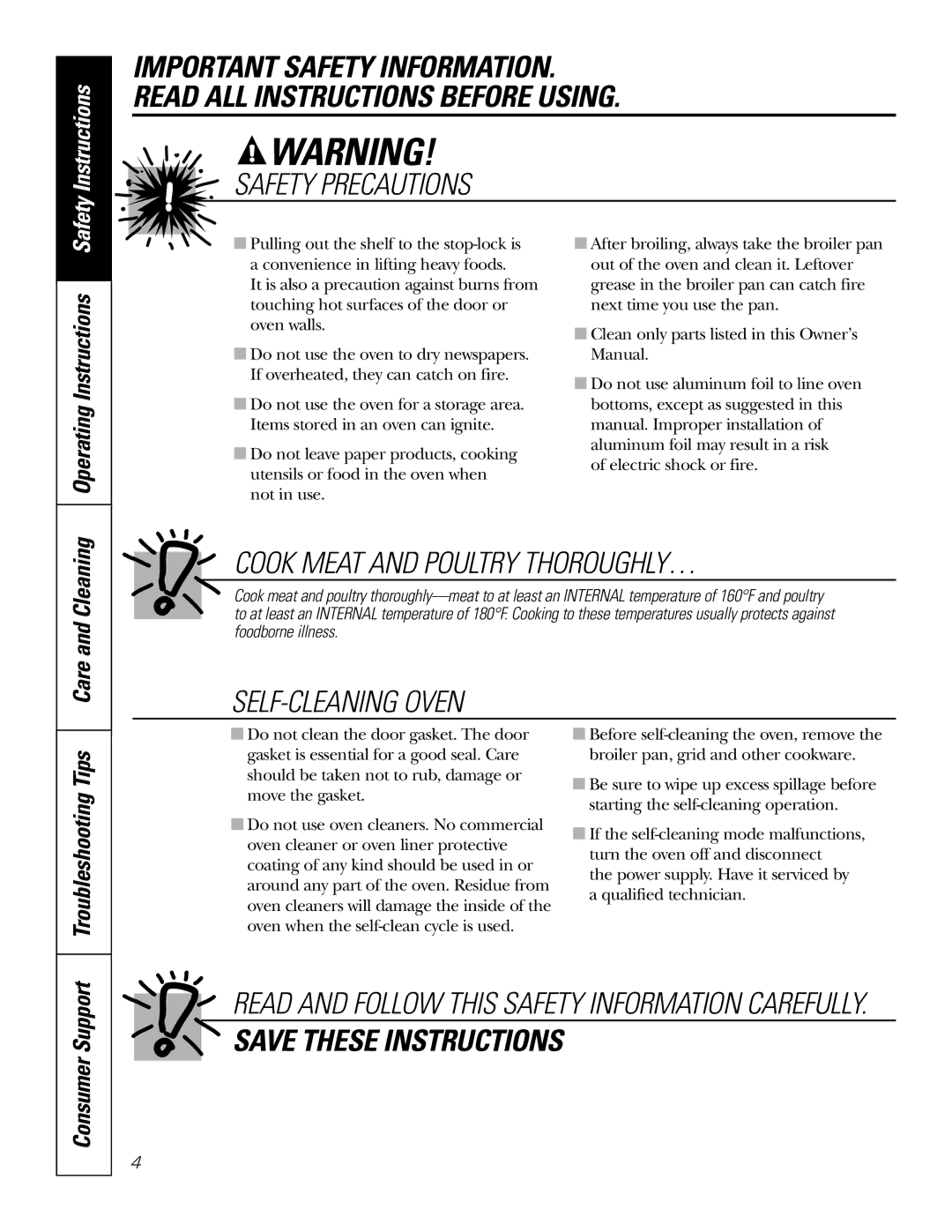Safety Instructions
IMPORTANT SAFETY INFORMATION. READ ALL INSTRUCTIONS BEFORE USING.
![]() WARNING!
WARNING!
SAFETY PRECAUTIONS
Operating Instructions
■Pulling out the shelf to the
It is also a precaution against burns from touching hot surfaces of the door or oven walls.
■Do not use the oven to dry newspapers. If overheated, they can catch on fire.
■Do not use the oven for a storage area. Items stored in an oven can ignite.
■Do not leave paper products, cooking utensils or food in the oven when not in use.
■After broiling, always take the broiler pan out of the oven and clean it. Leftover grease in the broiler pan can catch fire next time you use the pan.
■Clean only parts listed in this Owner’s Manual.
■Do not use aluminum foil to line oven bottoms, except as suggested in this manual. Improper installation of aluminum foil may result in a risk
of electric shock or fire.
Care and Cleaning
COOK MEAT AND POULTRY THOROUGHLY…
Cook meat and poultry
SELF-CLEANING OVEN
Troubleshooting Tips
■Do not clean the door gasket. The door gasket is essential for a good seal. Care should be taken not to rub, damage or move the gasket.
■Do not use oven cleaners. No commercial oven cleaner or oven liner protective coating of any kind should be used in or around any part of the oven. Residue from oven cleaners will damage the inside of the oven when the
■Before
■Be sure to wipe up excess spillage before starting the
■If the
the power supply. Have it serviced by a qualified technician.
Consumer Support
READ AND FOLLOW THIS SAFETY INFORMATION CAREFULLY.
SAVE THESE INSTRUCTIONS
4