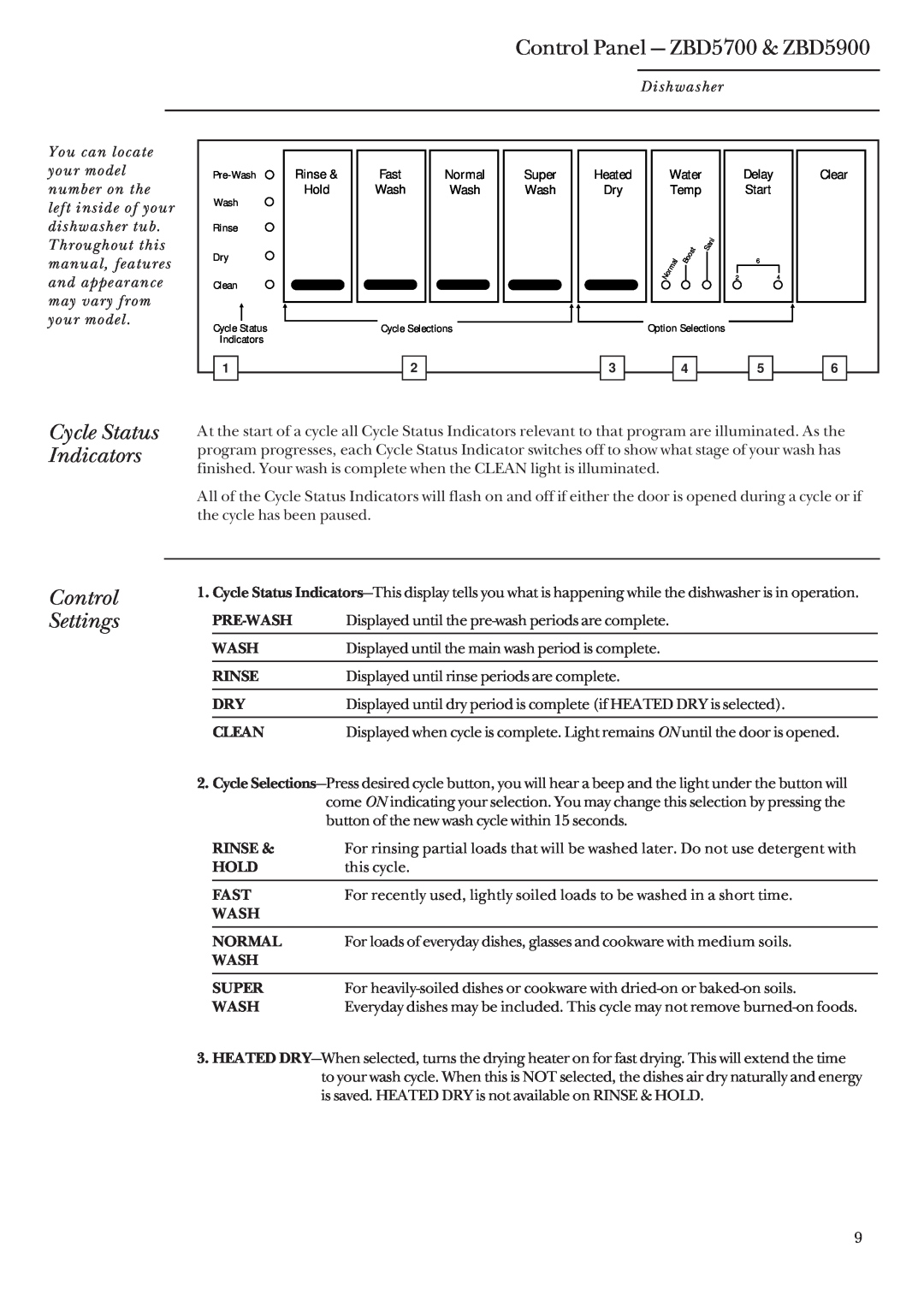ZBD5900, ZBD5600, ZBD5700 specifications
The GE ZBD5700, ZBD5600, and ZBD5900 are a trio of state-of-the-art dishwashers that exemplify the cutting-edge technology and innovative design that GE is known for. These models cater to diverse user needs while providing efficient cleaning solutions for modern kitchens.The GE ZBD5700 stands out with its impressive capacity and advanced cleaning technologies. Equipped with a powerful wash system, this model ensures optimal water pressure and distribution, allowing for a thorough clean even on heavily soiled dishes. One of its key features is the SmartDispense Technology, which automatically dispenses the right amount of detergent based on load size and soil level. This not only enhances cleaning efficiency but also conserves detergent, making it a more eco-friendly option.
In addition, this model includes the exclusive Piranha™ hard food disposer, which pulverizes food particles, preventing clogging and ensuring that every cycle maintains optimal cleaning performance. Furthermore, the ZBD5700 features multiple wash cycles and options, including a quick wash for lightly soiled dishes and a robust high-heat sanitize option that eliminates bacteria.
Moving to the GE ZBD5600, this dishwasher is designed with user convenience in mind. Its adjustable upper rack easily accommodates tall items, while its folding tines can be manipulated to create the necessary space in both the upper and lower racks. Infused with the latest in quiet operation technology, the ZBD5600 impressively operates at a low decibel level, making it perfect for open-concept living spaces.
The ZBD5900 offers the best of both worlds, combining sophisticated aesthetics with high-performance functionality. Its sleek design features a stainless-steel finish that not only looks elegant but is also fingerprint resistant. This model showcases advanced Dry Boost technology, which provides superior drying performance, ensuring your dishes come out spotless and ready to use.
All three dishwashers are Energy Star certified, affirming their commitment to energy efficiency. This translates to reduced utility bills and a lower environmental footprint, giving consumers peace of mind with their purchase.
In summary, the GE ZBD5700, ZBD5600, and ZBD5900 represent a significant leap forward in dishwasher technology, combining impeccable cleaning abilities with design and energy efficiency. Each model offers unique features, ensuring that there is a perfect fit for every household.