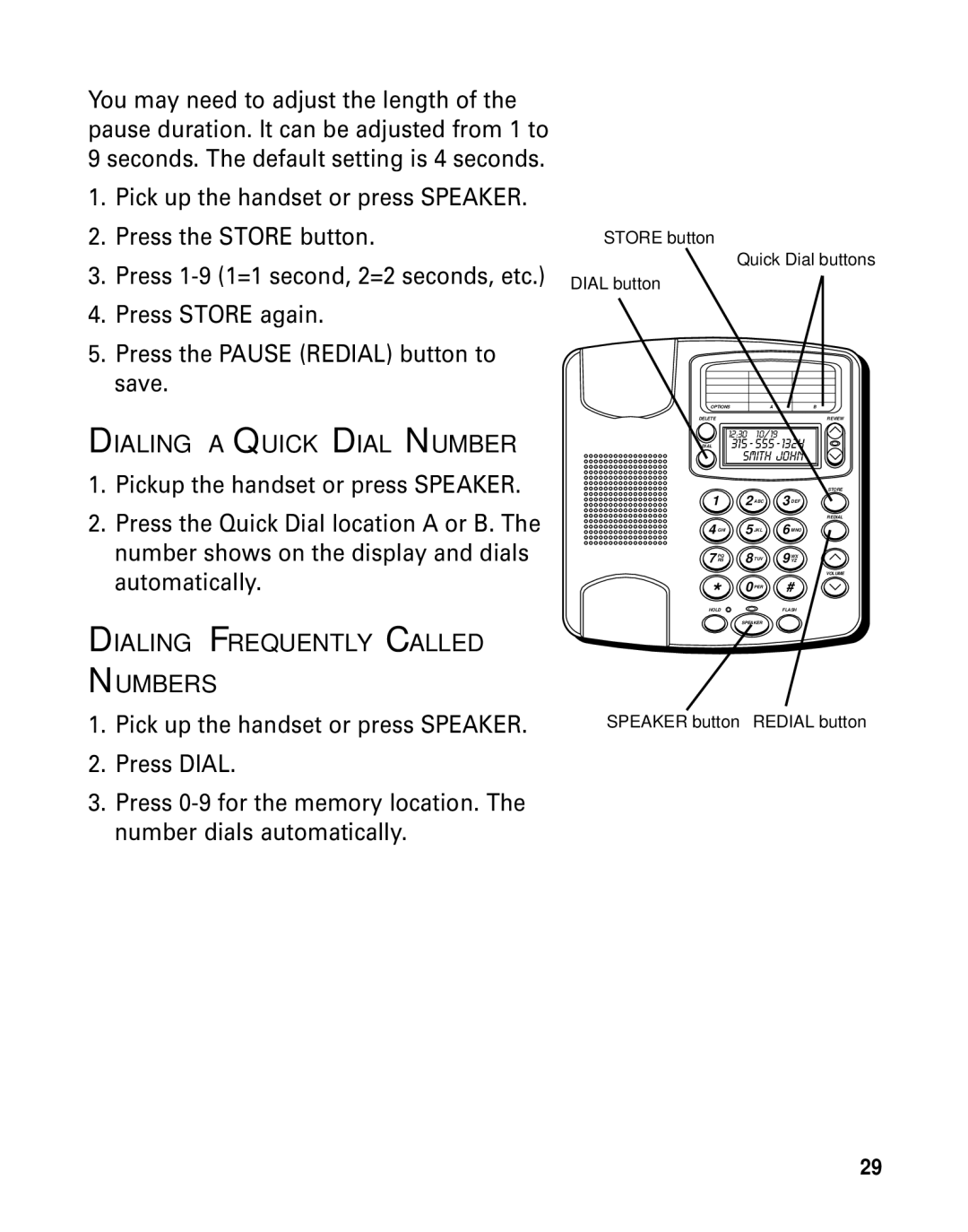You may need to adjust the length of the pause duration. It can be adjusted from 1 to 9 seconds. The default setting is 4 seconds.
1.Pick up the handset or press SPEAKER.
2.Press the STORE button.
3.Press
4.Press STORE again.
STORE button
Quick Dial buttons
DIAL button
5.Press the PAUSE (REDIAL) button to save.
DIALING A QUICK DIAL NUMBER
1.Pickup the handset or press SPEAKER.
2.Press the Quick Dial location A or B. The number shows on the display and dials automatically.
DIALING FREQUENTLY CALLED
NUMBERS
1.Pick up the handset or press SPEAKER.
2.Press DIAL.
3.Press
OPTIONS | A | B |
DELETE |
| REVIEW |
12:30 | 10/19 |
| |
DIAL315 - 555 - 1324 | |||
| SMITH JOHN | ||
|
|
| STORE |
1 | 2 ABC | 3 DEF | |
|
|
| REDIAL |
4 GHI | 5 JKL | 6 MNO | |
PQ | 8 TUV | WX | |
7 RS | 9 YZ | ||
|
|
| VOLUME |
* | 0 PER | # | |
|
|
| |
HOLD |
|
| FLASH |
| SPEAKER |
| |
SPEAKER button |
| REDIAL button | |
29