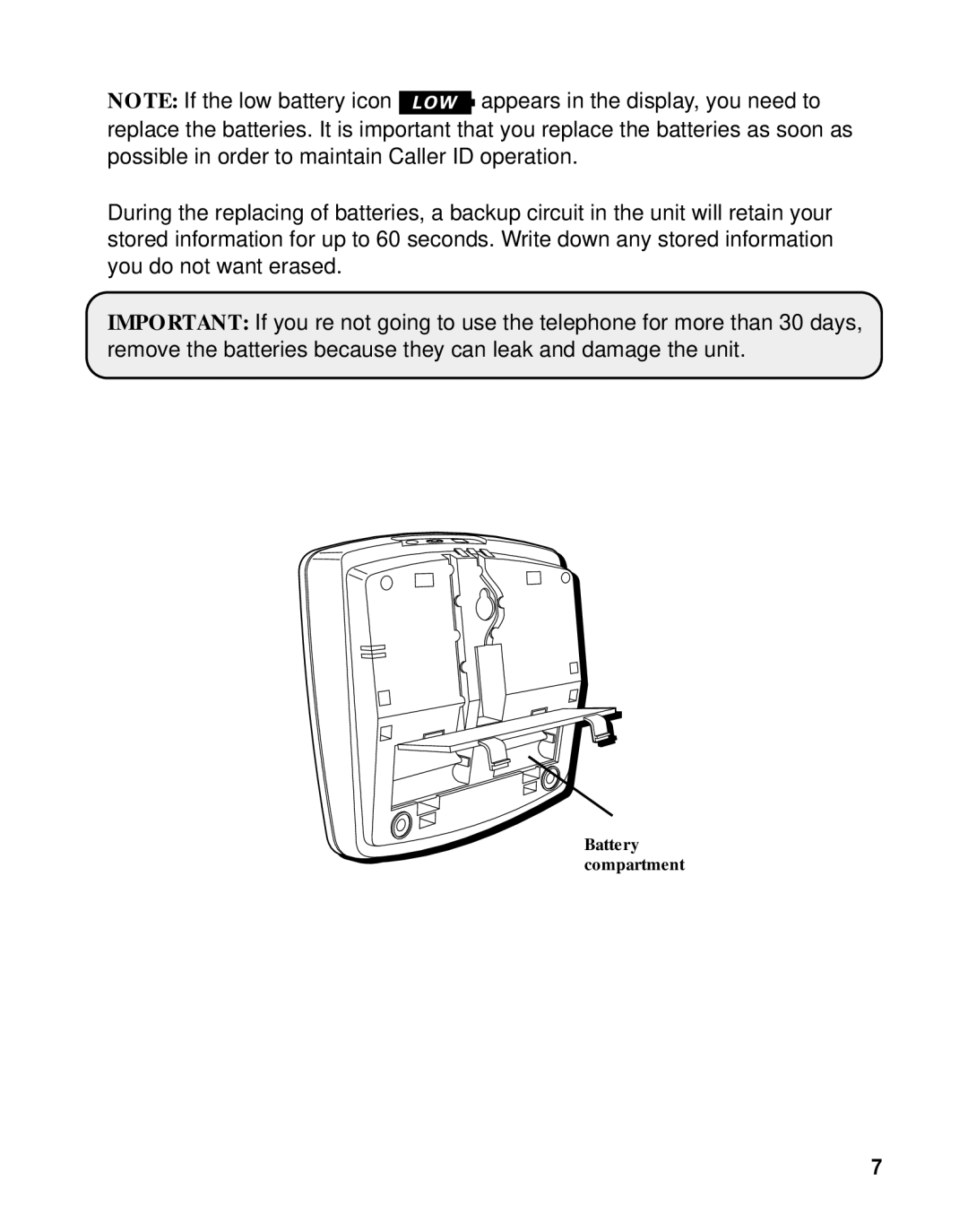NOTE: If the low battery icon ![]() appears in the display, you need to replace the batteries. It is important that you replace the batteries as soon as possible in order to maintain Caller ID operation.
appears in the display, you need to replace the batteries. It is important that you replace the batteries as soon as possible in order to maintain Caller ID operation.
During the replacing of batteries, a backup circuit in the unit will retain your stored information for up to 60 seconds. Write down any stored information you do not want erased.
IMPORTANT: If you’re not going to use the telephone for more than 30 days, remove the batteries because they can leak and damage the unit.
Battery compartment
7