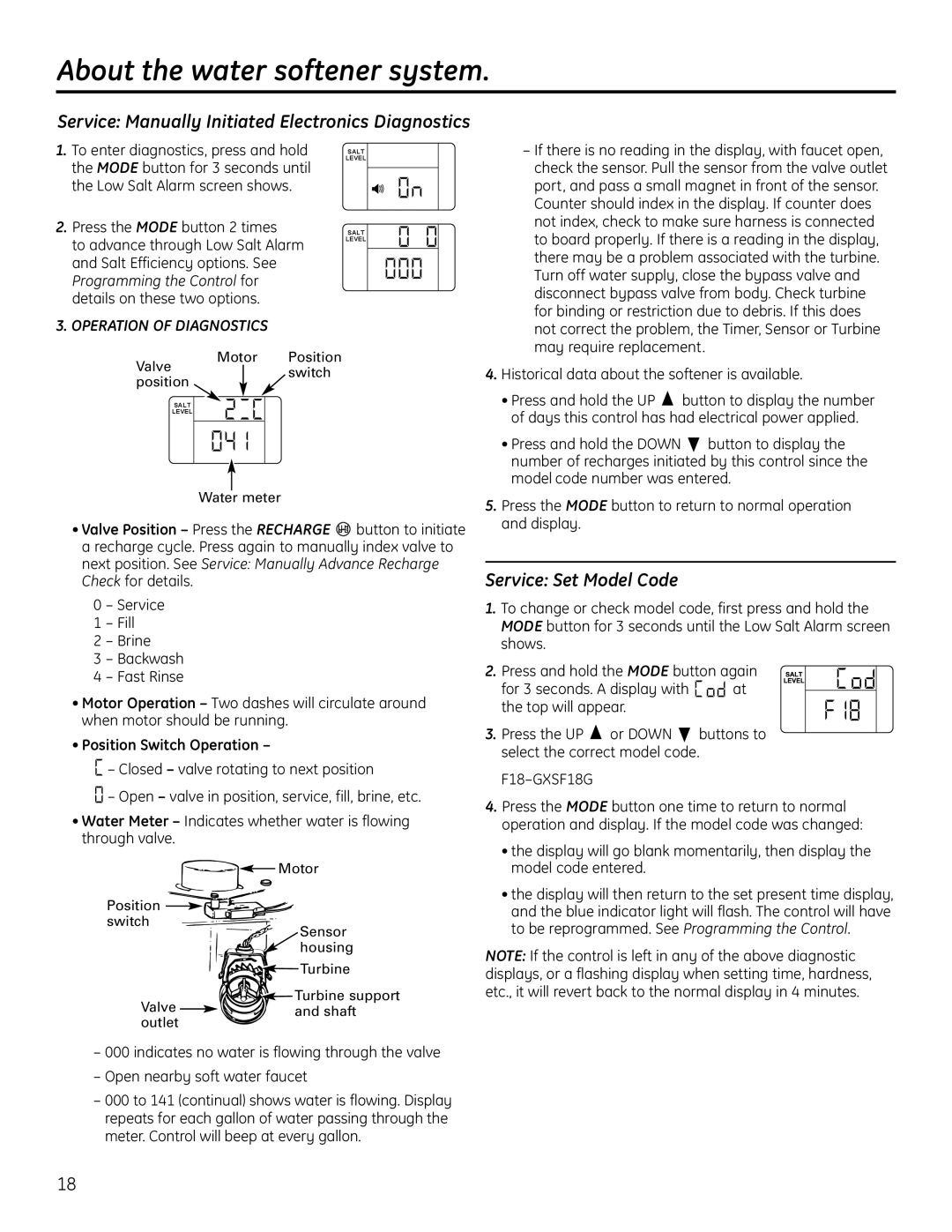GXSF18G specifications
The GE Monogram GXSF18G is a premium side-by-side refrigerator that combines sophisticated design with cutting-edge technology. This model is designed to meet the needs of modern households, blending style, functionality, and energy efficiency. It stands out with its sleek stainless steel finish and a professional look that elevates any kitchen decor.One of the primary features of the GE Monogram GXSF18G is its spacious interior. With an impressive capacity, this refrigerator offers ample storage options for all your food items. The adjustable shelves allow for customization of the space, accommodating tall bottles or large containers with ease. The clear drawers provide easy visibility, ensuring that you can quickly find what you need without rummaging through the fridge.
The GXSF18G includes advanced cooling technologies that help maintain optimal temperature and humidity levels for food preservation. Its dual climate control system ensures separate temperature zones for the refrigerator and freezer. This innovation not only keeps your food fresher for longer but also helps reduce energy consumption, thus improving efficiency.
Another standout feature is the energy-efficient LED lighting, which illuminates the interior while consuming less power than traditional bulbs. This feature enhances visibility, making it easier to see everything inside and find items quickly, even in low light conditions.
The water and ice dispensing system is also noteworthy. It provides easy access to clean drinking water and ice without opening the refrigerator door, minimizing temperature fluctuations and maintaining freshness. The water filtration system is designed to reduce contaminants, ensuring you have access to pure, refreshing water.
Furthermore, the GE Monogram GXSF18G is equipped with smart technology, allowing you to monitor and manage settings right from your smartphone. This tech-savvy feature offers convenience for busy individuals, making it simple to keep track of your refrigerator's performance and any alerts that may arise.
In conclusion, the GE Monogram GXSF18G is a top-tier refrigerator that combines style, efficiency, and advanced technology. With its spacious interior, innovative cooling solutions, energy-saving features, and smart connectivity, it is an excellent choice for those looking to enhance their kitchen with a premium appliance that doesn't compromise on performance or design. Investing in this refrigerator means investing in quality and convenience for your home.