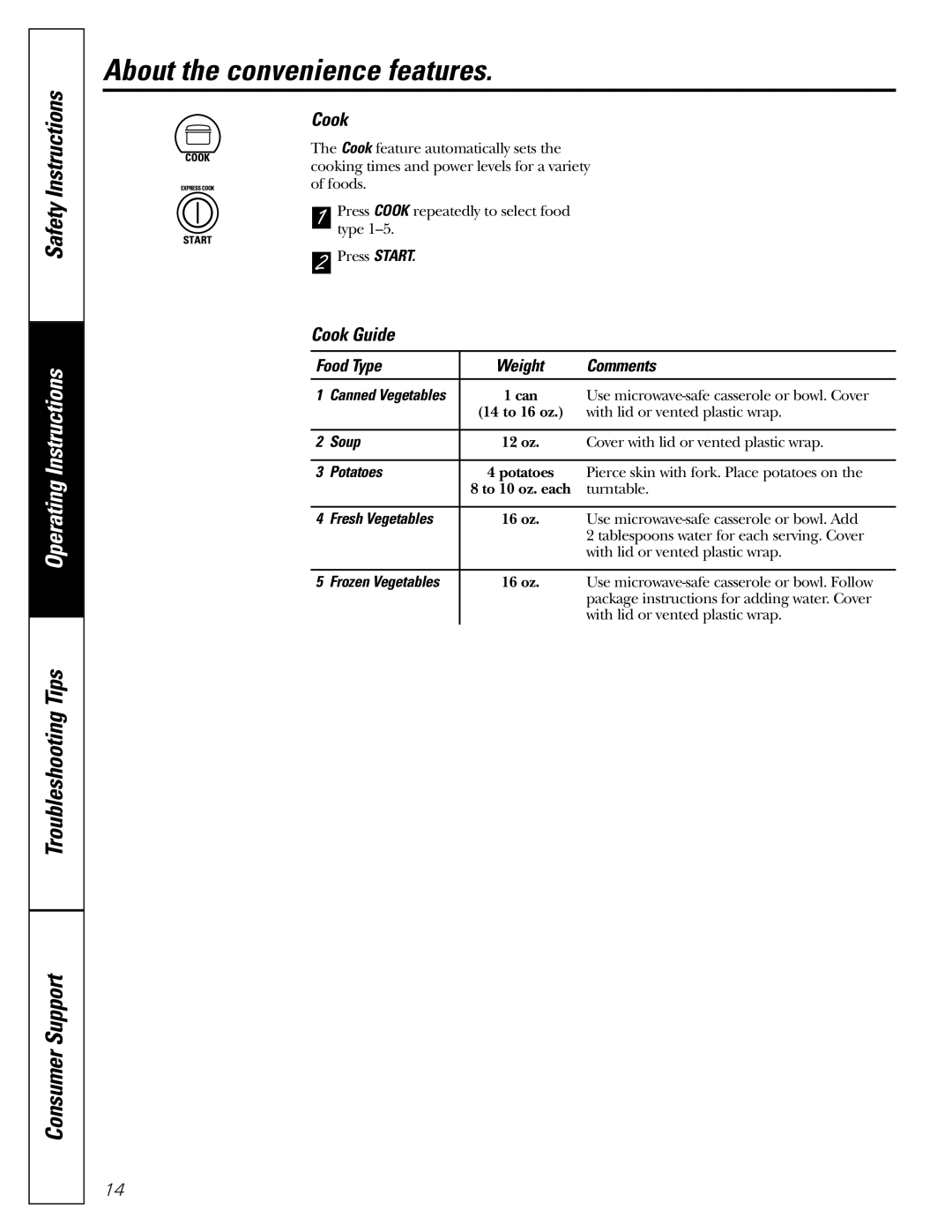Safety Instructions
Operating Instructions
Troubleshooting Tips
Consumer Support
About the convenience features.
Cook
The Cook feature automatically sets the cooking times and power levels for a variety of foods.
|
| Press COOK repeatedly to select food |
| |
| 1 |
| ||
| type |
|
| |
|
|
| ||
|
| Press START. |
|
|
| 2 |
|
| |
Cook Guide |
|
| ||
|
|
|
| |
| Food Type | Weight | Comments | |
|
|
|
| |
1 | Canned Vegetables | 1 can | Use | |
|
|
| (14 to 16 oz.) | with lid or vented plastic wrap. |
|
|
|
| |
2 | Soup | 12 oz. | Cover with lid or vented plastic wrap. | |
|
|
|
| |
3 | Potatoes | 4 potatoes | Pierce skin with fork. Place potatoes on the | |
|
|
| 8 to 10 oz. each | turntable. |
|
|
|
| |
4 | Fresh Vegetables | 16 oz. | Use | |
|
|
|
| 2 tablespoons water for each serving. Cover |
|
|
|
| with lid or vented plastic wrap. |
|
|
|
| |
5 | Frozen Vegetables | 16 oz. | Use | |
|
|
|
| package instructions for adding water. Cover |
|
|
|
| with lid or vented plastic wrap. |
14