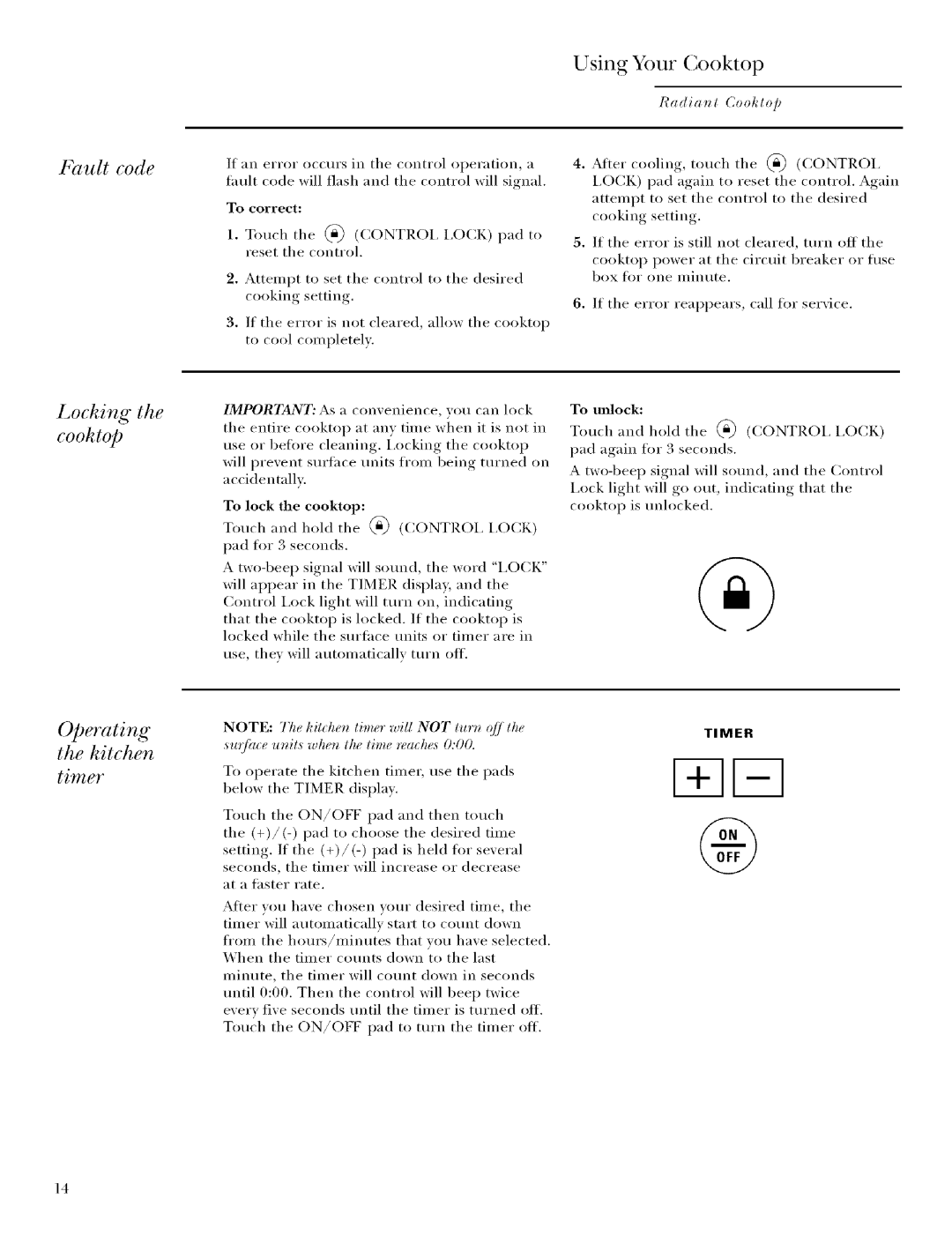ZEU30R, ZEU36R specifications
The GE Monogram ZEU36R and ZEU30R are premium, built-in refrigerator units designed to combine functionality and sophistication for modern kitchens. With their advanced features and elegant design, these appliances cater to homeowners who value both performance and aesthetics.One of the standout features of the ZEU36R and ZEU30R models is their spacious interior. The ZEU36R, with a capacity of 36 inches, offers an impressive amount of storage space ideal for large families or avid entertainers. Meanwhile, the ZEU30R, at 30 inches, is perfect for smaller kitchens or those looking for a more compact solution without compromising on functionality. Both models are designed with adjustable shelving and door bins, which allow for easy organization and easy access to food items.
These refrigerators incorporate advanced cooling technologies to ensure optimal food preservation. The advanced temperature management system maintains consistent temperatures throughout the refrigerator, while the air filter eliminates odors, keeping your food fresh. Additionally, the internal water filtration system provides clean and pure water, ideal for both drinking and ice making.
The elegant design of the GE Monogram units includes a seamless stainless-steel finish that adds a touch of sophistication to any kitchen décor. The units also come equipped with customizable door panels, allowing homeowners to match their refrigerator perfectly with their kitchen cabinetry.
Energy efficiency is another key characteristic of the ZEU36R and ZEU30R. These refrigerators are Energy Star certified, meaning they consume less energy while providing the same level of performance as non-certified models. This not only helps in reducing energy bills but also contributes to a more sustainable home.
Smart technology integration is also a feature of these models. They can connect to the GE Monogram app, allowing users to monitor and control their appliance remotely. This technological advancement provides convenience, enabling users to adjust temperatures, manage settings, and receive alerts for maintenance needs from their smartphones.
In conclusion, the GE Monogram ZEU36R and ZEU30R refrigerators exemplify modern innovation in home appliances. With their combination of spaciousness, advanced cooling technologies, energy efficiency, and smart connectivity, these units cater to the needs of discerning homeowners, transforming kitchens into functional yet stylish spaces. Whether opting for the larger ZEU36R or the more compact ZEU30R, both options promise superior performance and timeless elegance.