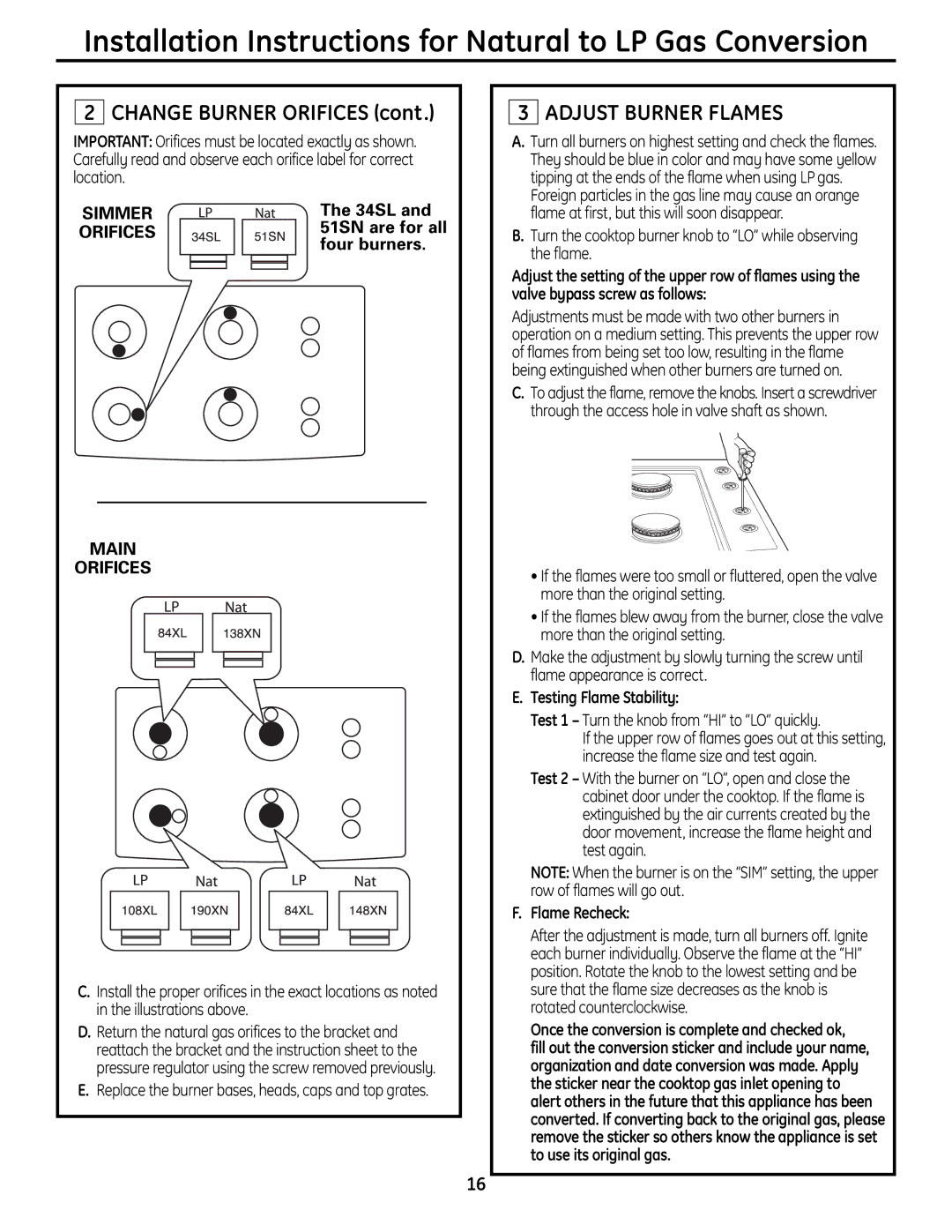Installation Instructions for Natural to LP Gas Conversion
2 CHANGE BURNER ORIFICES (cont.)
IMPORTANT: Orifices must be located exactly as shown. Carefully read and observe each orifice label for correct location.
SIMMER |
|
|
|
|
|
|
|
|
|
|
|
| The 34SL and |
| ||
|
|
|
|
|
|
|
|
|
|
|
|
| ||||
ORIFICES |
|
|
|
|
|
|
|
|
|
|
|
| 51SN are for all |
| ||
|
|
|
|
|
|
|
|
|
|
|
|
|
| four burners. |
| |
|
|
|
|
|
|
|
|
|
|
|
|
|
|
|
|
|
|
|
|
|
|
|
|
|
|
|
|
|
|
|
|
|
|
MAIN
ORIFICES
C.Install the proper orifices in the exact locations as noted in the illustrations above.
D.Return the natural gas orifices to the bracket and reattach the bracket and the instruction sheet to the pressure regulator using the screw removed previously.
E.Replace the burner bases, heads, caps and top grates.
3ADJUST BURNER FLAMES
A.Turn all burners on highest setting and check the flames. They should be blue in color and may have some yellow tipping at the ends of the flame when using LP gas.
Foreign particles in the gas line may cause an orange flame at first, but this will soon disappear.
B.Turn the cooktop burner knob to “LO” while observing the flame.
Adjust the setting of the upper row of flames using the valve bypass screw as follows:
Adjustments must be made with two other burners in operation on a medium setting. This prevents the upper row of flames from being set too low, resulting in the flame being extinguished when other burners are turned on.
C.To adjust the flame, remove the knobs. Insert a screwdriver through the access hole in valve shaft as shown.
•If the flames were too small or fluttered, open the valve more than the original setting.
•If the flames blew away from the burner, close the valve more than the original setting.
D.Make the adjustment by slowly turning the screw until flame appearance is correct.
E.Testing Flame Stability:
Test 1 – Turn the knob from “HI” to “LO” quickly.
If the upper row of flames goes out at this setting, increase the flame size and test again.
Test 2 – With the burner on “LO”, open and close the cabinet door under the cooktop. If the flame is extinguished by the air currents created by the door movement, increase the flame height and test again.
NOTE: When the burner is on the “SIM” setting, the upper row of flames will go out.
F.Flame Recheck:
After the adjustment is made, turn all burners off. Ignite each burner individually. Observe the flame at the “HI” position. Rotate the knob to the lowest setting and be sure that the flame size decreases as the knob is rotated counterclockwise.
Once the conversion is complete and checked ok,
fill out the conversion sticker and include your name, organization and date conversion was made. Apply the sticker near the cooktop gas inlet opening to alert others in the future that this appliance has been converted. If converting back to the original gas, please remove the sticker so others know the appliance is set to use its original gas.
16