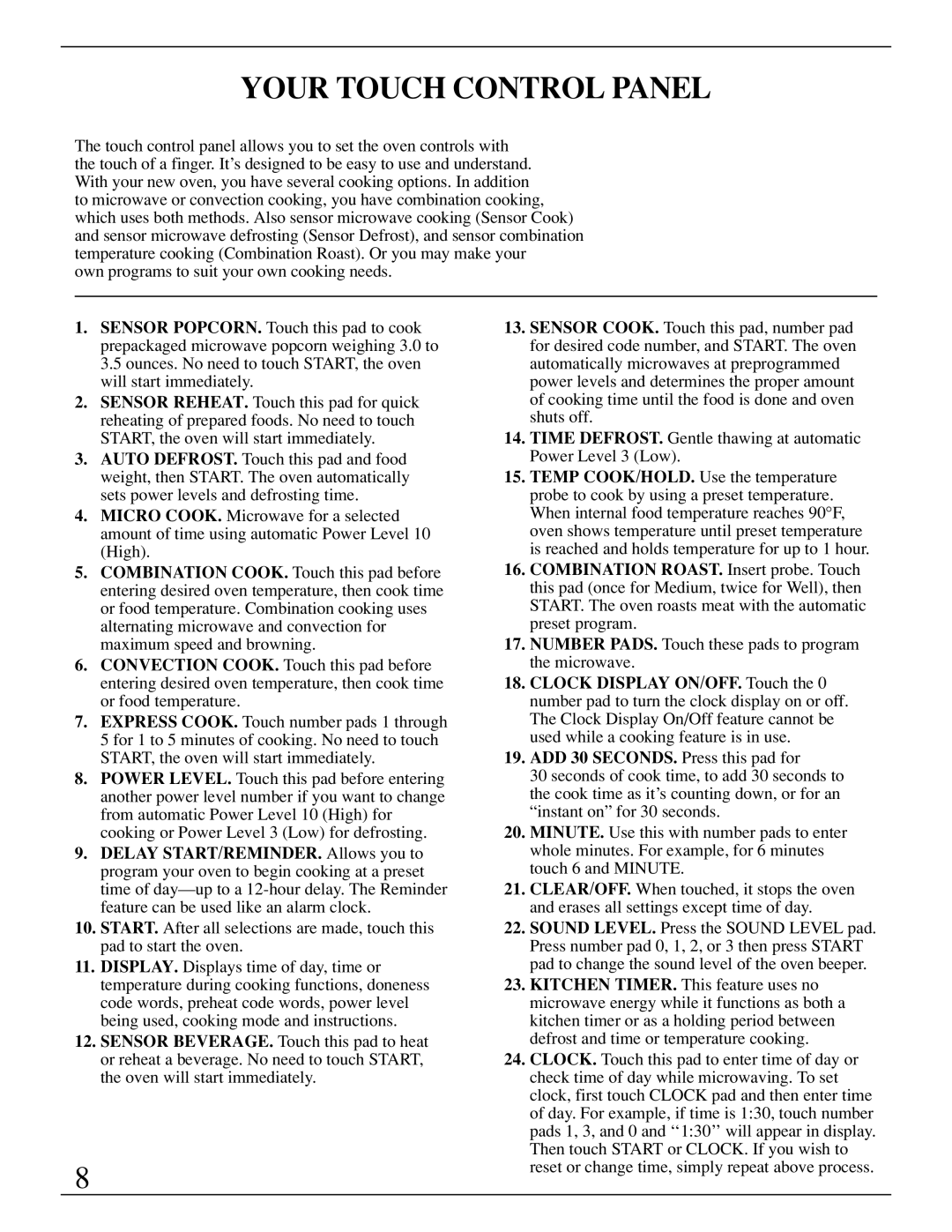ZMC1095 specifications
The GE Monogram ZMC1095 is an advanced microwave oven that seamlessly blends style, functionality, and technology, making it a popular choice for high-end kitchens. This model epitomizes precision cooking with a sleek design that complements any modern aesthetic while delivering superior performance.One of the standout features of the ZMC1095 is its powerful 1000-watt cooking power, which ensures quick and even heating of various dishes. This microwave comes equipped with a large 1.1 cubic foot capacity, providing ample space for everything from leftovers to larger meal preparation. Its spacious interior is complemented by a turntable that helps ensure uniform cooking and reheating by rotating food for even exposure to microwave energy.
The ZMC1095 integrates an array of cooking technologies that enhance its versatility. The sensor cooking feature is particularly noteworthy, as it automatically adjusts cooking times and power levels based on the moisture released from the food, taking the guesswork out of microwave cooking. Additionally, the microwave includes a variety of preprogrammed settings for common tasks like popcorn, baking, and defrosting, making meal preparation straightforward and efficient.
In terms of user-friendly design, the GE Monogram ZMC1095 features an intuitive control panel with easy-to-read indicators and a user-friendly layout. This allows for effortless navigation through the various cooking options and settings. The sleek stainless steel finish not only adds an element of elegance but also ensures easy cleaning and maintenance.
Another key characteristic of the ZMC1095 is its integration capabilities with other kitchen appliances. It can be built into cabinetry or installed over the range, providing flexible options to fit your space requirements while enhancing the overall kitchen design. Furthermore, the microwave's quiet operation is a significant advantage, ensuring that it doesn't disrupt other activities taking place in the home.
In summary, the GE Monogram ZMC1095 is a feature-rich microwave oven that combines power, convenience, and modern aesthetics. With its innovative cooking technologies, spacious interior, and elegant design, this model is designed to meet the needs of discerning chefs and home cooks alike. Whether for reheating, defrosting, or cooking from scratch, the ZMC1095 is engineered to deliver exceptional results.