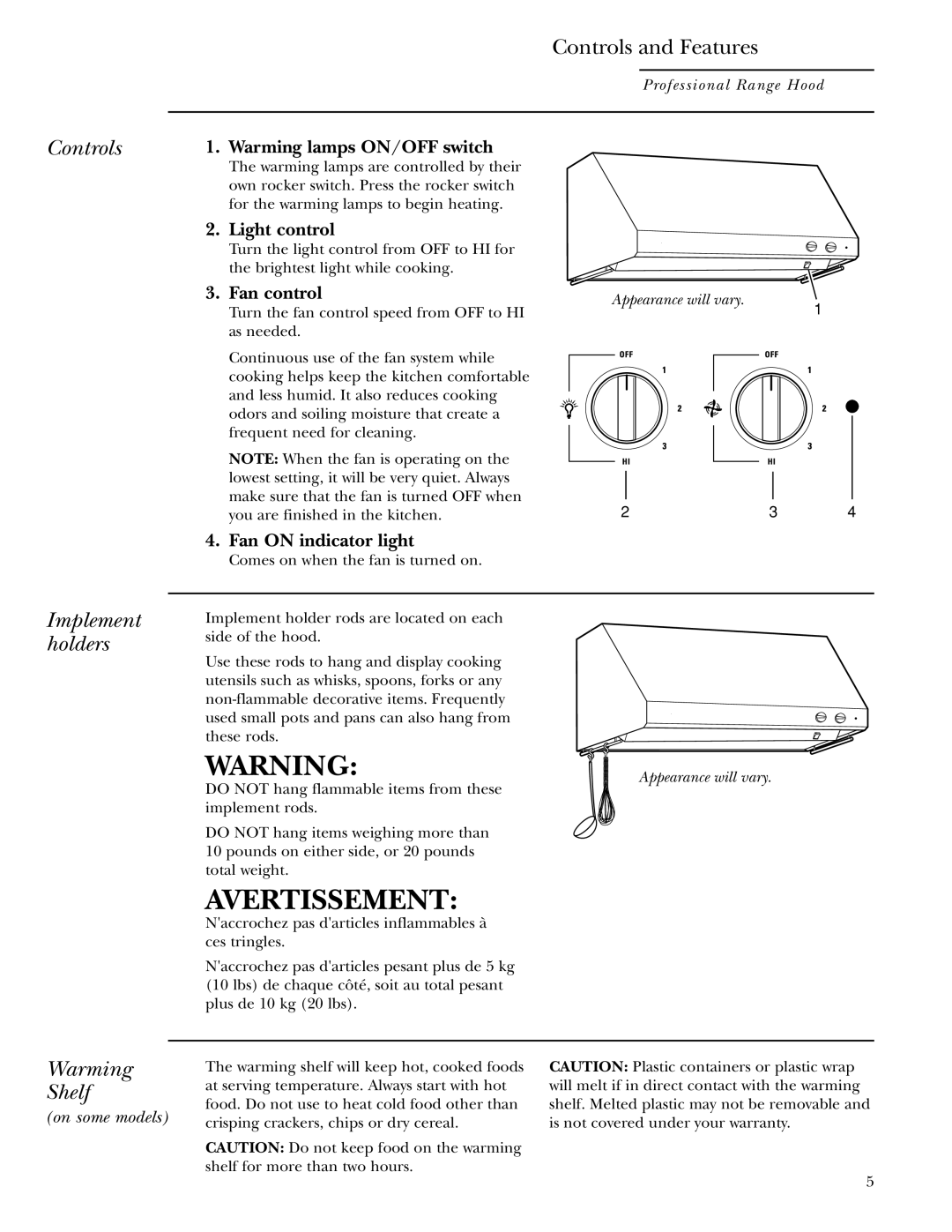Controls and Features
Professional Range Hood
Controls
1. Warming lamps ON/OFF switch
The warming lamps are controlled by their own rocker switch. Press the rocker switch for the warming lamps to begin heating.
2. Light control
Turn the light control from OFF to HI for the brightest light while cooking.
3. Fan control
Turn the fan control speed from OFF to HI as needed.
Continuous use of the fan system while cooking helps keep the kitchen comfortable and less humid. It also reduces cooking odors and soiling moisture that create a frequent need for cleaning.
NOTE: When the fan is operating on the lowest setting, it will be very quiet. Always make sure that the fan is turned OFF when you are finished in the kitchen.
Appearance will vary.
1
2 | 3 | 4 |
Implement holders
Warming
Shelf
(on some models)
4. Fan ON indicator light
Comes on when the fan is turned on.
Implement holder rods are located on each side of the hood.
Use these rods to hang and display cooking utensils such as whisks, spoons, forks or any
WARNING: | Appearance will vary. |
DO NOT hang flammable items from these implement rods.
DO NOT hang items weighing more than 10 pounds on either side, or 20 pounds total weight.
AVERTISSEMENT:
N'accrochez pas d'articles inflammables à ces tringles.
N'accrochez pas d'articles pesant plus de 5 kg (10 lbs) de chaque côté, soit au total pesant plus de 10 kg (20 lbs).
The warming shelf will keep hot, cooked foods | CAUTION: Plastic containers or plastic wrap |
at serving temperature. Always start with hot | will melt if in direct contact with the warming |
food. Do not use to heat cold food other than | shelf. Melted plastic may not be removable and |
crisping crackers, chips or dry cereal. | is not covered under your warranty. |
CAUTION: Do not keep food on the warming |
|
shelf for more than two hours. |
|
5