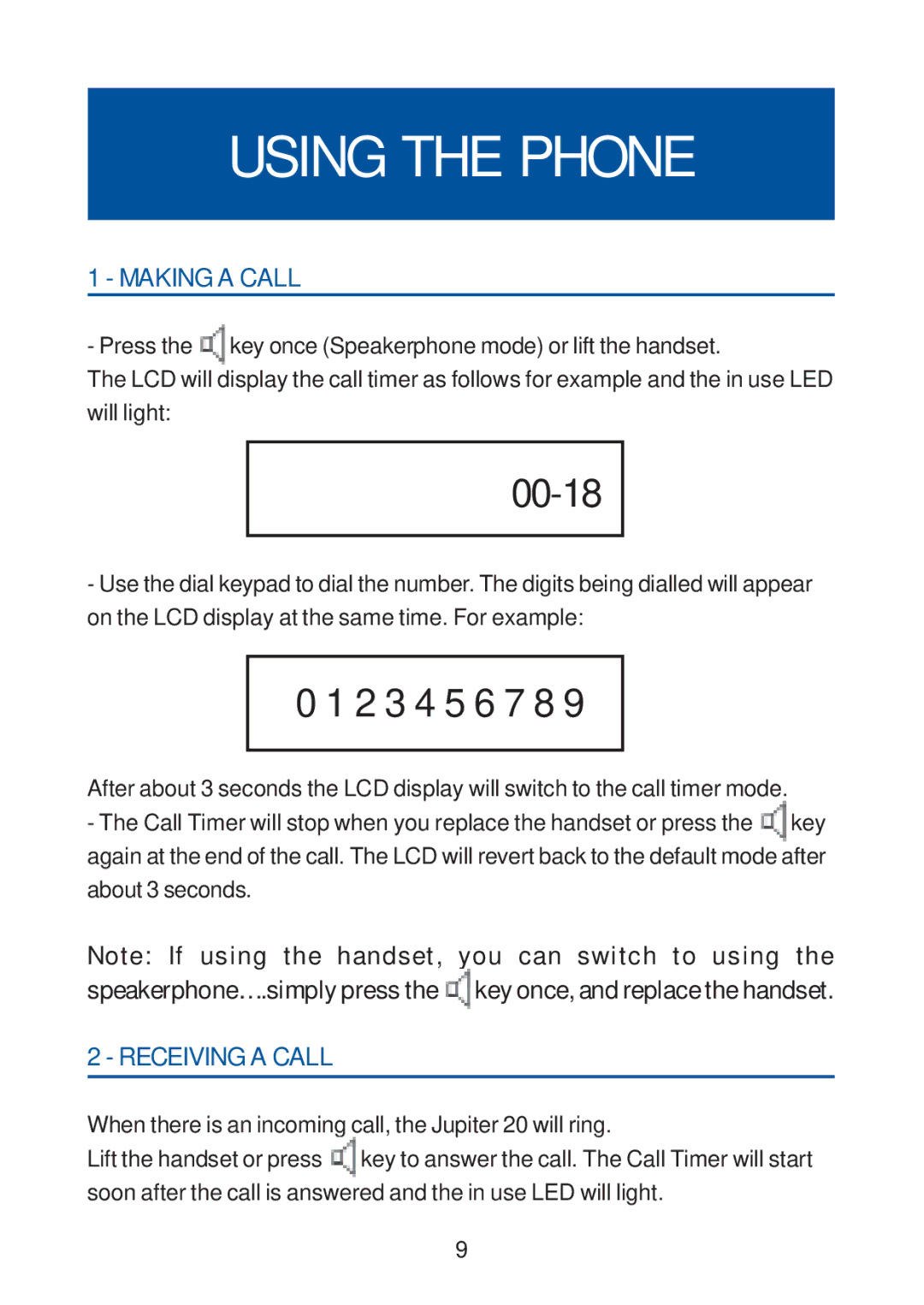USING THE PHONE
1 - MAKING A CALL
- Press the ![]() key once (Speakerphone mode) or lift the handset.
key once (Speakerphone mode) or lift the handset.
The LCD will display the call timer as follows for example and the in use LED will light:
00-18
-Use the dial keypad to dial the number. The digits being dialled will appear on the LCD display at the same time. For example:
0 1 2 3 4 5 6 7 8 9
After about 3 seconds the LCD display will switch to the call timer mode.
-The Call Timer will stop when you replace the handset or press the ![]() key again at the end of the call. The LCD will revert back to the default mode after about 3 seconds.
key again at the end of the call. The LCD will revert back to the default mode after about 3 seconds.
Note: If using the handset, speakerphone….simply press the
2 - RECEIVING A CALL
you can switch to using the ![]() key once, and replace the handset.
key once, and replace the handset.
When there is an incoming call, the Jupiter 20 will ring.
Lift the handset or press ![]() key to answer the call. The Call Timer will start soon after the call is answered and the in use LED will light.
key to answer the call. The Call Timer will start soon after the call is answered and the in use LED will light.
9