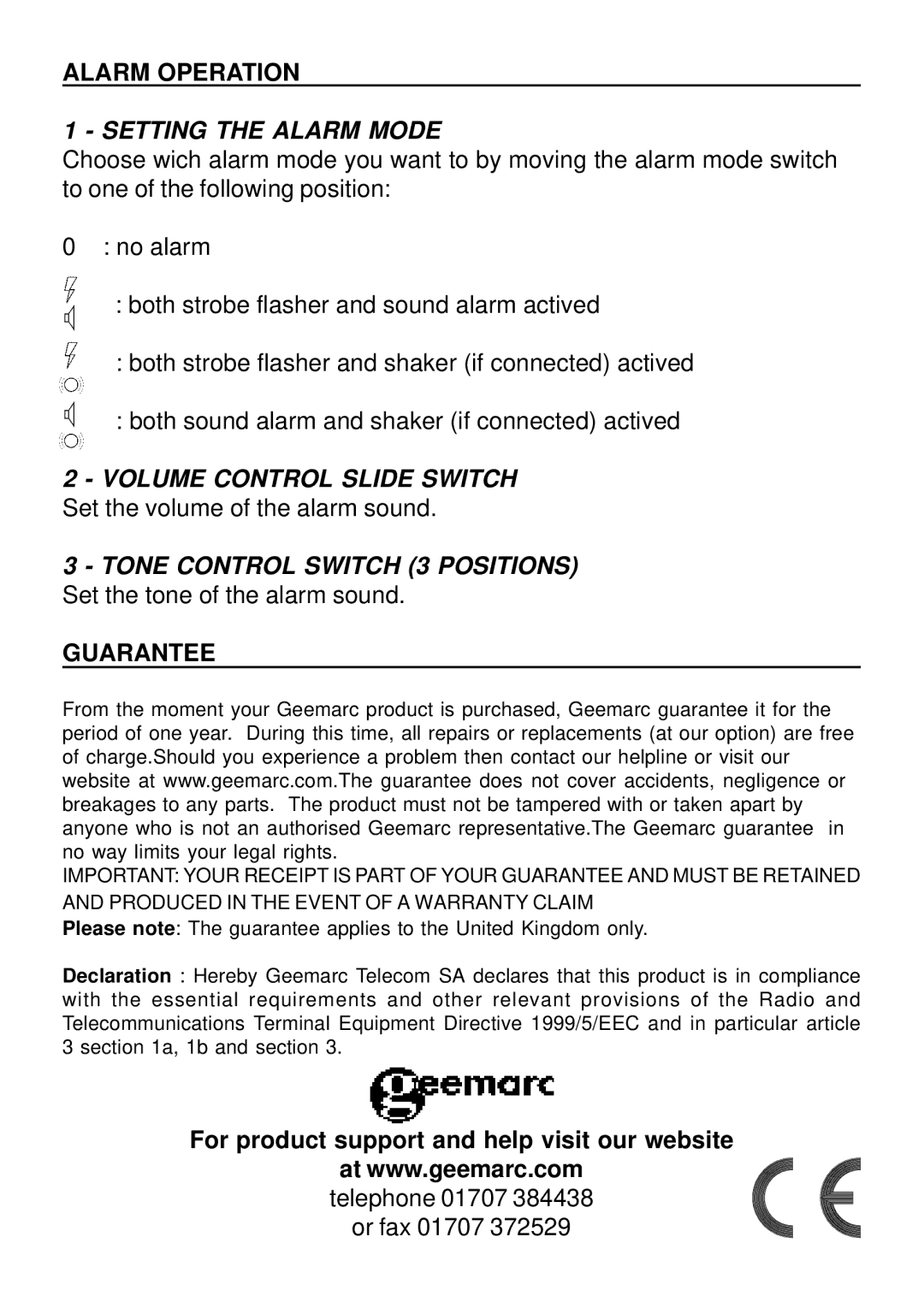ALARM OPERATION
1 - SETTING THE ALARM MODE
Choose wich alarm mode you want to by moving the alarm mode switch to one of the following position:
0 : no alarm
: both strobe flasher and sound alarm actived
: both strobe flasher and shaker (if connected) actived
: both sound alarm and shaker (if connected) actived
2 - VOLUME CONTROL SLIDE SWITCH
Set the volume of the alarm sound.
3 - TONE CONTROL SWITCH (3 POSITIONS)
Set the tone of the alarm sound.
GUARANTEE
From the moment your Geemarc product is purchased, Geemarc guarantee it for the period of one year. During this time, all repairs or replacements (at our option) are free of charge.Should you experience a problem then contact our helpline or visit our website at www.geemarc.com.The guarantee does not cover accidents, negligence or breakages to any parts. The product must not be tampered with or taken apart by anyone who is not an authorised Geemarc representative.The Geemarc guarantee in no way limits your legal rights.
IMPORTANT: YOUR RECEIPT IS PART OF YOUR GUARANTEE AND MUST BE RETAINED AND PRODUCED IN THE EVENT OF A WARRANTY CLAIM
Please note: The guarantee applies to the United Kingdom only.
Declaration : Hereby Geemarc Telecom SA declares that this product is in compliance with the essential requirements and other relevant provisions of the Radio and Telecommunications Terminal Equipment Directive 1999/5/EEC and in particular article 3 section 1a, 1b and section 3.
For product support and help visit our website
at www.geemarc.com telephone 01707 384438 or fax 01707 372529