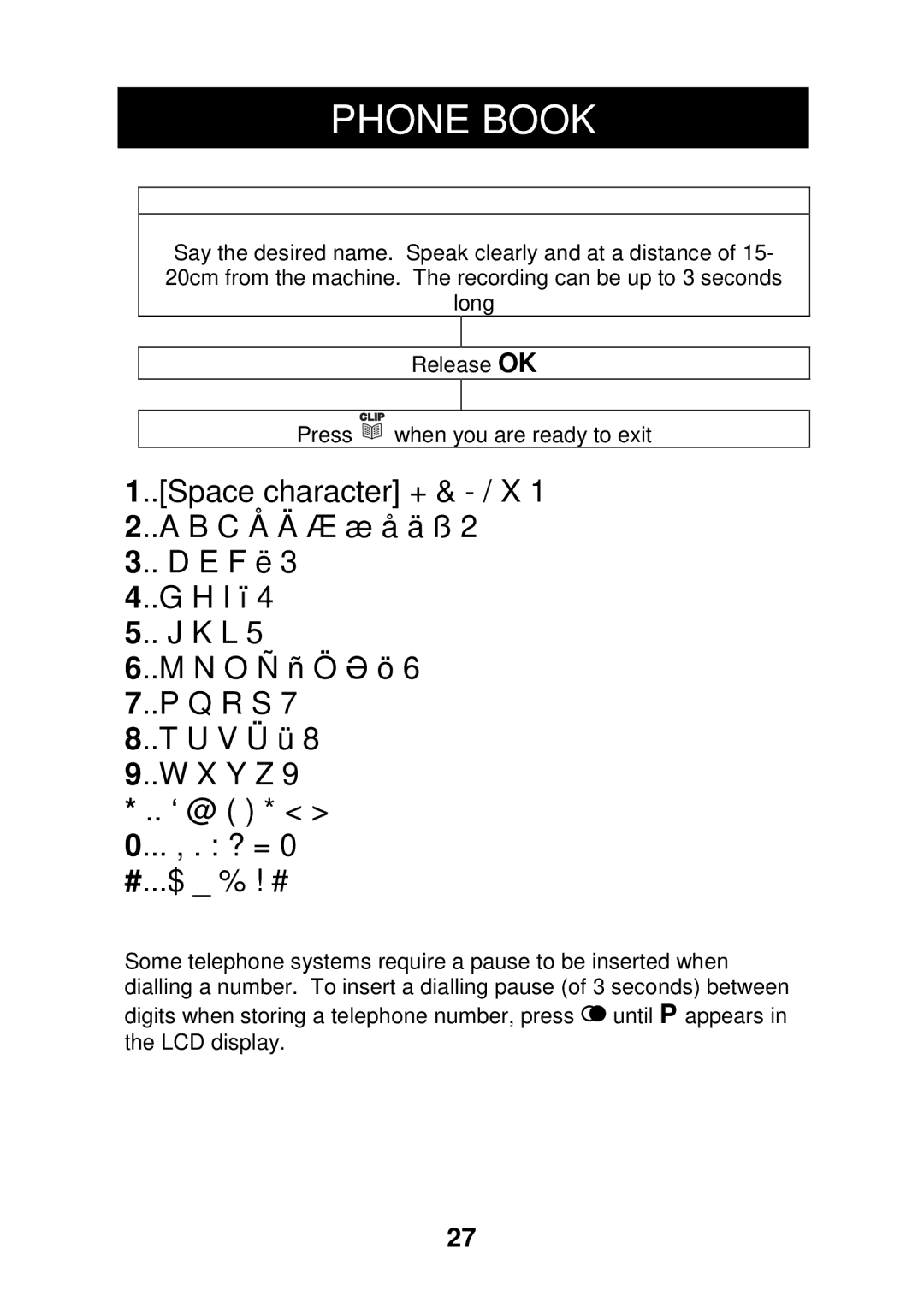PHONE BOOK
Say the desired name. Speak clearly and at a distance of 15- 20cm from the machine. The recording can be up to 3 seconds long
Release OK
Press ![]()
![]()
![]() when you are ready to exit
when you are ready to exit
1..[Space character] + &
3.. D E F ë 3
4..G H I ï 4
5.. J K L 5
6..M N O Ñ ñ ÖƏ ö 6 7..P Q R S 7
8..T U V Ü ü 8
9..W X Y Z 9
*.. ‘ @ ( ) * < >
0... , . : ? = 0
#...$ _ % ! #
Some telephone systems require a pause to be inserted when dialling a number. To insert a dialling pause (of 3 seconds) between digits when storing a telephone number, press ![]() until P appears in the LCD display.
until P appears in the LCD display.
27