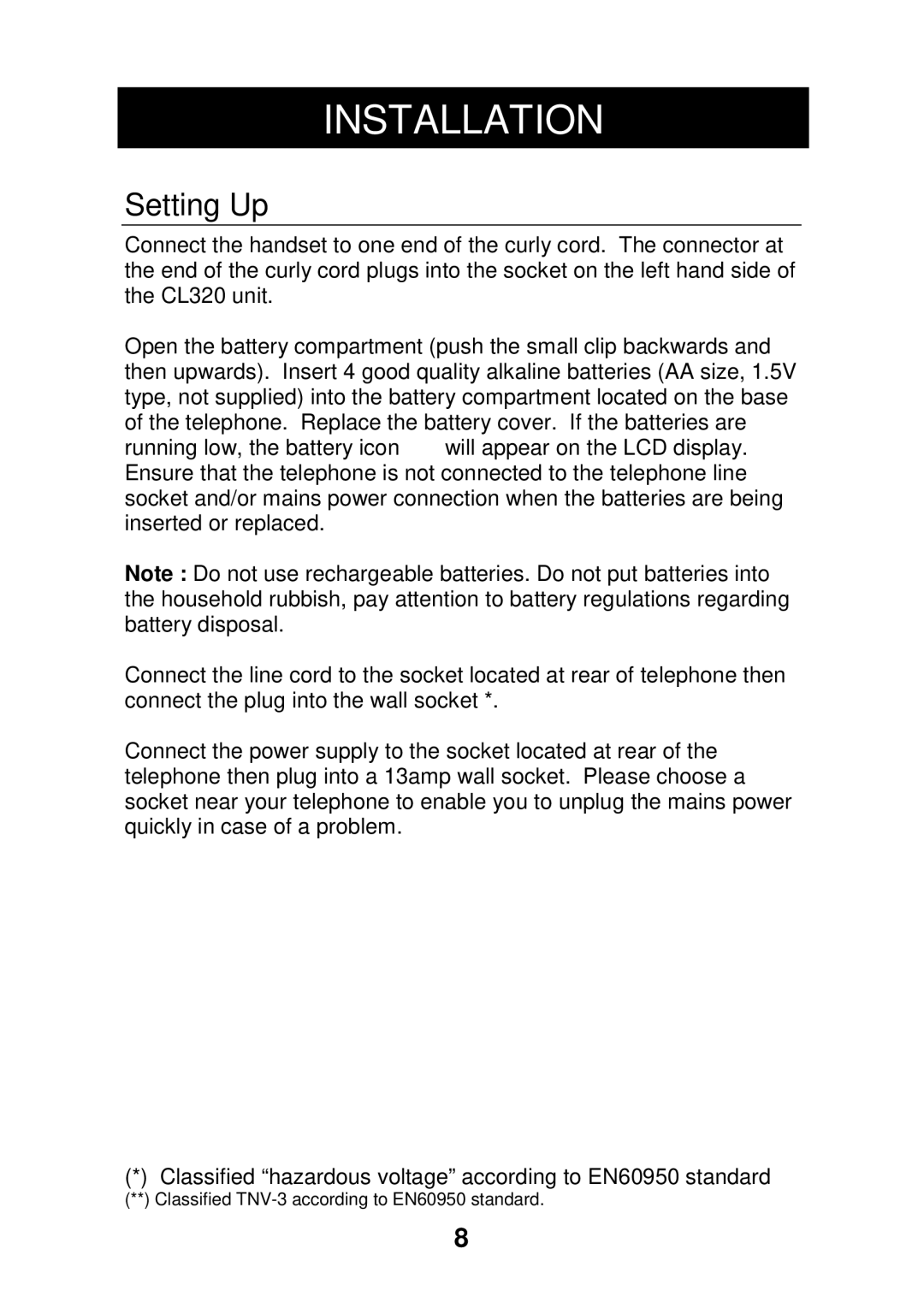INSTALLATION
Setting Up
Connect the handset to one end of the curly cord. The connector at the end of the curly cord plugs into the socket on the left hand side of the CL320 unit.
Open the battery compartment (push the small clip backwards and then upwards). Insert 4 good quality alkaline batteries (AA size, 1.5V type, not supplied) into the battery compartment located on the base of the telephone. Replace the battery cover. If the batteries are
running low, the battery icon ![]() will appear on the LCD display. Ensure that the telephone is not connected to the telephone line socket and/or mains power connection when the batteries are being inserted or replaced.
will appear on the LCD display. Ensure that the telephone is not connected to the telephone line socket and/or mains power connection when the batteries are being inserted or replaced.
Note : Do not use rechargeable batteries. Do not put batteries into the household rubbish, pay attention to battery regulations regarding battery disposal.
Connect the line cord to the socket located at rear of telephone then connect the plug into the wall socket *.
Connect the power supply to the socket located at rear of the telephone then plug into a 13amp wall socket. Please choose a socket near your telephone to enable you to unplug the mains power quickly in case of a problem.
(*) Classified “hazardous voltage” according to EN60950 standard
(**) Classified
8