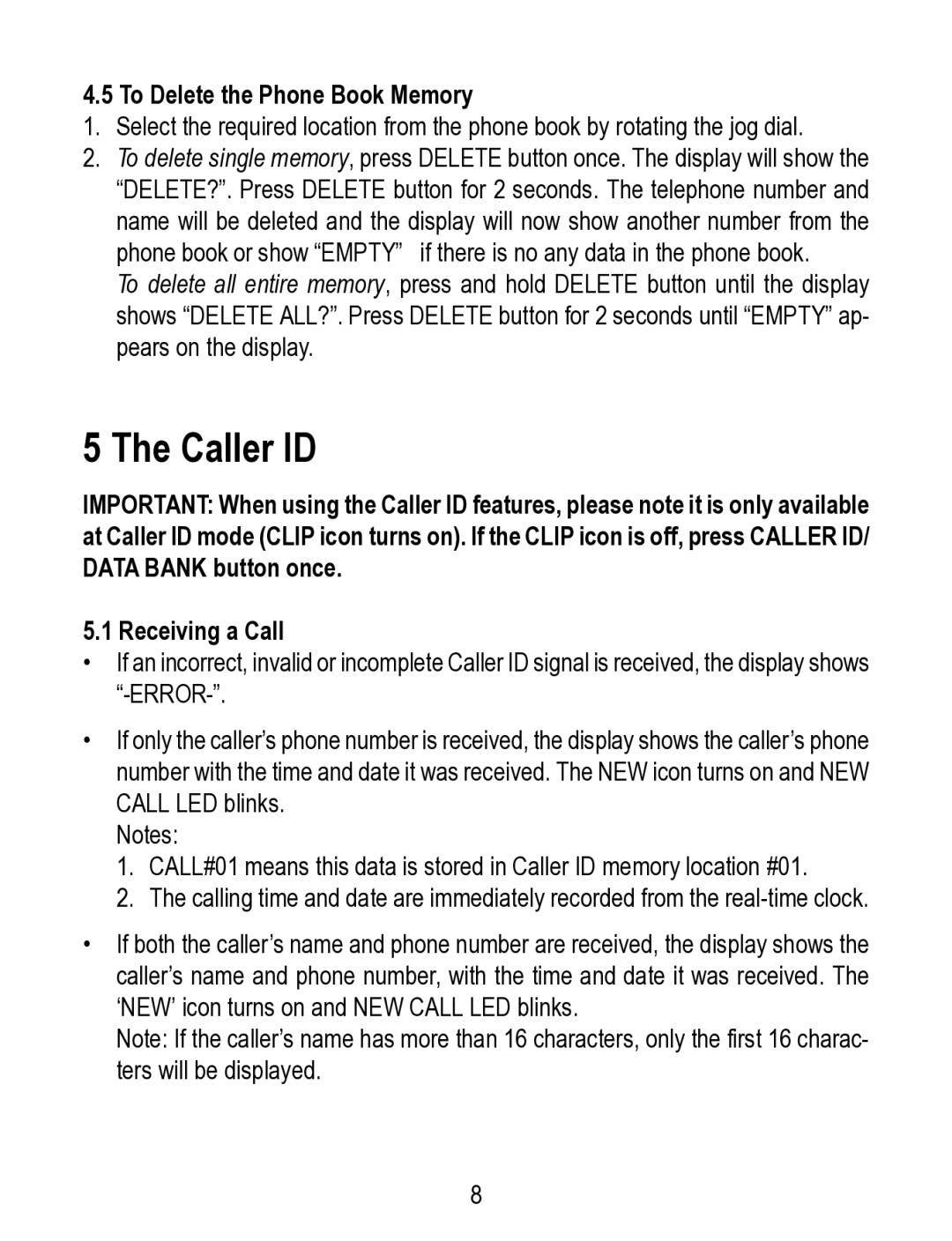4.5 To Delete the Phone Book Memory
1.Select the required location from the phone book by rotating the jog dial.
2.To delete single memory, press DELETE button once. The display will show the “DELETE?”. Press DELETE button for 2 seconds. The telephone number and name will be deleted and the display will now show another number from the phone book or show “EMPTY” if there is no any data in the phone book.
To delete all entire memory, press and hold DELETE button until the display shows “DELETE ALL?”. Press DELETE button for 2 seconds until “EMPTY” ap- pears on the display.
5 The Caller ID
IMPORTANT: When using the Caller ID features, please note it is only available at Caller ID mode (CLIP icon turns on). If the CLIP icon is off, press CALLER ID/ DATA BANK button once.
5.1 Receiving a Call
•If an incorrect, invalid or incomplete Caller ID signal is received, the display shows
•If only the caller’s phone number is received, the display shows the caller’s phone number with the time and date it was received. The NEW icon turns on and NEW CALL LED blinks.
Notes:
1.CALL#01 means this data is stored in Caller ID memory location #01.
2.The calling time and date are immediately recorded from the
•If both the caller’s name and phone number are received, the display shows the caller’s name and phone number, with the time and date it was received. The ‘NEW’ icon turns on and NEW CALL LED blinks.
Note: If the caller’s name has more than 16 characters, only the first 16 charac- ters will be displayed.
8