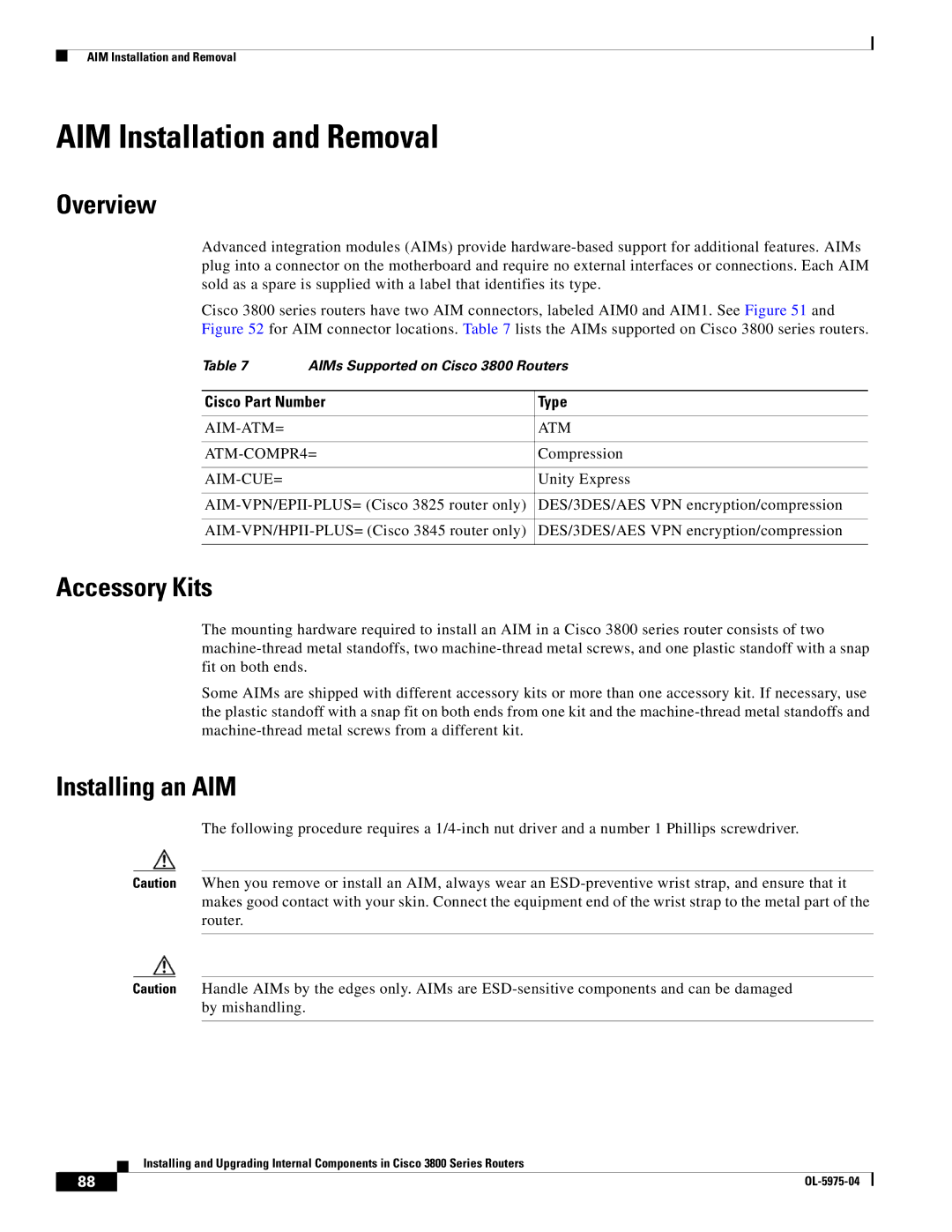AIM Installation and Removal
AIM Installation and Removal
Overview
Advanced integration modules (AIMs) provide
Cisco 3800 series routers have two AIM connectors, labeled AIM0 and AIM1. See Figure 51 and Figure 52 for AIM connector locations. Table 7 lists the AIMs supported on Cisco 3800 series routers.
Table 7 | AIMs Supported on Cisco 3800 Routers | |
|
| |
Cisco Part Number | Type | |
|
|
|
| ATM | |
|
| |
Compression | ||
|
|
|
|
| Unity Express |
|
| |
DES/3DES/AES VPN encryption/compression | ||
|
| |
DES/3DES/AES VPN encryption/compression | ||
|
|
|
Accessory Kits
The mounting hardware required to install an AIM in a Cisco 3800 series router consists of two
Some AIMs are shipped with different accessory kits or more than one accessory kit. If necessary, use the plastic standoff with a snap fit on both ends from one kit and the
Installing an AIM
The following procedure requires a
Caution When you remove or install an AIM, always wear an
Caution Handle AIMs by the edges only. AIMs are
Installing and Upgrading Internal Components in Cisco 3800 Series Routers
88 |
|
|
|