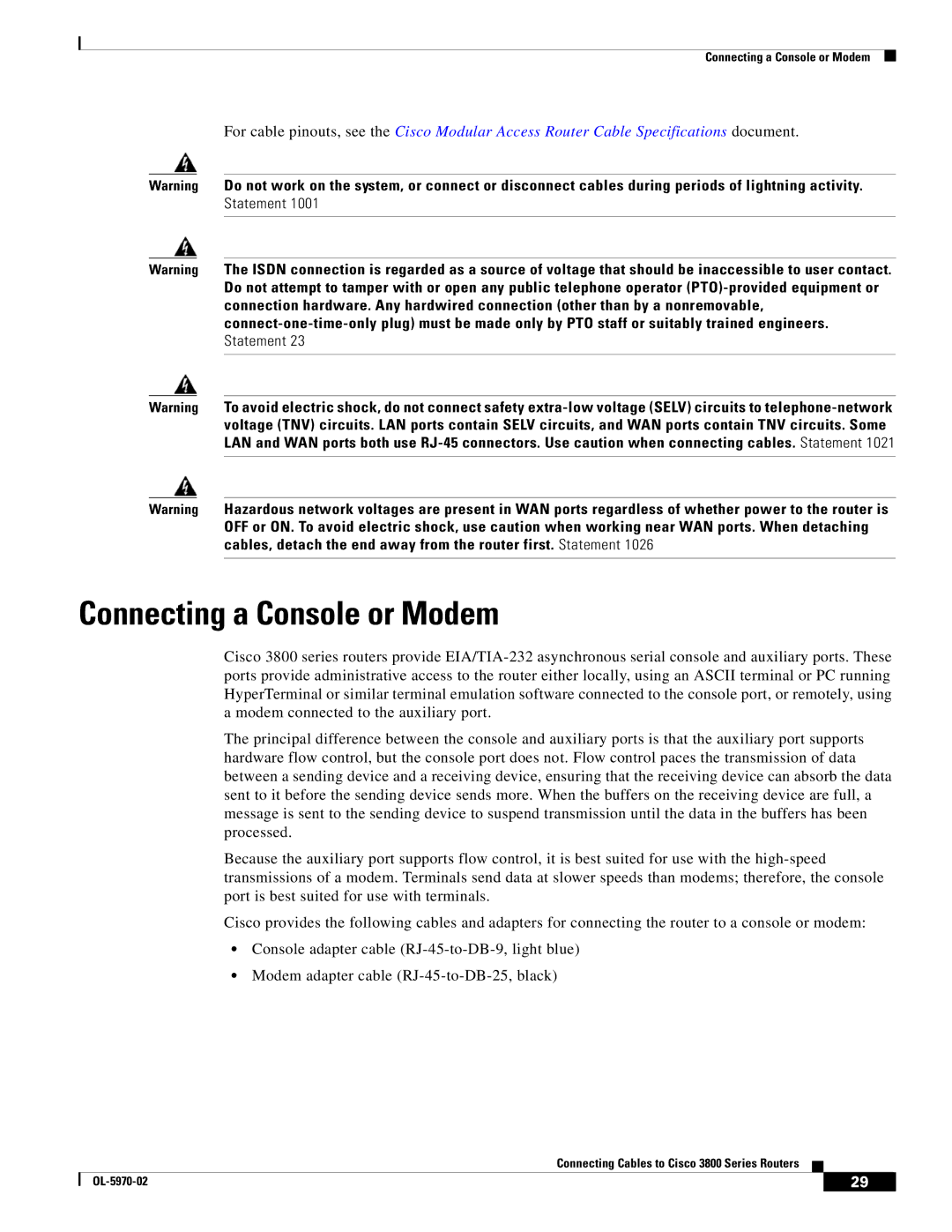Connecting a Console or Modem
For cable pinouts, see the Cisco Modular Access Router Cable Specifications document.
Warning Do not work on the system, or connect or disconnect cables during periods of lightning activity. Statement 1001
Warning The ISDN connection is regarded as a source of voltage that should be inaccessible to user contact. Do not attempt to tamper with or open any public telephone operator
Warning To avoid electric shock, do not connect safety
Warning Hazardous network voltages are present in WAN ports regardless of whether power to the router is OFF or ON. To avoid electric shock, use caution when working near WAN ports. When detaching cables, detach the end away from the router first. Statement 1026
Connecting a Console or Modem
Cisco 3800 series routers provide
The principal difference between the console and auxiliary ports is that the auxiliary port supports hardware flow control, but the console port does not. Flow control paces the transmission of data between a sending device and a receiving device, ensuring that the receiving device can absorb the data sent to it before the sending device sends more. When the buffers on the receiving device are full, a message is sent to the sending device to suspend transmission until the data in the buffers has been processed.
Because the auxiliary port supports flow control, it is best suited for use with the
Cisco provides the following cables and adapters for connecting the router to a console or modem:
•Console adapter cable
•Modem adapter cable
Connecting Cables to Cisco 3800 Series Routers
| 29 |
| |
|
|