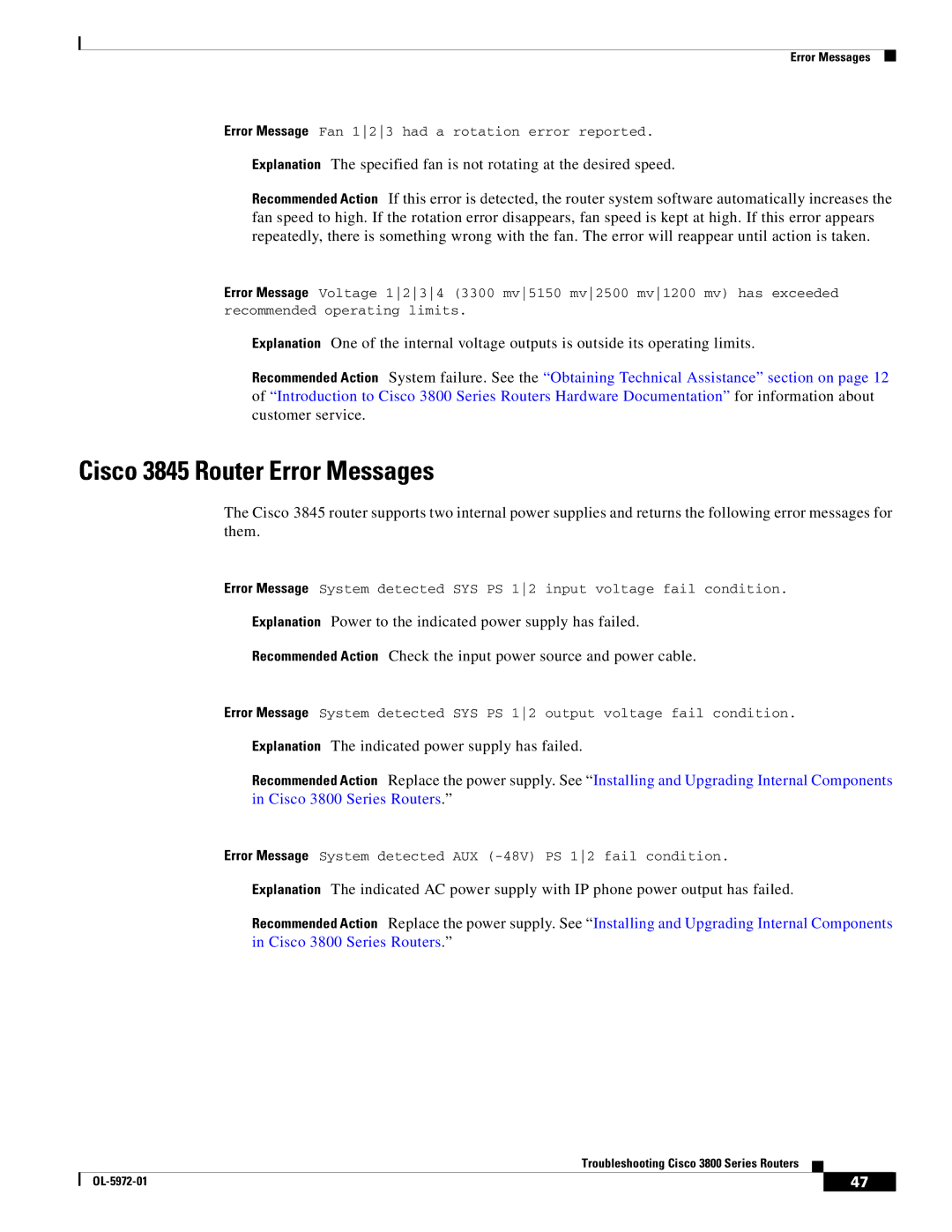Error Messages
Error Message Fan 123 had a rotation error reported.
Explanation The specified fan is not rotating at the desired speed.
Recommended Action If this error is detected, the router system software automatically increases the fan speed to high. If the rotation error disappears, fan speed is kept at high. If this error appears repeatedly, there is something wrong with the fan. The error will reappear until action is taken.
Error Message Voltage 1234 (3300 mv5150 mv2500 mv1200 mv) has exceeded recommended operating limits.
Explanation One of the internal voltage outputs is outside its operating limits.
Recommended Action System failure. See the “Obtaining Technical Assistance” section on page 12 of “Introduction to Cisco 3800 Series Routers Hardware Documentation” for information about customer service.
Cisco 3845 Router Error Messages
The Cisco 3845 router supports two internal power supplies and returns the following error messages for them.
Error Message System detected SYS PS 12 input voltage fail condition.
Explanation Power to the indicated power supply has failed.
Recommended Action Check the input power source and power cable.
Error Message System detected SYS PS 12 output voltage fail condition.
Explanation The indicated power supply has failed.
Recommended Action Replace the power supply. See “Installing and Upgrading Internal Components in Cisco 3800 Series Routers.”
Error Message System detected AUX
Explanation The indicated AC power supply with IP phone power output has failed.
Recommended Action Replace the power supply. See “Installing and Upgrading Internal Components in Cisco 3800 Series Routers.”
Troubleshooting Cisco 3800 Series Routers
| 47 |
| |
|
|