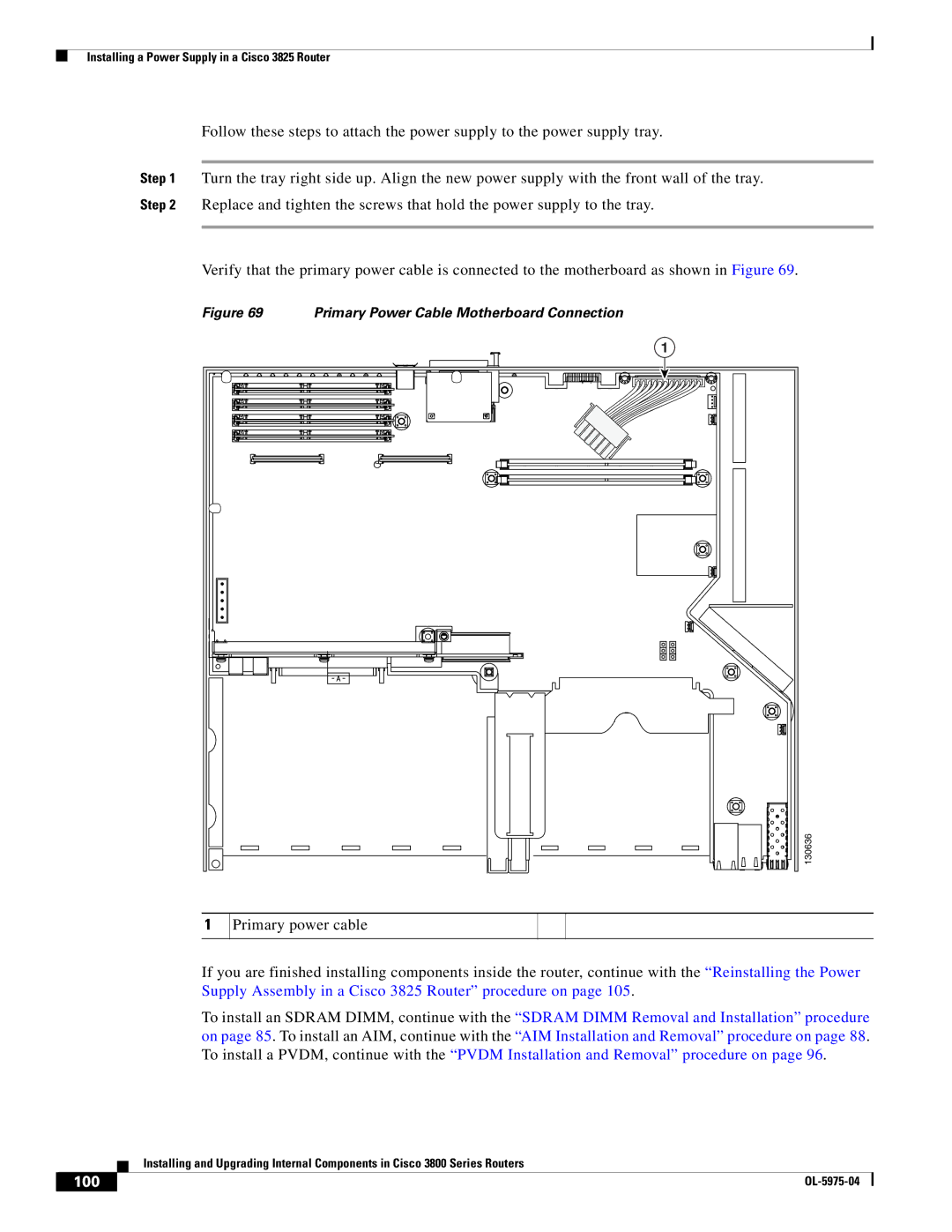Objectives and Organization
Conventions
Audience
Convention Description
Safety Warnings
Bewaar Deze Instructies
Avvertenza Importanti Istruzioni Sulla Sicurezza
Warnung Wichtige Sicherheitshinweise
Aviso Instruções Importantes DE Segurança
Guarde Estas Instrucciones
GEM Disse Anvisninger
Page
Safety Warnings Introduction to Hardware Documentation
Related Documentation
Cisco Product Document
Duration of Hardware Warranty
Cisco 90-Day Limited Hardware Warranty Terms
Replacement, Repair, or Refund Policy for Hardware
Cisco.com
To Receive a Return Materials Authorization RMA Number
Obtaining Documentation
Ordering Documentation
Obtaining Technical Assistance
Submitting a Service Request
Documentation Feedback
Cisco Technical Support Website
Definitions of Service Request Severity
Obtaining Additional Publications and Information
Copyright 2004 Cisco Systems, Inc. All rights reserved
Overview of Cisco 3800 Series Routers
Router Descriptions
Front View of Cisco 3825 Router
Rear Panel of Cisco 3825 Router
Front Panel of Cisco 3845 Router
Product Identification
Product Identification
Built-In Ports
Cisco Product Identification Tool
Module and Interface Card Capacity
Network Modules
Interface Cards
Built-In Ports
Port Numbering
Aims and PVDMs
Network Module Ports
Interface Card Ports
Asynchronous Interface Numbering
Router Power Option Input IP Phone Power Output
Power
Memory
Technical Specifications
LED Indicators
Real-Time Clock and Battery
Specification Value
Information, see the Cisco 2800 Series and Cisco
Information, see the Cisco 2800 Series and Cisco
Regulatory Compliance
Regulatory Compliance Overview of Cisco 3800 Series Routers
Safety Recommendations
Statement
Safety with Electricity
General Site Requirements
Power Supply Considerations
Preventing Electrostatic Discharge Damage
Site Environment
Site Configuration
Equipment Racks
Installation Checklist
Task Verified by Date
Creating a Site Log
Inspecting the Router
OL-5967-01
Installing Cisco 3800 Series Routers in an Equipment Rack
Rack-Mounting the Router
Bracket pair for 19-inch rack
Attaching Brackets to the Router for Rack Mounting
Rack-Mounting Brackets for Cisco 3845 Routers
Bracket Installation for Front Mounting
Installing the Router in a Rack
Right bracket For 19-inch rack Use six screws on each side
Grounding the Router
Attaching the Optional Cable Management Bracket
Ground lug attachment
Ring Terminal Ground Connection on Cisco 3825 Router
Ring Terminal Ground Connection on Cisco 3845 Router
OL-5969-01
Power Connections
Connecting Cables to Cisco 3800 Series Routers
120 VAC, 45 a 240 VAC, 30 A. Statement
Connecting Routers to AC Power
Connecting Routers to DC Power
120 VAC, 30 a 240 VAC, 20 A. Statement
60 VDC, 20 A. Statement
DC Input1 Safety Ground Overcurrent
Wire Size Wire Terminal Lug Protection
60 VDC, 30 A. Statement
DC Input Wiring Procedure
+ + B
Dual DC Power Supply Configuration in Cisco 3825 Routers
Connecting to One Source Only-Source a or Source B
Va voltage = Vb voltage greater than 0.25
Connecting Routers to Backup Power
Source a and Source B Wired with Opposite-Polarity Grounds
Connecting WAN, LAN, and Voice Cables
RPS Connector on Cisco 3825 Router
Connecting a Console or Modem
Connecting a Console to the Console Port
Connecting a Computer to the Cisco 3825 Router Console Port
Connecting a Modem to the Auxiliary Port
Connecting a Computer to the Cisco 3845 Router Console Port
Modem
Powering Up Cisco 3800 Series Routers
Prerequisites
Power-Up Procedure
Verifying LED Indications
Color and State Meaning
SYS
Verifying the Hardware Configuration
Setting the Date and Time
Troubleshooting Cisco 3800 Series Routers
Solving Problems
Troubleshooting the Power and Cooling Systems
Environmental Reporting Features
Troubleshooting Modules, Cables, and Connections
LEDs
Cisco 3825 Front-Panel LEDs
Cisco 3825 Rear-Panel LEDs
LED
3825 3845
AIM0
Show environment Command
PS1
Error Messages
Cisco 3800 Series Routers
Cisco 3845 Router Error Messages
Jumper Settings
More Troubleshooting Help
Recovering a Lost Password
OL-5972-01
Installing Network Modules Cisco 3800 Series Routers
Installing Network Modules
Installing Network Modules
Modifying the Width of Network Module Slots
Slot divider Slot adapters
Installing and Removing Slot Dividers
Slot Adapters for Double-Wide Network Modules Generic Router
Installing Slot Dividers
Slot Divider for Network Module Slot
121385
Removing Slot Dividers
Installing and Removing Slot Adapters
Installing Slot Adapters
Installing Blank Faceplates
Removing Slot Adapters
Installing Interface Cards in Cisco 3800 Series Routers
Installing Interface Cards
Installing Slot Dividers in Hwic Slots
Slot Divider for Cisco 3825 Hwic Slot
Slot Divider for Cisco 3845 Hwic Slot
Inserting Slot Divider into Hwic Slot Cisco 3825 Router
Slot divider Screw tab Screw hole Track
Removing Slot Dividers from Hwic Slots
Pull the slot divider straight out of the Hwic slot
Installing Blank Faceplates over Empty Hwic Slots
Show a blank faceplate for an interface card slot
Installing Blank Faceplates over Empty Hwic Slots
Cisco Part Number SFP Transceiver Micrometer Mode Distance
Maximum
Installing SFP Modules
Laser Safety Guidelines
Disconnecting SFP Latch Mechanisms
Removing SFP Modules
OL-5968-01
Preventing Electrostatic Discharge Damage
Removing CompactFlash Memory Cards
Compact
Installing CompactFlash Memory Cards
CompactFlash Slot Location in Cisco 3845 Router
Using the Compact Flash Guard
Copyright 2004-2005 Cisco Systems, Inc. All rights reserved
OL-5975-04
Safety with Electricity
Removing the Cover from a Cisco 3825 Router
Removing the Power Supply Assembly from a Cisco 3825 Router
Removing the Plug-In Motherboard from a Cisco 3845 Router
Component Locations on the Motherboard
Removing the Motherboard from a Cisco 3845 Router
PVDM3 Memory PVDM2 PVDM1
Sdram Dimm Removal and Installation
Component Locations on a Cisco 3845 Motherboard
Dimm Location and Orientation
Removing an Sdram Dimm
Installing an Sdram Dimm
Cisco 3845 Router procedure on
Installing an AIM
AIM Installation and Removal
Accessory Kits
Overview
Connecting the AIM to the Motherboard
Removing Screws from a Motherboard for AIM Installation
Metal Standoffs
Attaching an AIM to a Motherboard
AIM Installed on a Motherboard
Verifying AIM Installation
Applying the AIM Label
Removing an AIM
Removing Screws from an AIM
Installing a CompactFlash Memory Card on the AIM
CompactFlash Memory Card Location on the AIM
Pvdm Installation and Removal
Pvdm Location and Orientation
Installing a Pvdm
Tilt Pvdm up to vertical Clips snap into place
Installing a Power Supply in a Cisco 3825 Router
Removing a Pvdm
Removing the Existing Power Supply
Installing an AC Power Supply
100
Installing a DC Power Supply
101
102
Installing an IP Phone Power Supply
103
104
Reinstalling the Cover on a Cisco 3825 Router
105
106
107
108