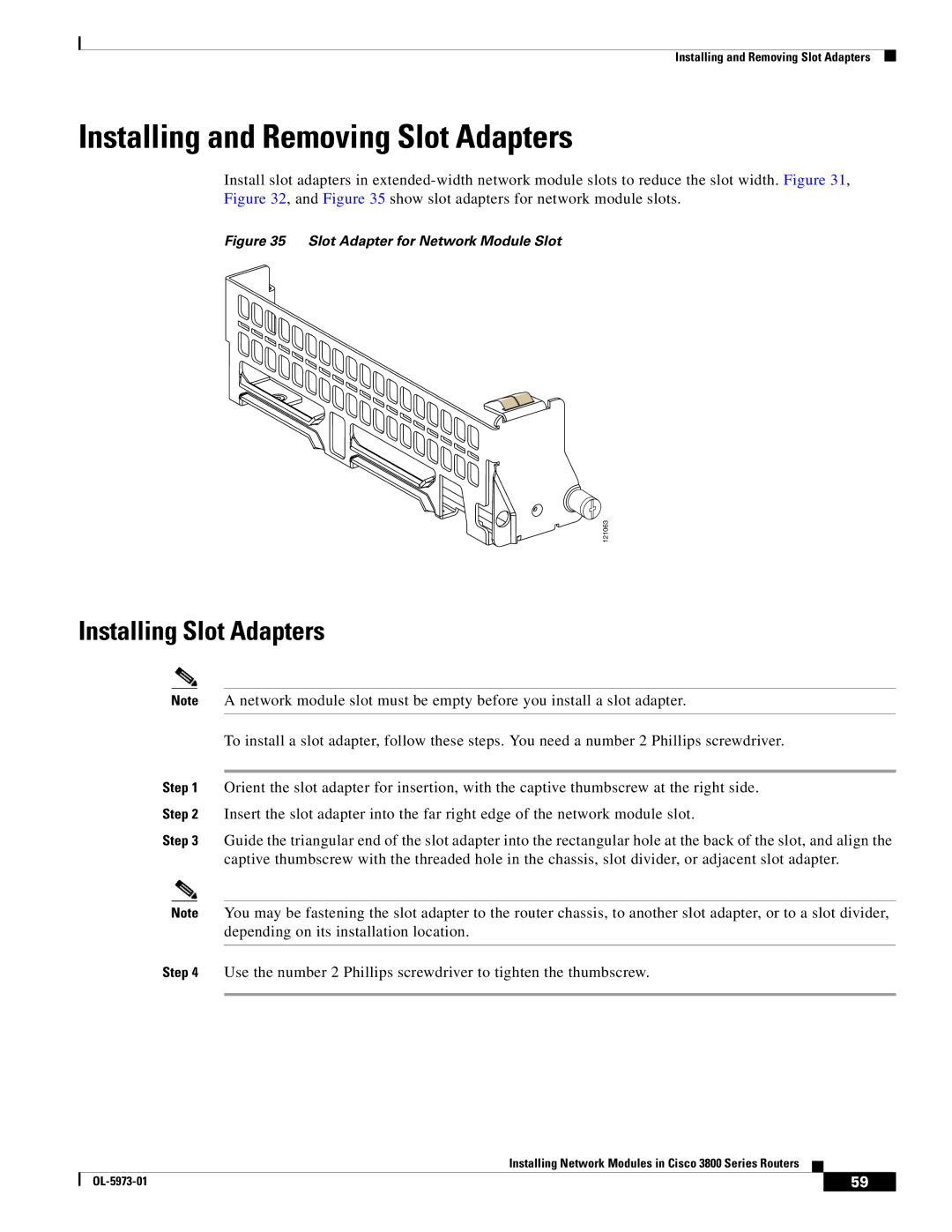Installing and Removing Slot Adapters
Installing and Removing Slot Adapters
Install slot adapters in
Figure 35 Slot Adapter for Network Module Slot
121063
Installing Slot Adapters
Note A network module slot must be empty before you install a slot adapter.
To install a slot adapter, follow these steps. You need a number 2 Phillips screwdriver.
Step 1 Orient the slot adapter for insertion, with the captive thumbscrew at the right side.
Step 2 Insert the slot adapter into the far right edge of the network module slot.
Step 3 Guide the triangular end of the slot adapter into the rectangular hole at the back of the slot, and align the captive thumbscrew with the threaded hole in the chassis, slot divider, or adjacent slot adapter.
Note You may be fastening the slot adapter to the router chassis, to another slot adapter, or to a slot divider, depending on its installation location.
Step 4 Use the number 2 Phillips screwdriver to tighten the thumbscrew.
Installing Network Modules in Cisco 3800 Series Routers
| 59 |
| |
|
|