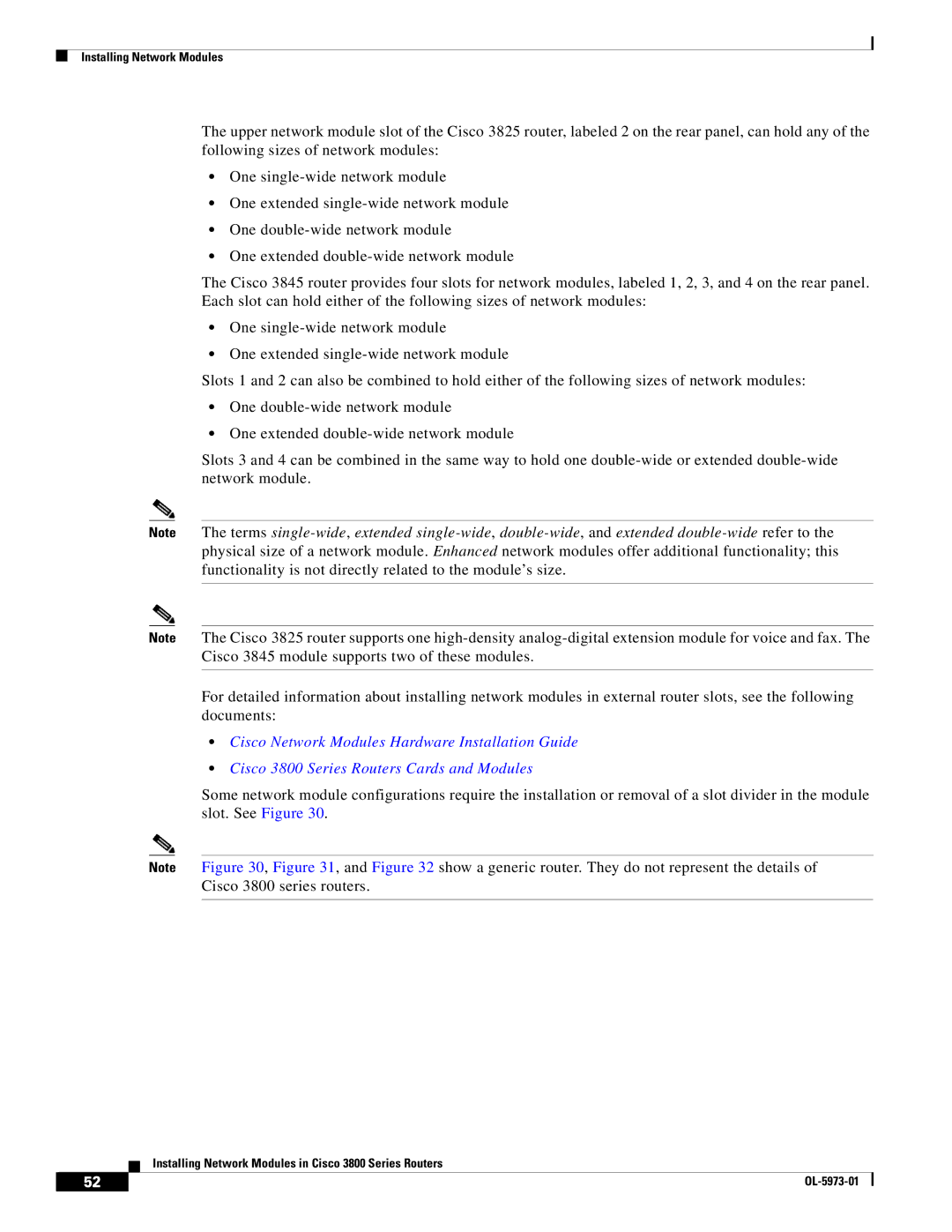Installing Network Modules
Note
Note
Note
The upper network module slot of the Cisco 3825 router, labeled 2 on the rear panel, can hold any of the following sizes of network modules:
•One
•One extended
•One
•One extended
The Cisco 3845 router provides four slots for network modules, labeled 1, 2, 3, and 4 on the rear panel. Each slot can hold either of the following sizes of network modules:
•One
•One extended
Slots 1 and 2 can also be combined to hold either of the following sizes of network modules:
•One
•One extended
Slots 3 and 4 can be combined in the same way to hold one
The terms
The Cisco 3825 router supports one
For detailed information about installing network modules in external router slots, see the following documents:
•Cisco Network Modules Hardware Installation Guide
•Cisco 3800 Series Routers Cards and Modules
Some network module configurations require the installation or removal of a slot divider in the module slot. See Figure 30.
Figure 30, Figure 31, and Figure 32 show a generic router. They do not represent the details of Cisco 3800 series routers.
Installing Network Modules in Cisco 3800 Series Routers
52 |
| |
|