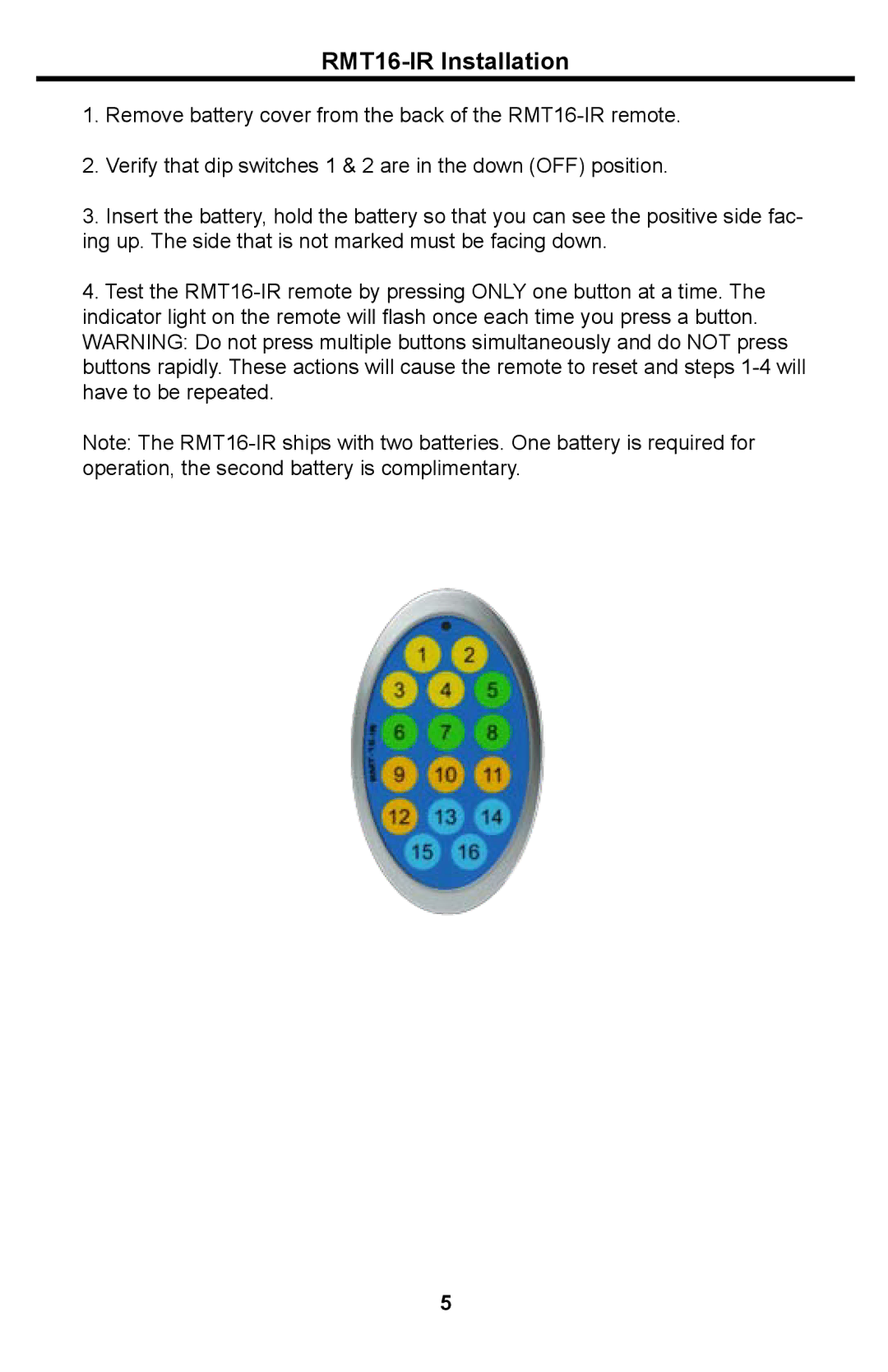RMT16-IR Installation
1.Remove battery cover from the back of the
2.Verify that dip switches 1 & 2 are in the down (OFF) position.
3.Insert the battery, hold the battery so that you can see the positive side fac- ing up. The side that is not marked must be facing down.
4.Test the
WARNING: Do not press multiple buttons simultaneously and do NOT press buttons rapidly. These actions will cause the remote to reset and steps
Note: The
5