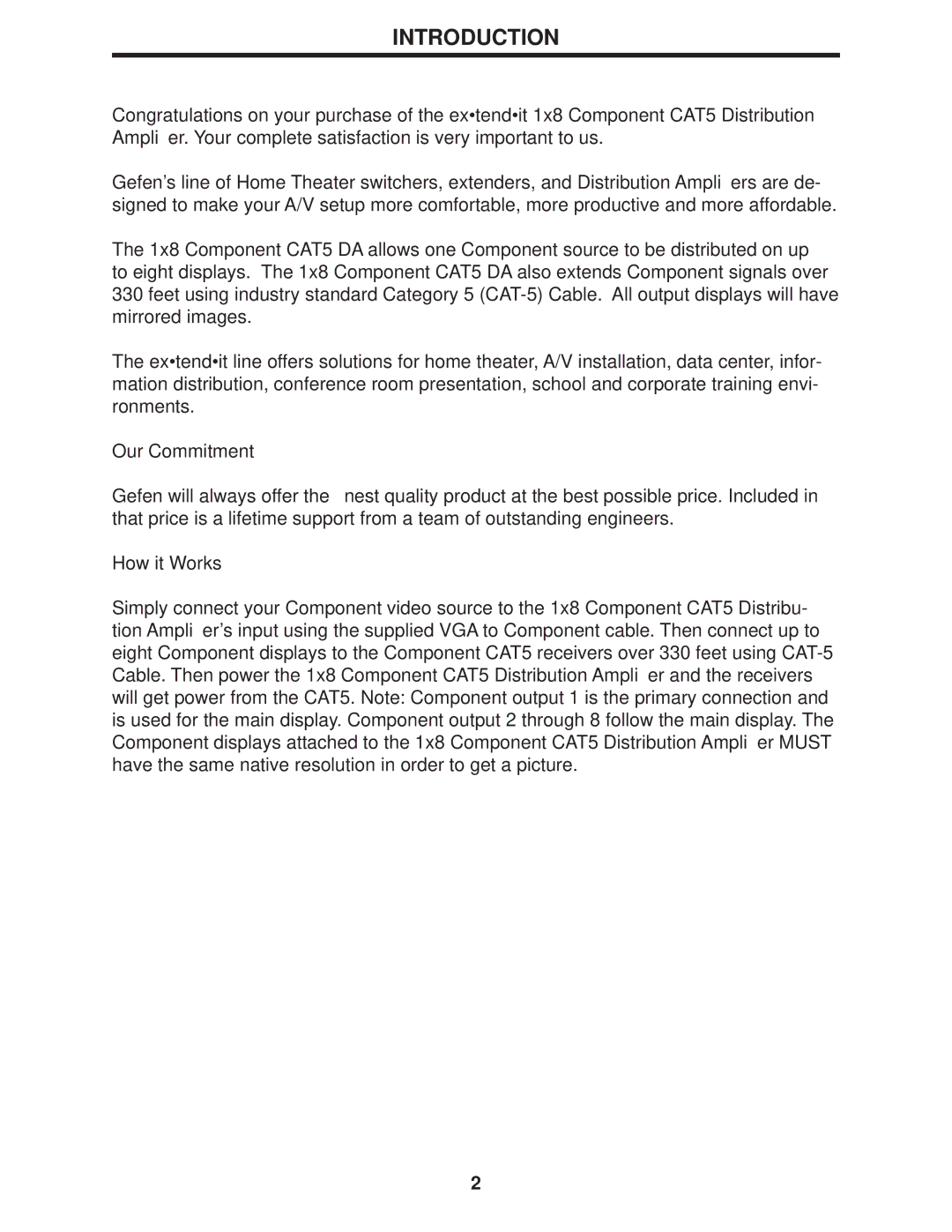CAT-5 DA specifications
The Gefen CAT-5 Distribution Amplifier (DA) is a groundbreaking solution designed to extend high-definition video and audio signals over long distances without sacrificing quality. Utilizing CAT-5 cabling, this device is essential for professional audio/video applications where signal integrity is paramount.At the heart of the Gefen CAT-5 DA is its ability to reliably distribute HDMI signals. This device allows multiple displays to be connected to a single source, such as a set-top box, DVD player, or computer. One of the standout features of this DA is its supporting capability for distances up to 150 feet, making it ideal for large venues or complex setups where traditional HDMI cables might fall short.
The technology employed in the Gefen CAT-5 DA includes advanced signal processing, which ensures that the HDMI signal remains unaffected even when extended over long distances. This minimizes signal degradation, allowing for crystal-clear 1080p video resolution, deep-color fidelity, and HD audio formats, including 7.1 surround sound. Users can expect minimal latency and perfect synchronization between audio and video output.
In addition to its impressive signal transmission capabilities, the Gefen CAT-5 DA is designed for user-friendliness. The unit is compact and lightweight, making it easy to integrate within existing systems without contributing to clutter. Its plug-and-play setup allows your system to be operational quickly without the need for complex configurations or installations.
Security is another key characteristic of the Gefen CAT-5 DA. The device supports HDCP (High-bandwidth Digital Content Protection), ensuring that users can reliably transmit copyrighted content without the risk of interruption or failure. This makes it especially valuable in educational settings, conference rooms, or any professional environment where multimedia presentations are vital.
Overall, the Gefen CAT-5 Distribution Amplifier stands out due to its combination of cutting-edge technology, ease of use, and robust performance. It is an essential component for anyone looking to maximize their audio-visual setup while ensuring the highest level of quality over extended distances. With its ability to support a range of HDMI devices and large-capacity signal distribution, this product is sure to meet the demands of modern AV installations.