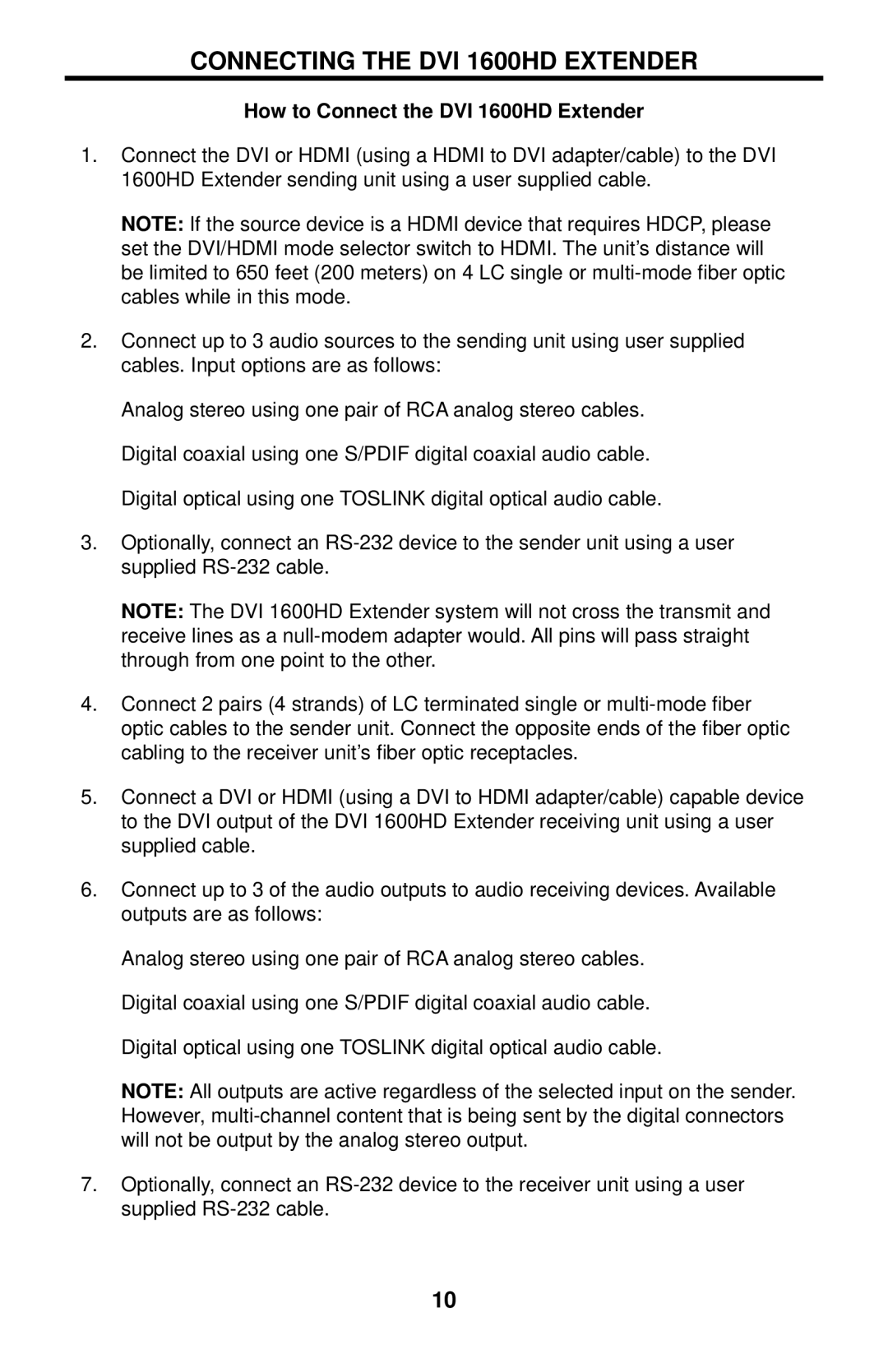DVI 1600HD specifications
The Gefen DVI 1600HD is a sophisticated and versatile video distribution solution designed to meet the needs of various digital signage applications, professional AV setups, and high-performance computing environments. This compact device is engineered to deliver high-definition video signals with excellent clarity and reliability, making it a preferred choice for professionals in the industry.One of the standout features of the Gefen DVI 1600HD is its ability to support a maximum resolution of 1920x1200, accommodating the demands of today's high-resolution displays. This enables users to enjoy stunning visual quality, whether they're presenting critical data, showcasing multimedia content, or engaging in high-fidelity gaming experiences. The device utilizes the Digital Visual Interface (DVI) standard, ensuring compatibility with a wide range of sources and displays.
The Gefen DVI 1600HD boasts advanced signal processing technologies that help to maintain optimal video quality over long distances. Its ability to extend DVI signals up to 160 feet (50 meters) using standard CAT5e/6 cables provides impressive flexibility for installations. This feature is particularly beneficial in scenarios where the source and display devices may need to be positioned far apart, such as in large conference rooms or auditoriums.
Moreover, the Gefen DVI 1600HD includes built-in equalization and scaling capabilities, which automatically adjust the signal to maintain high quality at varying lengths and resolutions. This ensures consistent performance regardless of the distances involved, enabling users to focus on their presentations or projects without worrying about signal degradation.
The device also features a user-friendly design, with straightforward plug-and-play functionality that allows for quick and easy setup. This means even users with limited technical expertise can benefit from its capabilities without extensive training or configuration.
In addition to its core video features, the Gefen DVI 1600HD is engineered with robust build quality and reliability. Its compact form factor makes it easy to integrate into various environments, while its durability ensures that it can withstand the rigors of daily use in professional settings.
Overall, the Gefen DVI 1600HD stands out as a powerful and efficient solution for professionals looking to enhance their video performance. With its high-resolution support, long-distance signal extension, and user-friendly design, it represents a significant asset for any AV setup.