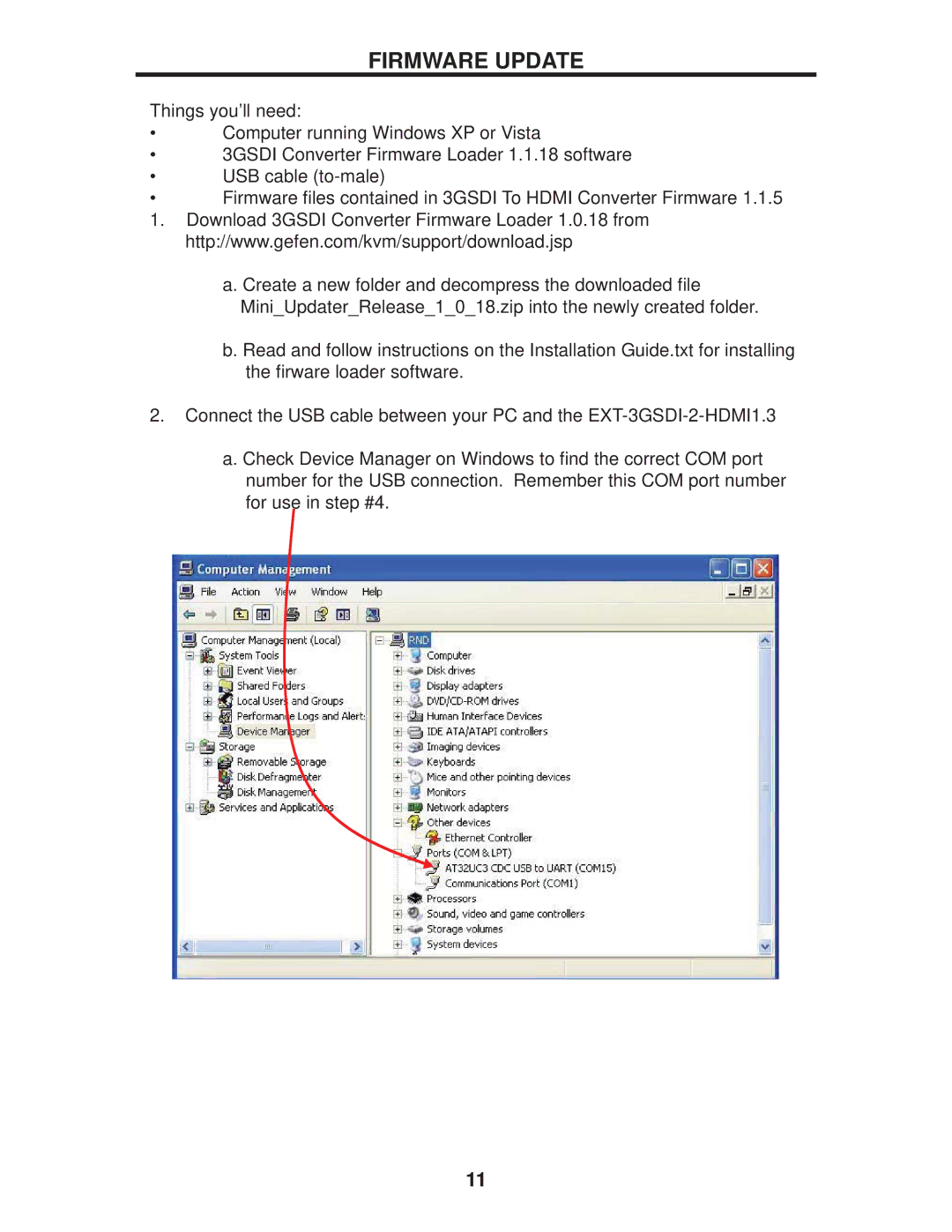FIRMWARE UPDATE
Things you’ll need:
•Computer running Windows XP or Vista
•3GSDI Converter Firmware Loader 1.1.18 software
•USB cable
•Firmware files contained in 3GSDI To HDMI Converter Firmware 1.1.5
1.Download 3GSDI Converter Firmware Loader 1.0.18 from http://www.gefen.com/kvm/support/download.jsp
a. Create a new folder and decompress the downloaded file Mini_Updater_Release_1_0_18.zip into the newly created folder.
b. Read and follow instructions on the Installation Guide.txt for installing the firware loader software.
2.Connect the USB cable between your PC and the
a. Check Device Manager on Windows to find the correct COM port number for the USB connection. Remember this COM port number for use in step #4.
11