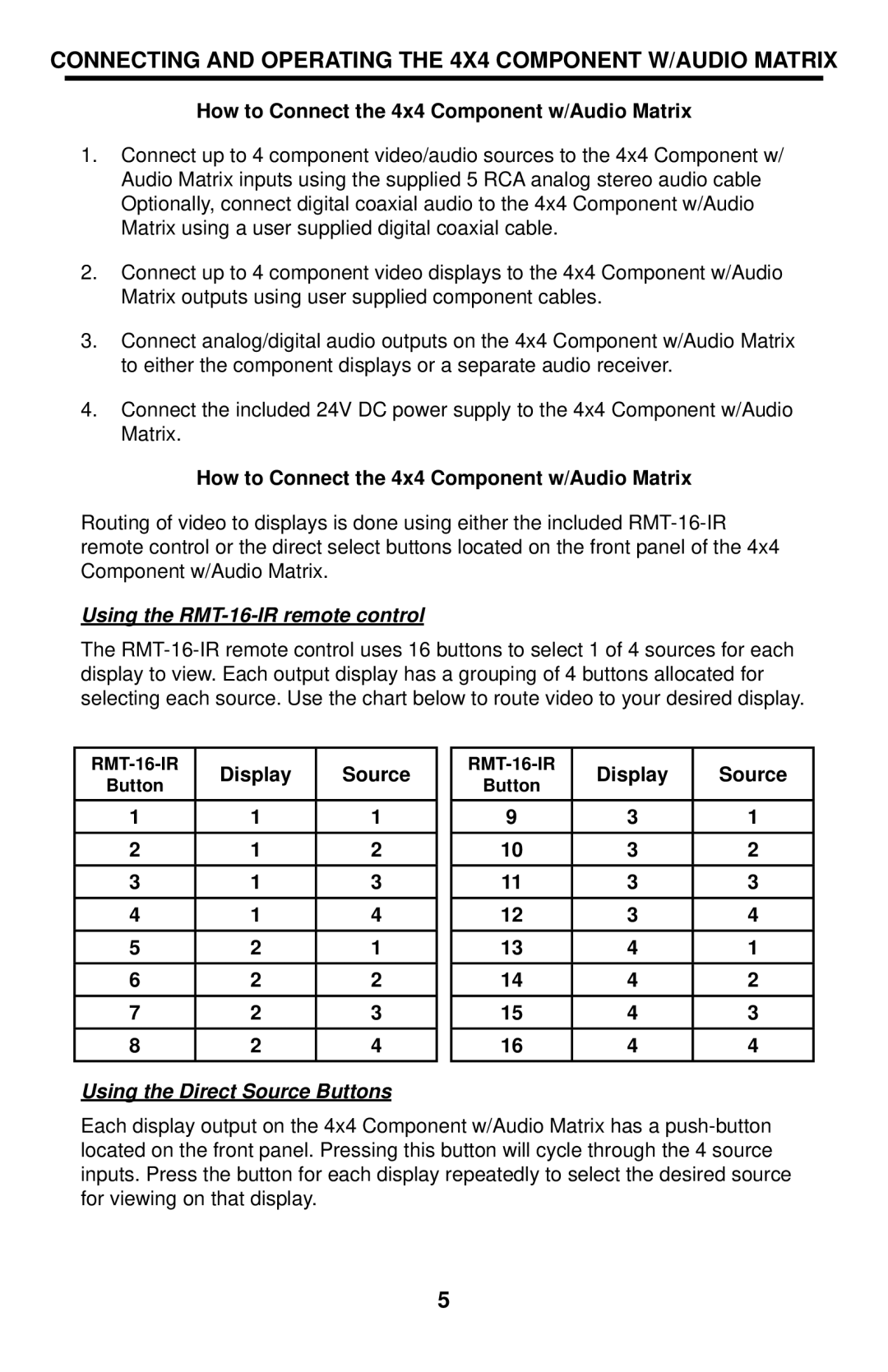EXT-COMPAUD-44424 specifications
The Gefen EXT-COMPAUD-44424 is a versatile audio distribution amplifier designed to streamline audio signal management for professional environments. This device caters to various applications, including broadcasting, multimedia installations, and live event setups, providing reliable and high-quality audio distribution.One of the main features of the Gefen EXT-COMPAUD-44424 is its ability to distribute a single audio source to multiple outputs. It supports four independent outputs, allowing audio signals to be sent to multiple destinations simultaneously. This capability is particularly beneficial in environments where multiple audio zones require the same source, such as in conference rooms, retail spaces, or performance venues.
The device supports a variety of audio formats, ensuring compatibility with different audio sources and systems. It is capable of handling both analog and digital audio signals, making it an adaptable solution for diverse audio setups. The EXT-COMPAUD-44424 supports audio frequencies up to 192 kHz, providing high-resolution sound quality that professionals demand.
Equipped with advanced technologies, the Gefen EXT-COMPAUD-44424 features integrated signal processing capabilities. This ensures that the signal remains clean and intact as it is distributed to various outputs, minimizing distortion and maintaining audio fidelity. Additionally, the device employs comprehensive buffering technology, which prevents any potential signal loss or degradation.
The unit is designed with ease of use in mind. It comes with intuitive controls that allow for straightforward configuration and management of audio signals. The rear panel is equipped with a range of input and output connectors, including XLR, RCA, and TRS, providing flexibility to connect various audio devices seamlessly.
Moreover, the compact and sturdy design of the Gefen EXT-COMPAUD-44424 makes it suitable for rack-mount installations, ensuring it occupies minimal space while remaining easily accessible. The robust construction guarantees longevity and reliability, making it an ideal choice for rigorous professional environments.
In summary, the Gefen EXT-COMPAUD-44424 audio distribution amplifier is a powerful tool for professionals looking to manage audio signals efficiently. Its key features, including multi-output distribution, support for various audio formats, high signal fidelity, user-friendly design, and durable construction, make it a valuable addition to any audio setup. Whether for live events, studios, or commercial spaces, this device enhances audio management capabilities, ensuring optimal performance every time.