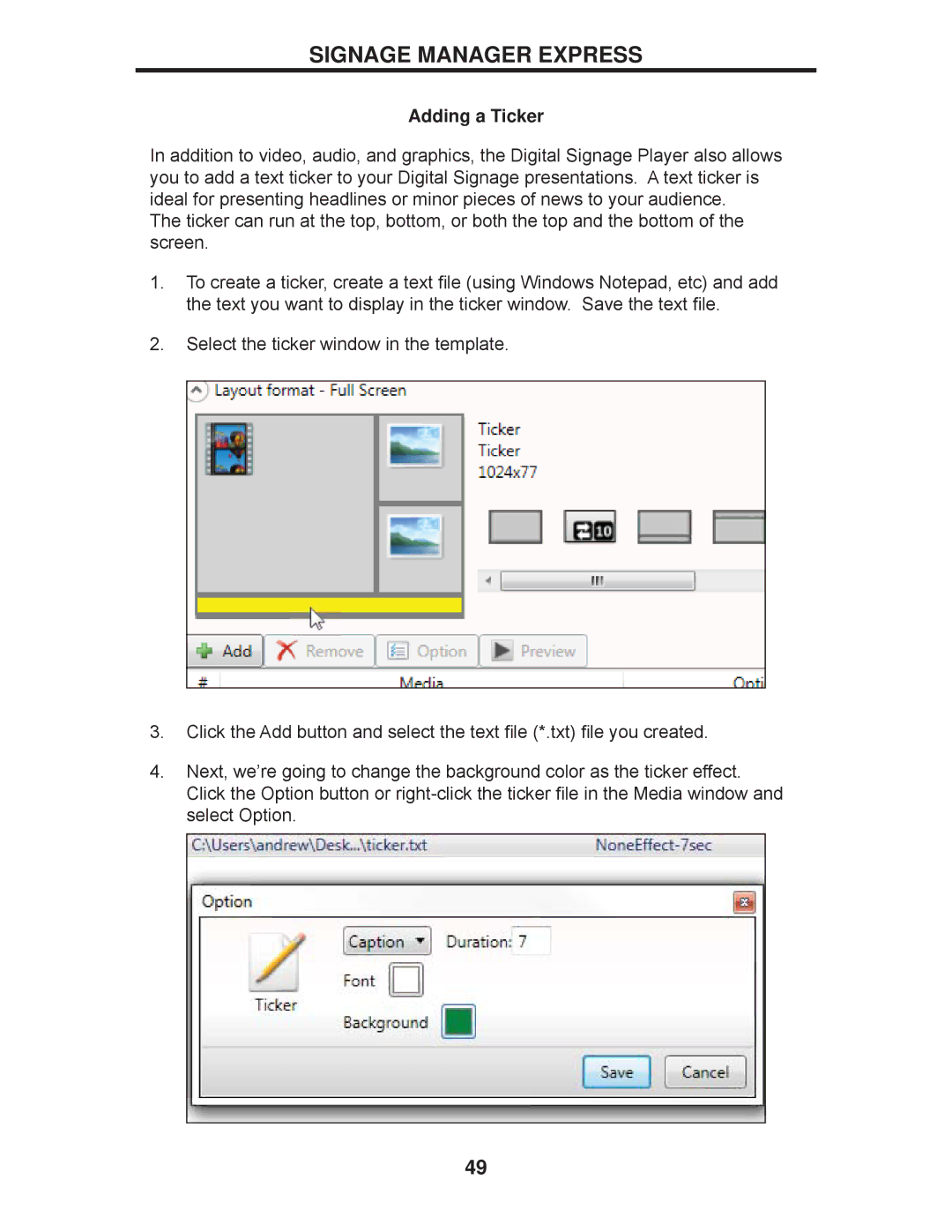EXT-HD-DSWF specifications
The Gefen EXT-HD-DSWF is a sophisticated HDMI signal extender designed to ensure high-quality video and audio transmission over considerable distances. This innovative device is a part of Gefen’s extensive line of audio-visual solutions, capitalizing on cutting-edge technology to cater to the needs of both professional AV installers and everyday users who demand reliability and performance.One of the standout features of the EXT-HD-DSWF is its ability to transmit HDMI signals up to 330 feet (100 meters) over a single Cat5e/6 cable. This extensive range is ideal for installations in larger spaces, such as conference rooms, theaters, or educational environments, where the source device may be located far from the display. The use of Cat5e/6 cabling makes the setup not only economical but also less intrusive, reducing the clutter associated with traditional HDMI cables.
The device supports resolutions up to 1080p, delivering a crisp, clear picture without compromising on quality. Its ability to transmit Deep Color, 3D video formats, and high-definition audio makes it versatile for various AV applications, from digital signage to home theater systems. The EXT-HD-DSWF also supports high-bandwidth Digital Content Protection (HDCP), ensuring that users can enjoy protected content without issues.
Another significant aspect is its plug-and-play operation. Users can effortlessly connect the extender with minimal setup requirements, making it a user-friendly option for those who may not be technically savvy. The robust construction of the EXT-HD-DSWF guarantees durability and longevity, making it a reliable choice for frequent installations.
Additionally, the Gefen EXT-HD-DSWF includes features such as IR remote control and RS-232 for integrated control, enabling users to manage their AV systems efficiently. The device can also simplify wireless HDMI installations, further enhancing versatility.
Overall, the Gefen EXT-HD-DSWF is a high-performance HDMI extender that merges ease of use with advanced technology. With its impressive range, support for high-definition formats, and user-friendly features, it stands out as a choice for anyone looking to enhance their AV experience in both professional and personal settings. Whether in commercial applications or home theater setups, the EXT-HD-DSWF delivers exceptional performance and quality.