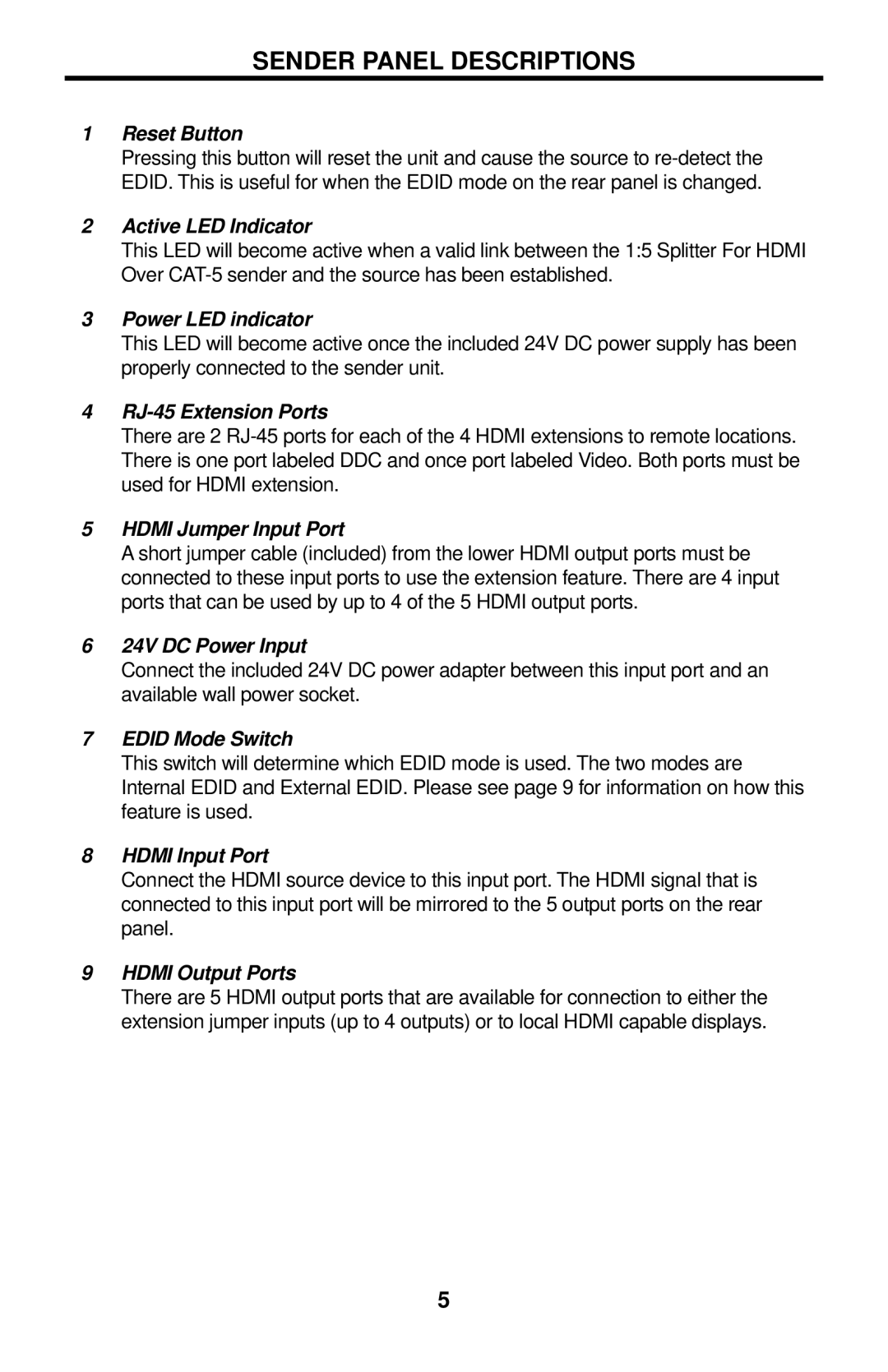SENDER PANEL DESCRIPTIONS
1Reset Button
Pressing this button will reset the unit and cause the source to
2Active LED Indicator
This LED will become active when a valid link between the 1:5 Splitter For HDMI Over
3Power LED indicator
This LED will become active once the included 24V DC power supply has been properly connected to the sender unit.
4RJ-45 Extension Ports
There are 2
5HDMI Jumper Input Port
A short jumper cable (included) from the lower HDMI output ports must be connected to these input ports to use the extension feature. There are 4 input ports that can be used by up to 4 of the 5 HDMI output ports.
624V DC Power Input
Connect the included 24V DC power adapter between this input port and an available wall power socket.
7EDID Mode Switch
This switch will determine which EDID mode is used. The two modes are Internal EDID and External EDID. Please see page 9 for information on how this feature is used.
8HDMI Input Port
Connect the HDMI source device to this input port. The HDMI signal that is connected to this input port will be mirrored to the 5 output ports on the rear panel.
9HDMI Output Ports
There are 5 HDMI output ports that are available for connection to either the extension jumper inputs (up to 4 outputs) or to local HDMI capable displays.
5