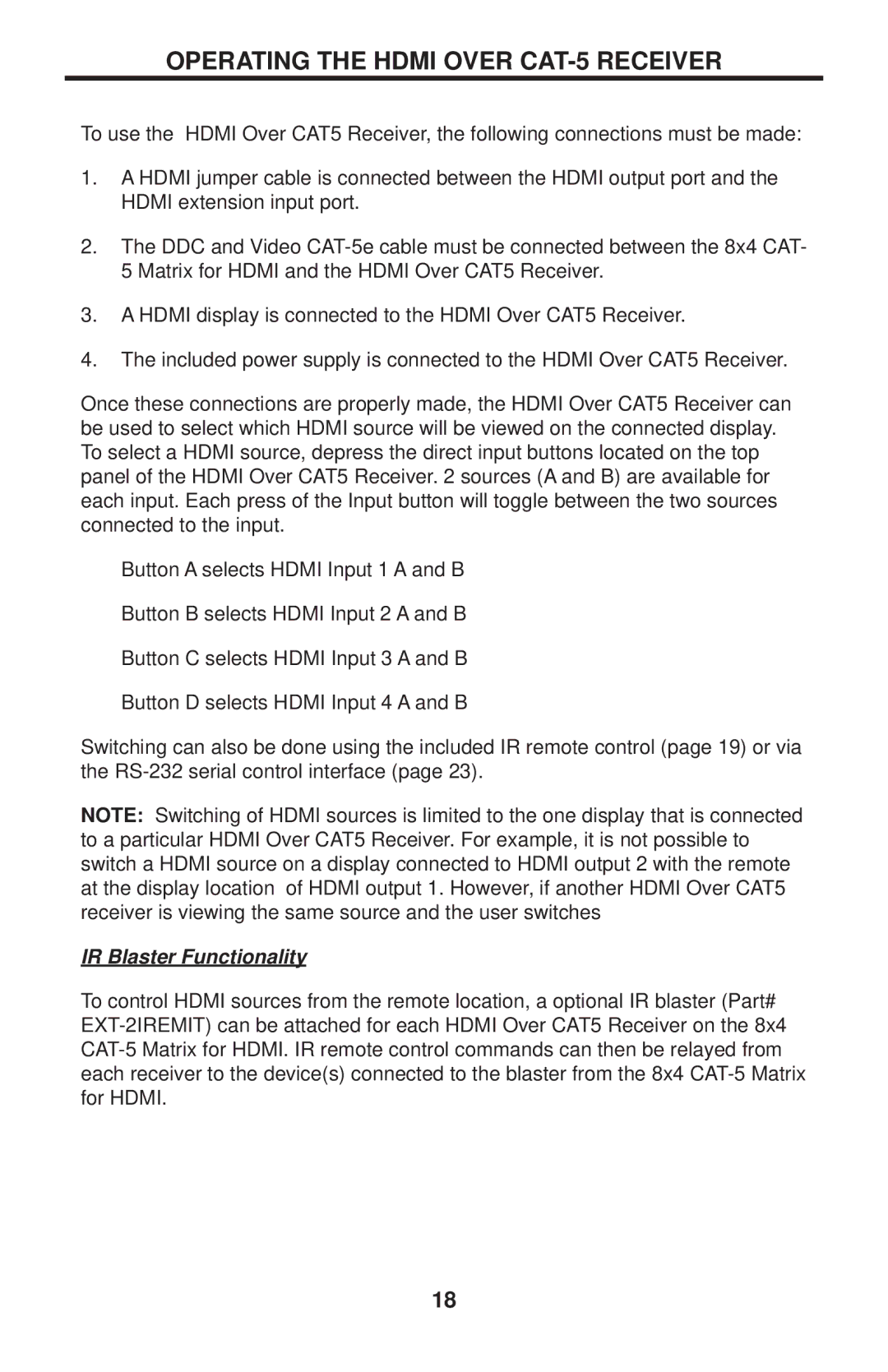OPERATING THE HDMI OVER CAT-5 RECEIVER
To use the HDMI Over CAT5 Receiver, the following connections must be made:
1.A HDMI jumper cable is connected between the HDMI output port and the HDMI extension input port.
2.The DDC and Video
3.A HDMI display is connected to the HDMI Over CAT5 Receiver.
4.The included power supply is connected to the HDMI Over CAT5 Receiver.
Once these connections are properly made, the HDMI Over CAT5 Receiver can be used to select which HDMI source will be viewed on the connected display. To select a HDMI source, depress the direct input buttons located on the top panel of the HDMI Over CAT5 Receiver. 2 sources (A and B) are available for each input. Each press of the Input button will toggle between the two sources connected to the input.
Button A selects HDMI Input 1 A and B
Button B selects HDMI Input 2 A and B
Button C selects HDMI Input 3 A and B
Button D selects HDMI Input 4 A and B
Switching can also be done using the included IR remote control (page 19) or via the
NOTE: Switching of HDMI sources is limited to the one display that is connected to a particular HDMI Over CAT5 Receiver. For example, it is not possible to switch a HDMI source on a display connected to HDMI output 2 with the remote at the display location of HDMI output 1. However, if another HDMI Over CAT5 receiver is viewing the same source and the user switches
IR Blaster Functionality
To control HDMI sources from the remote location, a optional IR blaster (Part#
18