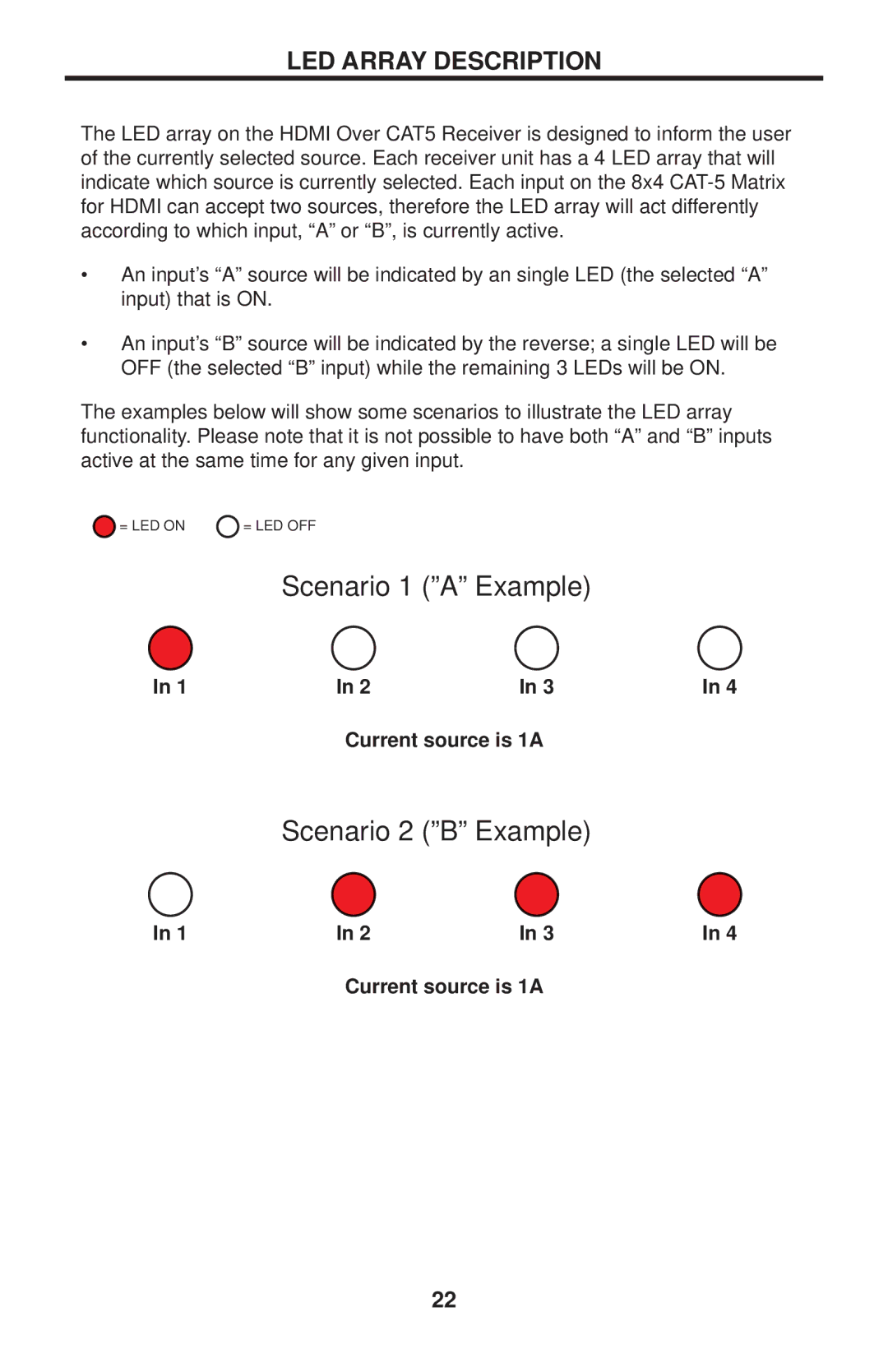LED ARRAY DESCRIPTION
The LED array on the HDMI Over CAT5 Receiver is designed to inform the user of the currently selected source. Each receiver unit has a 4 LED array that will indicate which source is currently selected. Each input on the 8x4
•An input’s “A” source will be indicated by an single LED (the selected “A” input) that is ON.
•An input’s “B” source will be indicated by the reverse; a single LED will be OFF (the selected “B” input) while the remaining 3 LEDs will be ON.
The examples below will show some scenarios to illustrate the LED array functionality. Please note that it is not possible to have both “A” and “B” inputs active at the same time for any given input.
= LED ON | = LED OFF |
Scenario 1 (”A” Example)
In 1 | In 2 | In 3 | In 4 |
Current source is 1A
Scenario 2 (”B” Example)
In 1 | In 2 | In 3 | In 4 |
Current source is 1A
22