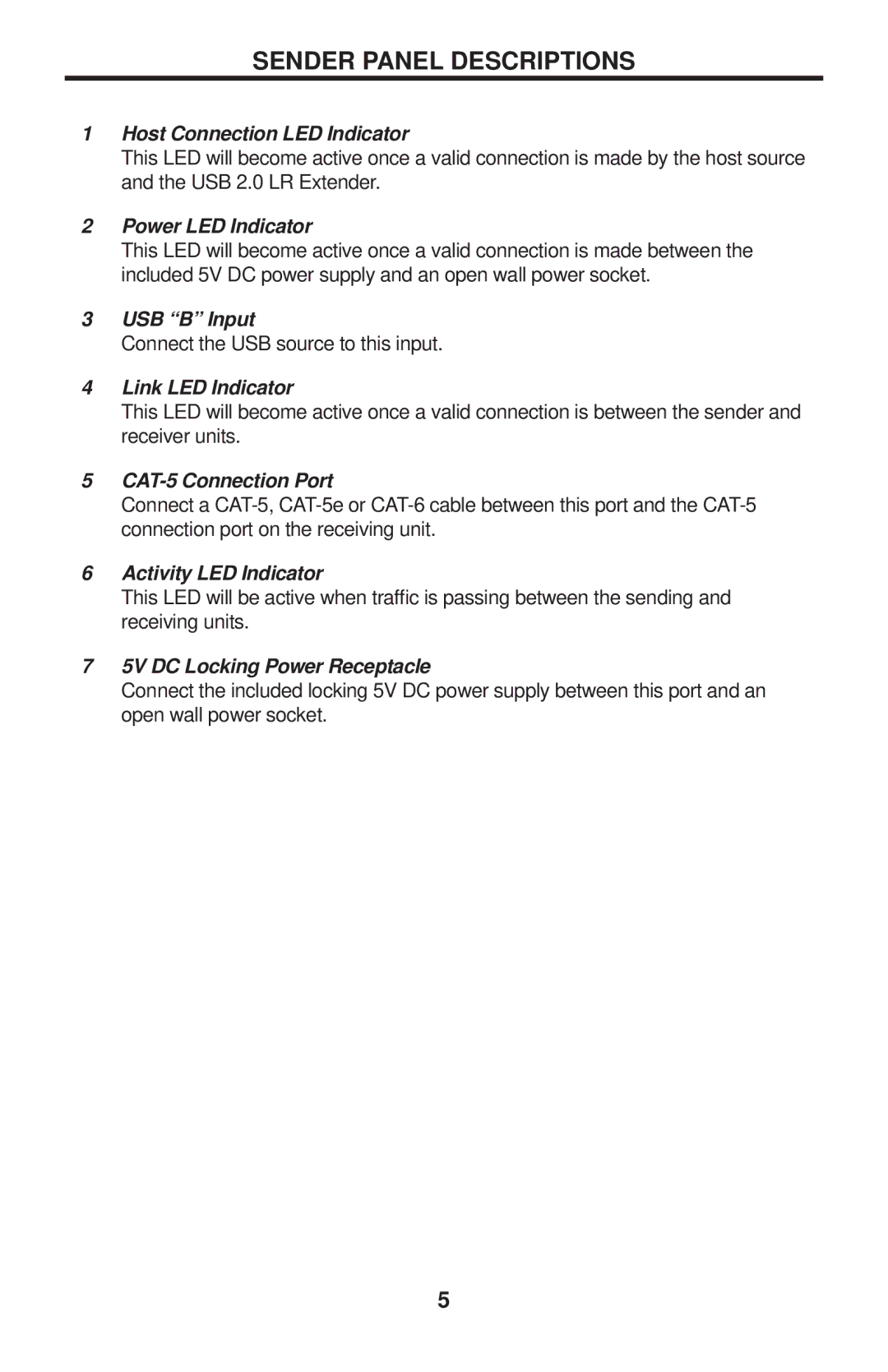SENDER PANEL DESCRIPTIONS
1Host Connection LED Indicator
This LED will become active once a valid connection is made by the host source and the USB 2.0 LR Extender.
2Power LED Indicator
This LED will become active once a valid connection is made between the included 5V DC power supply and an open wall power socket.
3USB “B” Input
Connect the USB source to this input.
4Link LED Indicator
This LED will become active once a valid connection is between the sender and receiver units.
5CAT-5 Connection Port
Connect a
6Activity LED Indicator
This LED will be active when traffic is passing between the sending and receiving units.
75V DC Locking Power Receptacle
Connect the included locking 5V DC power supply between this port and an open wall power socket.
5