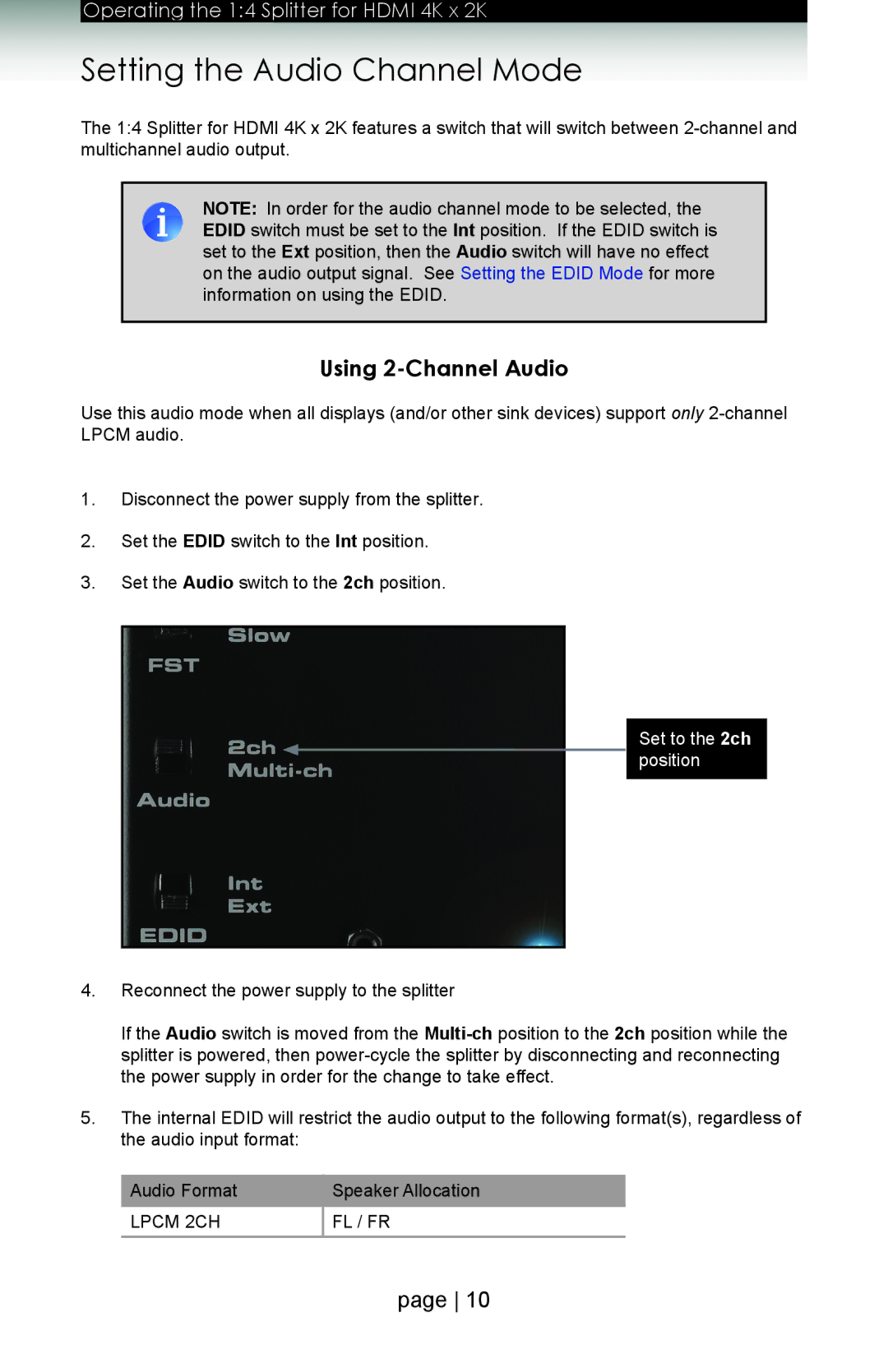GTB-HD4K2K-144 specifications
The Gefen GTB-HD4K2K-144 is a cutting-edge audio and video distribution solution designed to meet the needs of modern multimedia installations. Ideal for professional environments such as conference rooms, classrooms, and home theaters, this device excels in delivering high-definition content with the utmost clarity and precision.One of the standout features of the GTB-HD4K2K-144 is its capability to support resolutions up to 4K (3840x2160) at 60Hz, allowing users to experience stunning picture quality with vibrant colors and exceptional detail. This makes it an excellent choice for applications where visual fidelity is of paramount importance, such as digital signage and cinematic presentations.
The device is equipped with HDCP 2.2 compatibility, ensuring seamless integration with most modern HDMI devices while protecting broadcast content from piracy. Its eight HDMI inputs allow users to connect multiple sources, such as Blu-ray players, gaming consoles, and computers, with the ability to manage and switch between them without any loss in performance.
Another remarkable aspect of the GTB-HD4K2K-144 is its advanced technology that includes support for 4:4:4 chroma subsampling, which preserves color accuracy during transmission, and HDR (High Dynamic Range) support for enhanced contrast and brighter colors. This feature enhances the visual experience, making it more immersive for viewers and suitable for high-end video presentations.
Additionally, the unit features a built-in web interface for easy control and management over network connections. This functionality allows users to access and configure the device remotely, providing flexibility for IT administrators and technicians who need to make adjustments on the fly.
The GTB-HD4K2K-144 is also designed with a rugged build quality, ensuring durability and longevity in various installation environments. Its fanless design means it operates quietly, reducing distractions during presentations or events.
In summary, the Gefen GTB-HD4K2K-144 is an impressive multimedia distribution solution that combines high performance, advanced technologies, and user-friendly management features. Whether in a corporate setting or a home theater, its specifications make it a valuable asset for delivering quality audiovisual experiences.