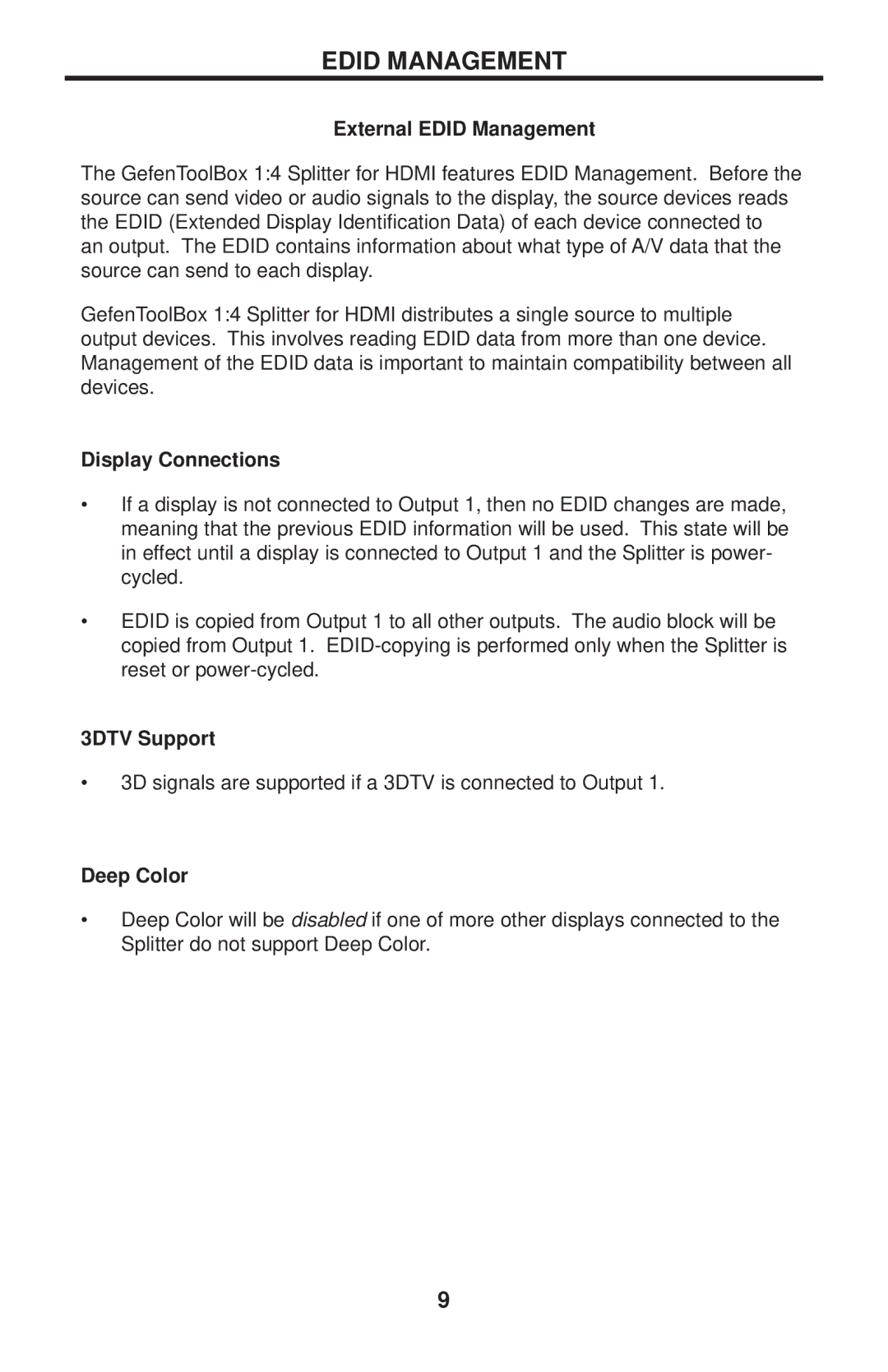GTB-MHDMI1.3-144, GTB-MHDMI1.3-144-BLK specifications
The Gefen GTB-MHDMI1.3-144-BLK, commonly known as the Gefen HDMI Extender, is an advanced solution designed for high-definition multimedia transmission over long distances. This device stands out in the market for its robust performance, compatibility with a wide range of HDMI standards, and its ability to deliver high-quality video and audio signals without degradation.One of the main features of the GTB-MHDMI1.3-144 is its ability to extend HDMI signals up to 144 feet (approximately 44 meters) using a single CAT-5e or CAT-6 cable. This makes it an ideal choice for environments where the source and display devices are located far apart, such as in large venues, conference rooms, or home theater setups.
The device supports an impressive 1080p resolution, ensuring that users enjoy high-definition content without loss of quality. It is also compatible with various HDMI versions, including HDMI 1.3, which means it supports features such as deep color, 3D video formats, and multi-channel audio. This wide compatibility caters to both new and legacy AV equipment, making it a versatile addition to any setup.
Another significant characteristic of the Gefen GTB-MHDMI1.3-144 is its plug-and-play nature, which simplifies installation. Users do not need to install any software or drivers; the device can be set up easily without the need for technical expertise. Its lightweight design and compact size allow for flexible placement in any environment.
In terms of build quality, the device features a durable housing that protects the internal components from damage. This reliability is crucial for professional environments where equipment is frequently moved or adjusted.
The GTB-MHDMI1.3-144 also incorporates advanced signal processing technologies that ensure stable and consistent performance. With features like equalization and signal enhancement, users can expect minimal interference and reduced latency, critical for live event settings and applications requiring real-time response.
Furthermore, this HDMI extender does not compromise on audio quality, supporting formats such as Dolby TrueHD and DTS-HD Master Audio, which are essential for a rich audio experience.
Overall, the Gefen GTB-MHDMI1.3-144-BLK is a feature-rich HDMI extender that combines ease of use, high performance, and versatility. Its capability to transmit high-definition signals over long distances while maintaining audio and video integrity makes it an essential tool for both commercial and home use.