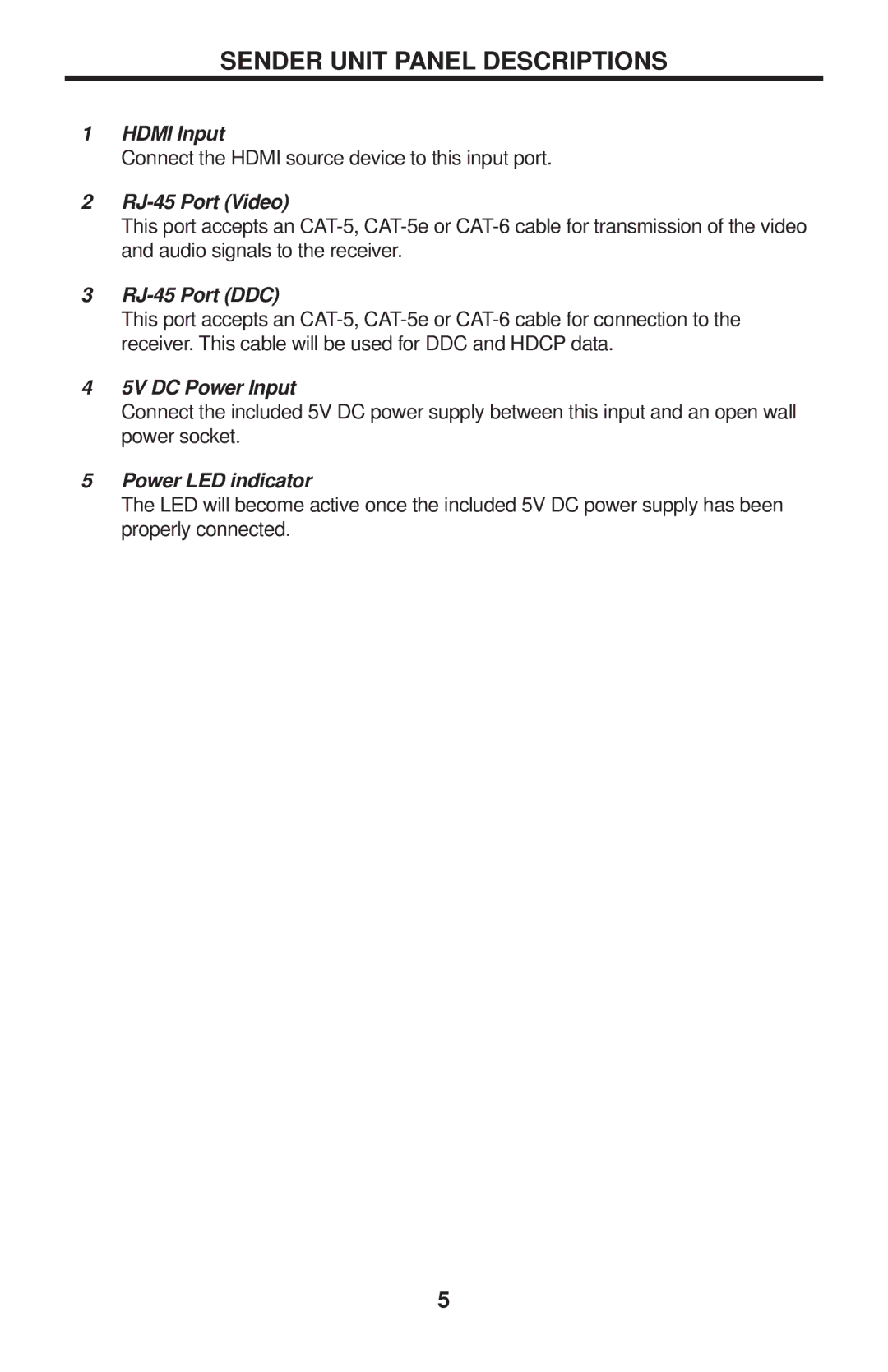GTV-HDMI-CAT5LR specifications
The Gefen GTV-HDMI-CAT5LR is a highly efficient solution designed for transmitting HDMI signals over long distances using standard CAT5e or CAT6 cables. This technology addresses the common challenge of signal degradation that occurs when HDMI cables are extended beyond their typical reach. The Gefen GTV-HDMI-CAT5LR not only preserves the quality of HD video and audio but also simplifies installation for audiovisual systems.One of the standout features of the GTV-HDMI-CAT5LR is its ability to extend HDMI signals up to 150 feet (45 meters) without compromising on image quality. This capability is made possible through its use of advanced signal processing technology, which ensures that both high-definition video and multi-channel audio are transmitted seamlessly. The unit supports resolutions up to 1080p, making it a perfect fit for modern home theaters, corporate AV setups, and other environments where high-quality video is a priority.
Another important characteristic of the Gefen GTV-HDMI-CAT5LR is its compatibility with a wide range of devices. It works flawlessly with Blu-ray players, gaming consoles, and set-top boxes, enabling users to enjoy a superior viewing experience from virtually any source. This versatility makes it an indispensable tool for those looking to enhance their home entertainment or professional presentation capabilities.
Installation of the GTV-HDMI-CAT5LR is straightforward, involving just a few simple connections. The unit consists of a transmitter and a receiver, both of which are easy to set up without the need for intricate configurations. The use of CAT5e or CAT6 cables, which are widely available and relatively inexpensive, makes this solution both cost-effective and practical for many users.
Additional features include support for 3D video and CEC (Consumer Electronics Control), enhancing user experience further. The device is also designed with robust build quality to withstand the demands of continuous operation, ensuring reliable performance over time.
In summary, the Gefen GTV-HDMI-CAT5LR is an outstanding solution for anyone needing to transmit HDMI signals over long distances. Its advanced technology, compatibility with diverse devices, and ease of installation make it an excellent choice for both consumer and professional applications. Whether for a home theater, corporate boardroom, or educational space, it delivers exceptional performance and reliability.