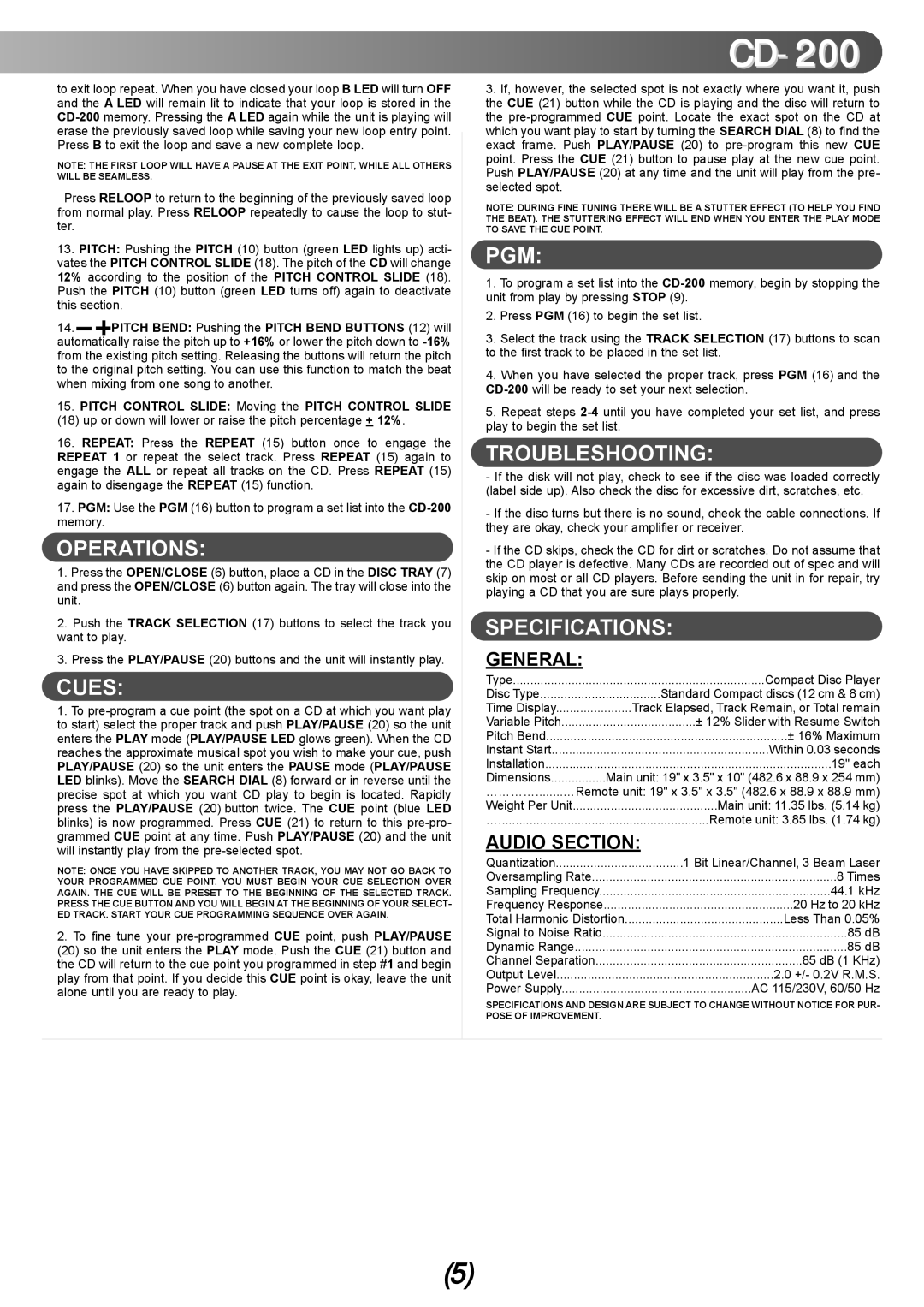to exit loop repeat. When you have closed your loop B LED will turn OFF and the A LED will remain lit to indicate that your loop is stored in the CD-200memory. Pressing the A LED again while the unit is playing will erase the previously saved loop while saving your new loop entry point. Press B to exit the loop and save a new complete loop.
NOTE: THE FIRST LOOP WILL HAVE A PAUSE AT THE EXIT POINT, WHILE ALL OTHERS WILL BE SEAMLESS.
Press RELOOP to return to the beginning of the previously saved loop from normal play. Press RELOOP repeatedly to cause the loop to stut- ter.
13.PITCH: Pushing the PITCH (10) button (green LED lights up) acti- vates the PITCH CONTROL SLIDE (18). The pitch of the CD will change 12% according to the position of the PITCH CONTROL SLIDE (18). Push the PITCH (10) button (green LED turns off) again to deactivate this section.
14.  PITCH BEND: Pushing the PITCH BEND BUTTONS (12) will automatically raise the pitch up to +16% or lower the pitch down to -16% from the existing pitch setting. Releasing the buttons will return the pitch to the original pitch setting. You can use this function to match the beat when mixing from one song to another.
PITCH BEND: Pushing the PITCH BEND BUTTONS (12) will automatically raise the pitch up to +16% or lower the pitch down to -16% from the existing pitch setting. Releasing the buttons will return the pitch to the original pitch setting. You can use this function to match the beat when mixing from one song to another.
15.PITCH CONTROL SLIDE: Moving the PITCH CONTROL SLIDE
(18) up or down will lower or raise the pitch percentage + 12%.
16.REPEAT: Press the REPEAT (15) button once to engage the REPEAT 1 or repeat the select track. Press REPEAT (15) again to engage the ALL or repeat all tracks on the CD. Press REPEAT (15) again to disengage the REPEAT (15) function.
17.PGM: Use the PGM (16) button to program a set list into the CD-200memory.
OPERATIONS:
1.Press the OPEN/CLOSE (6) button, place a CD in the DISC TRAY (7) and press the OPEN/CLOSE (6) button again. The tray will close into the unit.
2.Push the TRACK SELECTION (17) buttons to select the track you want to play.
3.Press the PLAY/PAUSE (20) buttons and the unit will instantly play.
CUES:
1.To pre-program a cue point (the spot on a CD at which you want play to start) select the proper track and push PLAY/PAUSE (20) so the unit enters the PLAY mode (PLAY/PAUSE LED glows green). When the CD reaches the approximate musical spot you wish to make your cue, push PLAY/PAUSE (20) so the unit enters the PAUSE mode (PLAY/PAUSE LED blinks). Move the SEARCH DIAL (8) forward or in reverse until the precise spot at which you want CD play to begin is located. Rapidly press the PLAY/PAUSE (20) button twice. The CUE point (blue LED blinks) is now programmed. Press CUE (21) to return to this pre-pro- grammed CUE point at any time. Push PLAY/PAUSE (20) and the unit will instantly play from the pre-selected spot.
NOTE: ONCE YOU HAVE SKIPPED TO ANOTHER TRACK, YOU MAY NOT GO BACK TO YOUR PROGRAMMED CUE POINT. YOU MUST BEGIN YOUR CUE SELECTION OVER AGAIN. THE CUE WILL BE PRESET TO THE BEGINNING OF THE SELECTED TRACK. PRESS THE CUE BUTTON AND YOU WILL BEGIN AT THE BEGINNING OF YOUR SELECT- ED TRACK. START YOUR CUE PROGRAMMING SEQUENCE OVER AGAIN.
2.To fine tune your pre-programmed CUE point, push PLAY/PAUSE (20) so the unit enters the PLAY mode. Push the CUE (21) button and the CD will return to the cue point you programmed in step #1 and begin play from that point. If you decide this CUE point is okay, leave the unit alone until you are ready to play.
3.If, however, the selected spot is not exactly where you want it, push the CUE (21) button while the CD is playing and the disc will return to the pre-programmed CUE point. Locate the exact spot on the CD at which you want play to start by turning the SEARCH DIAL (8) to find the exact frame. Push PLAY/PAUSE (20) to pre-program this new CUE point. Press the CUE (21) button to pause play at the new cue point. Push PLAY/PAUSE (20) at any time and the unit will play from the pre- selected spot.
NOTE: DURING FINE TUNING THERE WILL BE A STUTTER EFFECT (TO HELP YOU FIND THE BEAT). THE STUTTERING EFFECT WILL END WHEN YOU ENTER THE PLAY MODE TO SAVE THE CUE POINT.
PGM:
1.To program a set list into the CD-200memory, begin by stopping the unit from play by pressing STOP (9).
2.Press PGM (16) to begin the set list.
3.Select the track using the TRACK SELECTION (17) buttons to scan to the first track to be placed in the set list.
4.When you have selected the proper track, press PGM (16) and the CD-200will be ready to set your next selection.
5.Repeat steps 2-4until you have completed your set list, and press play to begin the set list.
TROUBLESHOOTING:
-If the disk will not play, check to see if the disc was loaded correctly (label side up). Also check the disc for excessive dirt, scratches, etc.
-If the disc turns but there is no sound, check the cable connections. If they are okay, check your amplifier or receiver.
-If the CD skips, check the CD for dirt or scratches. Do not assume that the CD player is defective. Many CDs are recorded out of spec and will skip on most or all CD players. Before sending the unit in for repair, try playing a CD that you are sure plays properly.
SPECIFICATIONS:
GENERAL:
Type | Compact Disc Player |
Disc Type | Standard Compact discs (12 cm & 8 cm) |
Time Display | Track Elapsed, Track Remain, or Total remain |
Variable Pitch | ± 12% Slider with Resume Switch |
Pitch Bend | ± 16% Maximum |
Instant Start | Within 0.03 seconds |
Installation | 19" each |
Dimensions | Main unit: 19" x 3.5" x 10" (482.6 x 88.9 x 254 mm) |
…………........…Remote unit: 19" x 3.5" x 3.5" (482.6 x 88.9 x 88.9 mm)
Weight Per Unit..........................................Main unit: 11.35 lbs. (5.14 kg)
….............................................................Remote unit: 3.85 lbs. (1.74 kg)
AUDIO SECTION:
Quantization | 1 Bit Linear/Channel, 3 Beam Laser |
Oversampling Rate | 8 Times |
Sampling Frequency | 44.1 kHz |
Frequency Response | 20 Hz to 20 kHz |
Total Harmonic Distortion | Less Than 0.05% |
Signal to Noise Ratio | 85 dB |
Dynamic Range | 85 dB |
Channel Separation | 85 dB (1 KHz) |
Output Level | 2.0 +/- 0.2V R.M.S. |
Power Supply | AC 115/230V, 60/50 Hz |
SPECIFICATIONS AND DESIGN ARE SUBJECT TO CHANGE WITHOUT NOTICE FOR PUR- POSE OF IMPROVEMENT.