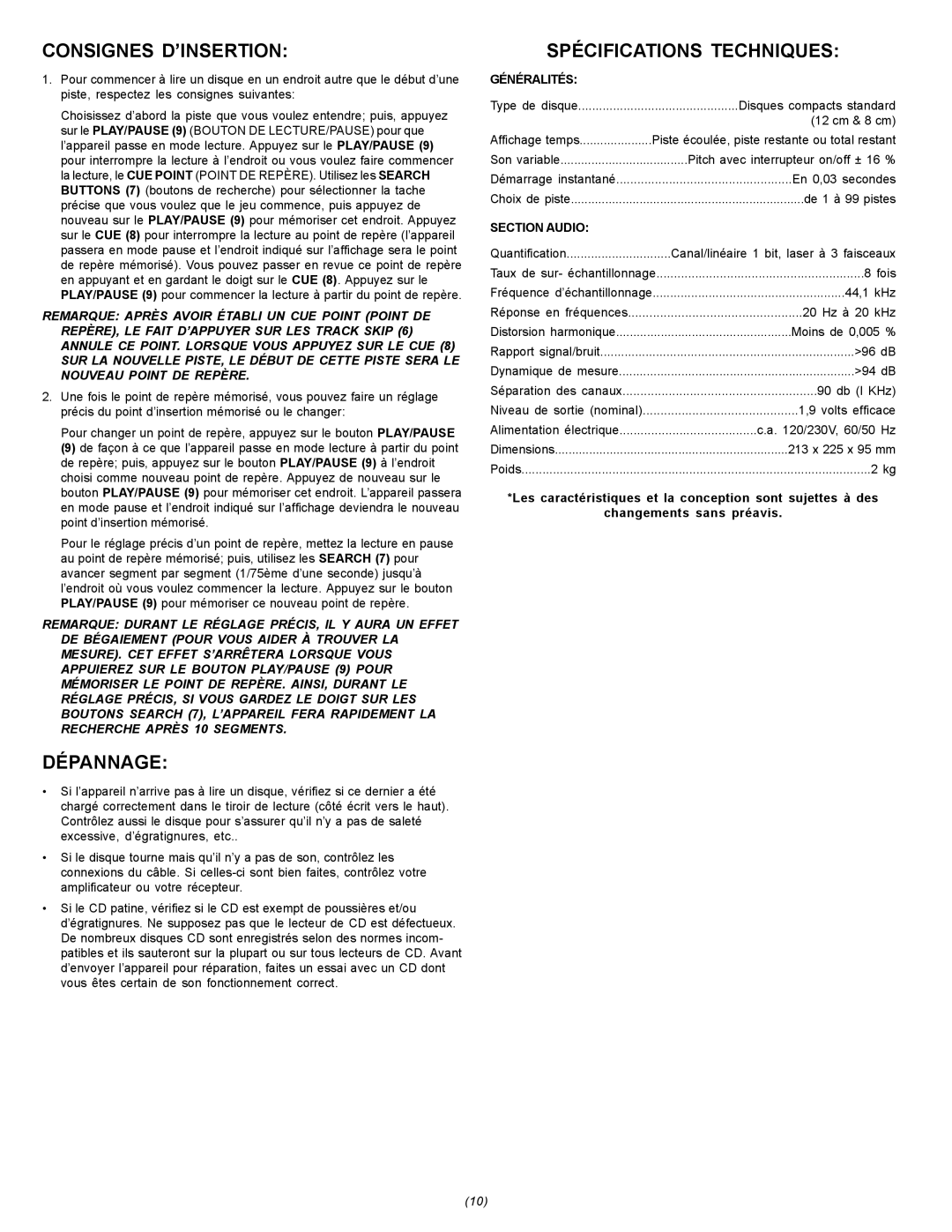CDJ-15 specifications
The Gemini CDJ-15 is a versatile and innovative DJ controller designed for both amateur and professional DJs. With its user-friendly interface and robust features, it stands out in the crowded market of DJ equipment. The CDJ-15 combines modern technology with classic design, making it an attractive choice for anyone looking to enhance their live performances.One of the main features of the Gemini CDJ-15 is its dual CD decks, which allow DJs to mix and blend tracks seamlessly. The device supports a variety of audio formats including CD, MP3, and USB, offering flexibility and convenience. The USB port enables DJs to connect external drives easily, making it simple to access a vast library of music without the need for a laptop.
The CDJ-15 integrates advanced pitch control, featuring a range of adjustment options for creating unique sounds and effects. The pitch bend buttons enable real-time manipulation of the tempo, ensuring that tracks sync perfectly during live performances. Another standout feature is the onboard effects processor, which includes a range of filters and sound effects that can be applied to enhance the overall audio experience.
At the heart of the CDJ-15 is the intuitive interface. It features a large, high-resolution LCD screen that displays important information such as track position, BPM, and time remaining, allowing DJs to stay focused on their performance. The jog wheel is precisely calibrated for both scratching and pitch bending, providing a natural feel that professional DJs appreciate.
Additionally, the construction of the Gemini CDJ-15 is robust, ensuring durability during gigs. It is designed to withstand the rigors of travel and frequent use, making it a reliable choice for mobile DJs. The sleek, ergonomic design not only enhances its portability but also adds to its aesthetic appeal.
Connectivity options are extensive, featuring multiple outputs for RCA, balanced XLR, and even headphone jacks for monitoring. This ensures that the CDJ-15 can easily integrate into different sound systems and setups, providing DJs the flexibility they need during performances.
In summary, the Gemini CDJ-15 offers a comprehensive suite of features designed for modern DJs. From its dual CD decks and USB compatibility to the advanced effects processor and intuitive interface, it provides everything needed for a dynamic live performance. Its durability and aesthetic appeal further enhance its reputation as a top choice in the DJ controller market, appealing to both aspiring and seasoned professionals alike.