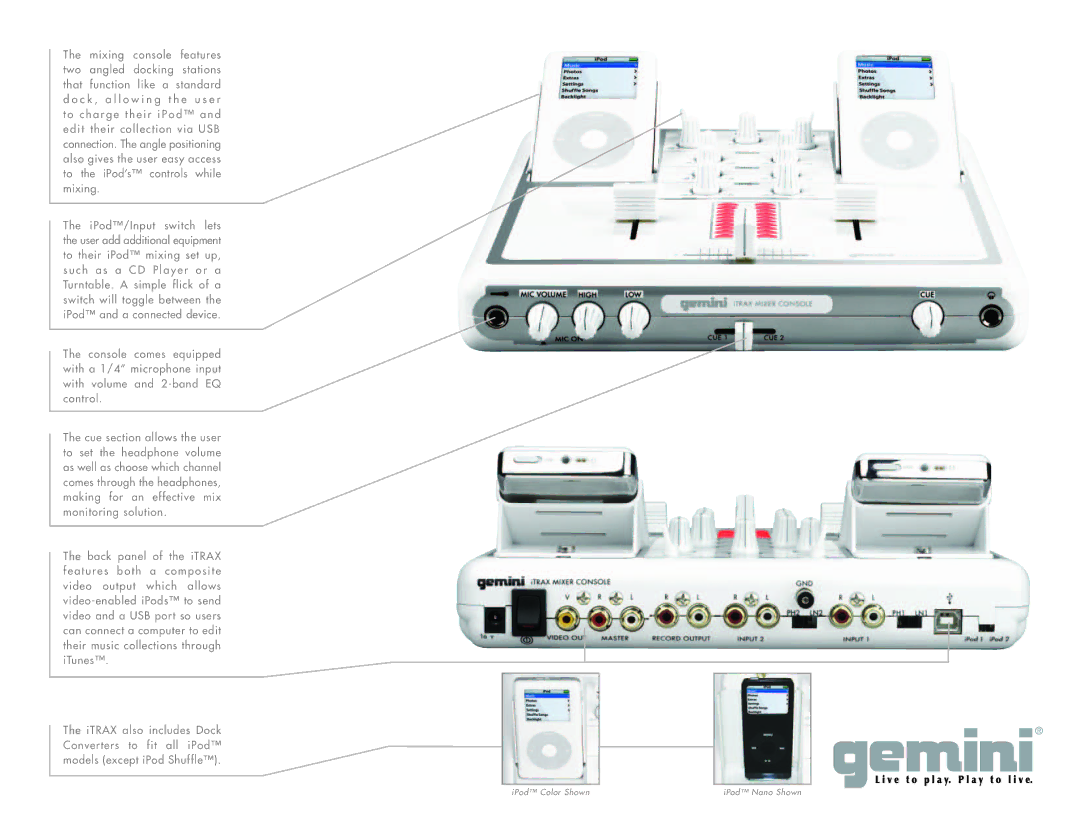The | mixing | console | features |
two | angled | docking | stations |
that | function | like a | standard |
d o c k , a l l o w i n g t h e u s e r t o c h a r g e t h e i r i P o d ™ a n d e d i t their collection via USB connection. The angle positioning also gives the user easy access to the iPod’s™ controls while mixing.
The iPod™/Input switch lets the user add additional equipment to their iPod™ mixing set up, s u c h a s a C D P l a y e r o r a Turntable. A simple flick of a switch will toggle between the iPod™ and a connected device.
The console comes equipped with a 1/4” microphone input with volume and
The cue section allows the user to set the headphone volume as well as choose which channel comes through the headphones, making for an effective mix monitoring solution.
The back panel of the iTRAX f e a t u r e s b o t h a c o m p o s i t e video output which allows
The iTRAX also includes Dock Converters to fit all iPod™ models (except iPod Shuffle™).
iPod™ Color Shown | iPod™ Nano Shown |