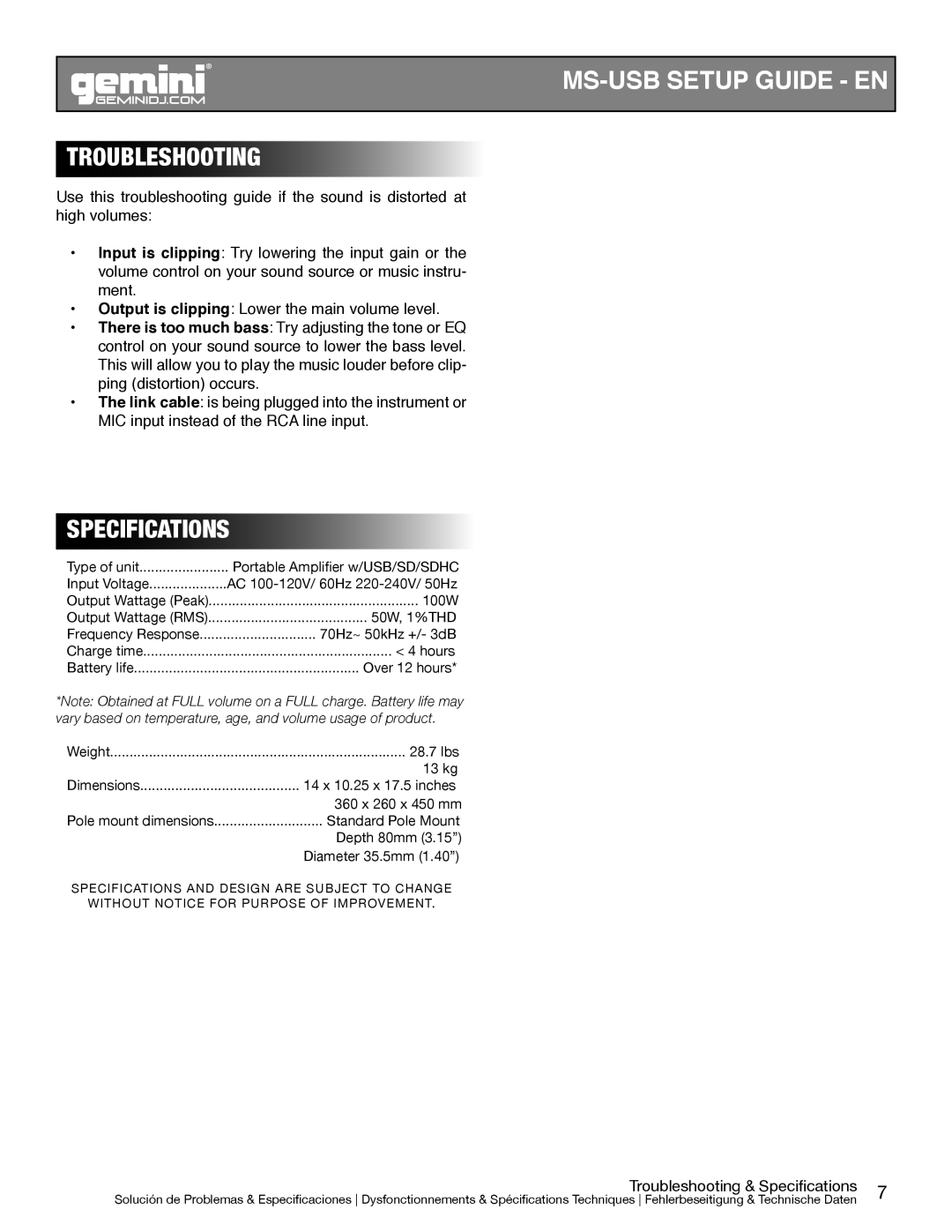MS-USB SETUP GUIDE - EN
TROUBLESHOOTING
Use this troubleshooting guide if the sound is distorted at high volumes:
•Input is clipping: Try lowering the input gain or the volume control on your sound source or music instru- ment.
•Output is clipping: Lower the main volume level.
•There is too much bass: Try adjusting the tone or EQ control on your sound source to lower the bass level. This will allow you to play the music louder before clip- ping (distortion) occurs.
•The link cable: is being plugged into the instrument or MIC input instead of the RCA line input.
SPECIFICATIONS
Type of unit | Portable Amplifier w/USB/SD/SDHC |
Input Voltage | AC |
Output Wattage (Peak) | 100W |
Output Wattage (RMS) | 50W, 1%THD |
Frequency Response | 70Hz~ 50kHz +/- 3dB |
Charge time | < 4 hours |
Battery life | Over 12 hours* |
*Note: Obtained at FULL volume on a FULL charge. Battery life may vary based on temperature, age, and volume usage of product.
Weight | 28.7 lbs |
| 13 kg |
Dimensions | 14 x 10.25 x 17.5 inches |
| 360 x 260 x 450 mm |
Pole mount dimensions | Standard Pole Mount |
| Depth 80mm (3.15”) |
| Diameter 35.5mm (1.40”) |
SPECIFICATIONS AND DESIGN ARE SUBJECT TO CHANGE
WITHOUT NOTICE FOR PURPOSE OF IMPROVEMENT.
Troubleshooting & Specifications | 7 |
Solución de Problemas & Especificaciones Dysfonctionnements & Spécifications Techniques Fehlerbeseitigung & Technische Daten |