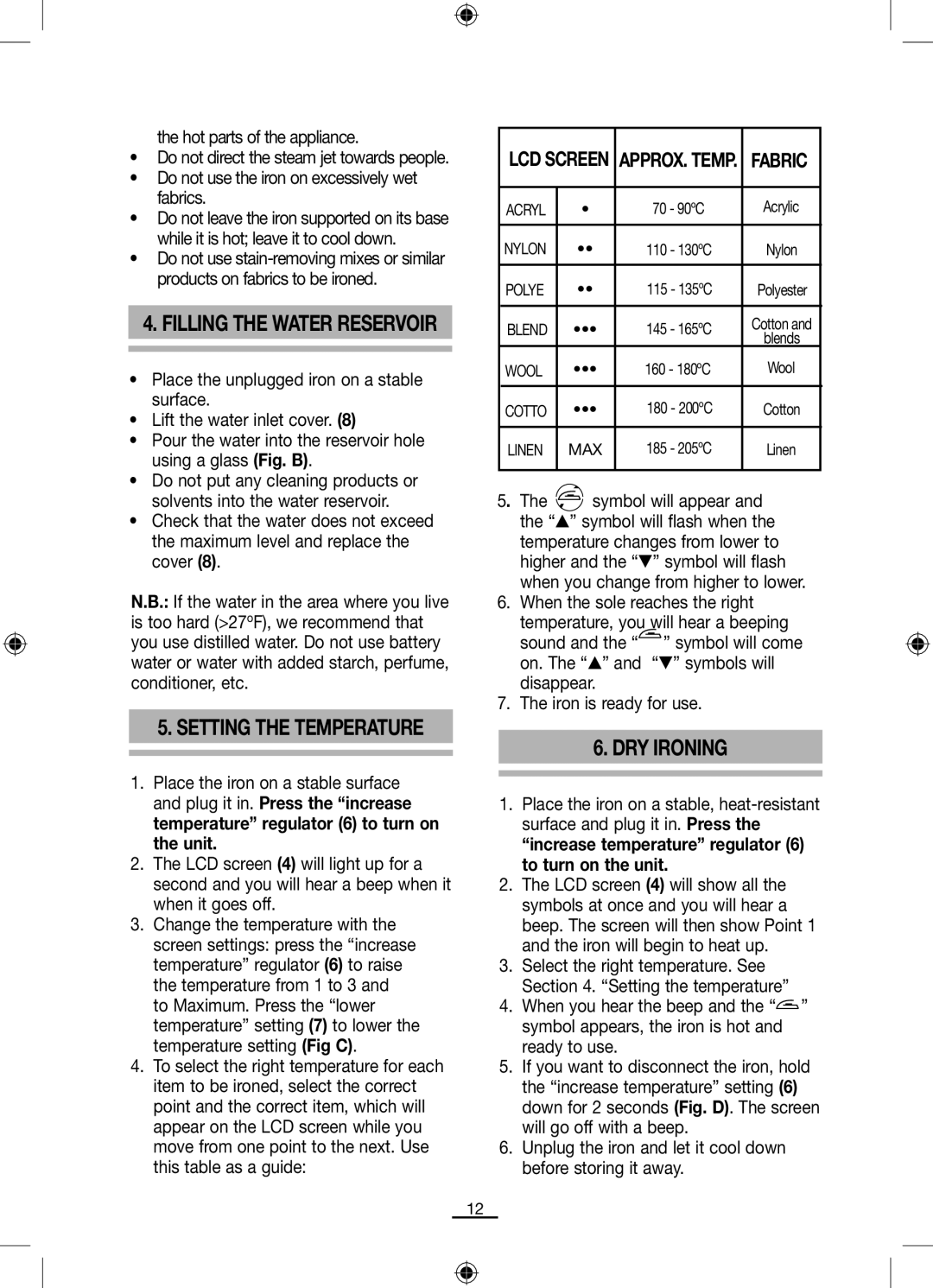PL-2410 E, PL-2450 E specifications
The Gemini PL-2410 E and PL-2450 E are sophisticated pieces of equipment designed to enhance productivity and efficiency in various applications. These models are part of Gemini's advanced lineup, incorporating cutting-edge technologies that cater to both industrial and commercial requirements.One of the main features of the Gemini PL-2410 E is its powerful processing capabilities. It is equipped with a high-performance engine that enables fast and reliable operations, ensuring that tasks are completed swiftly without compromising on quality. Similarly, the Gemini PL-2450 E boasts a more robust engine, designed for heavier workloads, making it suitable for environments where efficiency and durability are paramount.
Both models include advanced connectivity options, allowing for seamless integration with existing systems. With Wi-Fi and Bluetooth capabilities, users can easily connect to various devices and networks, facilitating smooth data transfer and communication. This feature is particularly beneficial in settings where collaboration and real-time updates are essential.
The Gemini PL-2410 E and PL-2450 E prioritize user convenience and safety. They come with intuitive interfaces that simplify operation, reducing the learning curve for new users. Additionally, safety features such as emergency stop buttons, ergonomic designs, and heat-resistant materials ensure that operators can work with confidence.
Another noteworthy characteristic is the energy efficiency of these models. Both the PL-2410 E and PL-2450 E are designed to minimize power consumption while maximizing output. This not only helps in reducing operational costs but also aligns with sustainable practices, making them ideal for environmentally conscious organizations.
Furthermore, the modular designs of these machines allow for easy upgrades and maintenance. Users can customize their systems according to specific needs, ensuring optimal performance over time. The availability of spare parts and support from the manufacturer adds to the appeal of the Gemini PL series.
In conclusion, the Gemini PL-2410 E and PL-2450 E stand out in the market for their resilience, efficiency, and user-friendly features. With their innovative technologies and thoughtful design, they represent a valuable investment for any business looking to enhance their operational capabilities. Whether in manufacturing or logistics, these models are poised to deliver exceptional performance and reliability in a competitive landscape.