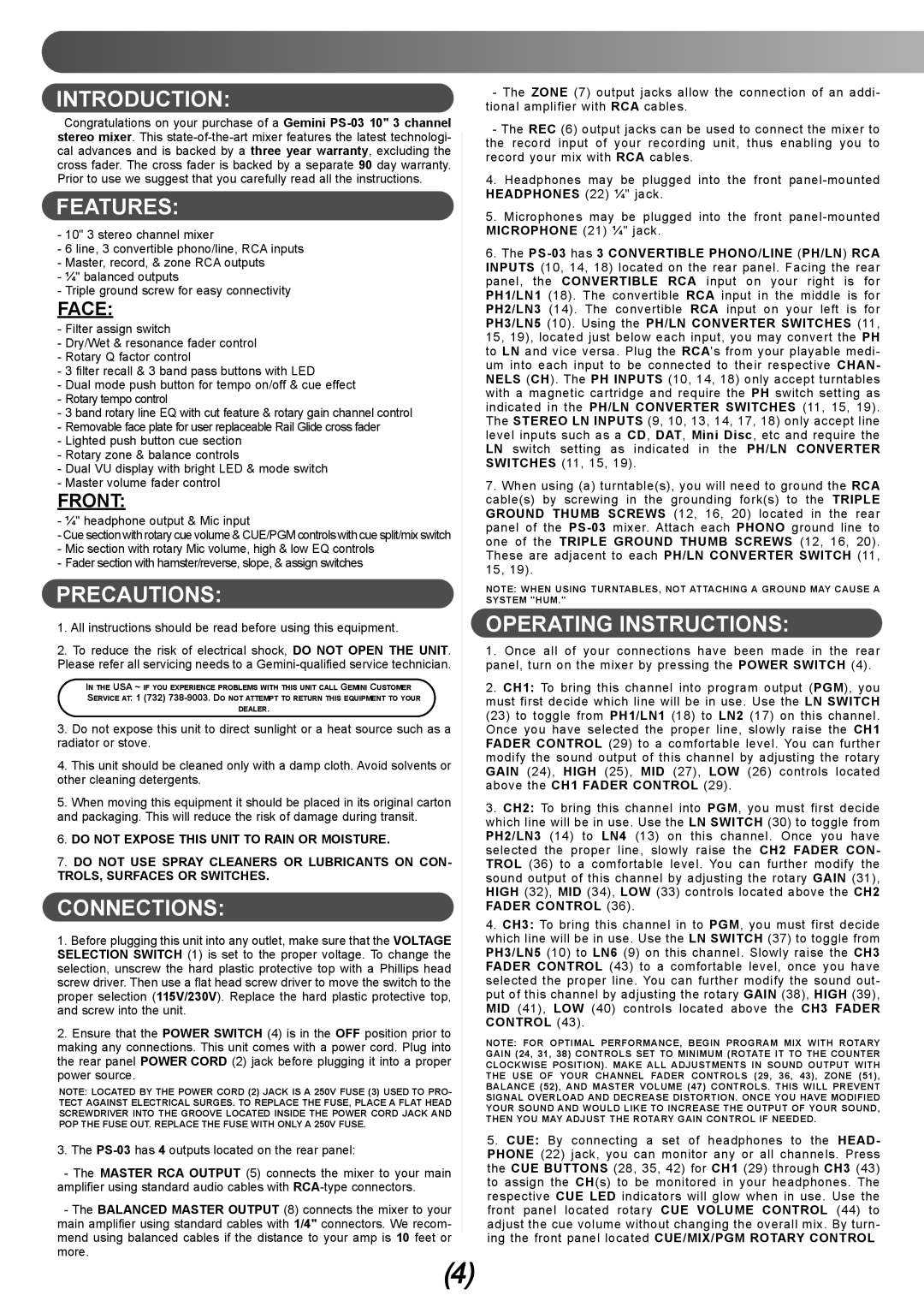INTRODUCTION:
Congratulations on your purchase of a Gemini
FEATURES:
-10" 3 stereo channel mixer
-6 line, 3 convertible phono/line, RCA inputs
-Master, record, & zone RCA outputs
-¼" balanced outputs
-Triple ground screw for easy connectivity
FACE:
-Filter assign switch
-Dry/Wet & resonance fader control
-Rotary Q factor control
-3 filter recall & 3 band pass buttons with LED
-Dual mode push button for tempo on/off & cue effect
-Rotary tempo control
-3 band rotary line EQ with cut feature & rotary gain channel control
-Removable face plate for user replaceable Rail Glide cross fader
-Lighted push button cue section
-Rotary zone & balance controls
-Dual VU display with bright LED & mode switch
-Master volume fader control
FRONT:
-¼" headphone output & Mic input
-Cue section with rotary cue volume & CUE/PGM controls with cue split/mix switch
-Mic section with rotary Mic volume, high & low EQ controls
-Fader section with hamster/reverse, slope, & assign switches
PRECAUTIONS:
1.All instructions should be read before using this equipment.
2.To reduce the risk of electrical shock, DO NOT OPEN THE UNIT. Please refer all servicing needs to a
IN THE USA ~ IF YOU EXPERIENCE PROBLEMS WITH THIS UNIT CALL GEMINI CUSTOMER SERVICE AT: 1 (732)
DEALER.
3.Do not expose this unit to direct sunlight or a heat source such as a radiator or stove.
4.This unit should be cleaned only with a damp cloth. Avoid solvents or other cleaning detergents.
5.When moving this equipment it should be placed in its original carton and packaging. This will reduce the risk of damage during transit.
6.DO NOT EXPOSE THIS UNIT TO RAIN OR MOISTURE.
7.DO NOT USE SPRAY CLEANERS OR LUBRICANTS ON CON- TROLS, SURFACES OR SWITCHES.
CONNECTIONS:
1.Before plugging this unit into any outlet, make sure that the VOLTAGE SELECTION SWITCH (1) is set to the proper voltage. To change the selection, unscrew the hard plastic protective top with a Phillips head screw driver. Then use a flat head screw driver to move the switch to the proper selection (115V/230V). Replace the hard plastic protective top, and screw into the unit.
2.Ensure that the POWER SWITCH (4) is in the OFF position prior to making any connections. This unit comes with a power cord. Plug into the rear panel POWER CORD (2) jack before plugging it into a proper power source.
NOTE: LOCATED BY THE POWER CORD (2) JACK IS A 250V FUSE (3) USED TO PRO-
TECT AGAINST ELECTRICAL SURGES. TO REPLACE THE FUSE, PLACE A FLAT HEAD SCREWDRIVER INTO THE GROOVE LOCATED INSIDE THE POWER CORD JACK AND POP THE FUSE OUT. REPLACE THE FUSE WITH ONLY A 250V FUSE.
3.The
-The MASTER RCA OUTPUT (5) connects the mixer to your main amplifier using standard audio cables with
-The BALANCED MASTER OUTPUT (8) connects the mixer to your main amplifier using standard cables with 1/4" connectors. We recom- mend using balanced cables if the distance to your amp is 10 feet or more.
- The ZONE (7) output jacks allow the connection of an addi- tional amplifier with RCA cables.
-The REC (6) output jacks can be used to connect the mixer to the record input of your recording unit, thus enabling you to record your mix with RCA cables.
4.Headphones may be plugged into the front
5.Microphones may be plugged into the front
6.The
7.When using (a) turntable(s), you will need to ground the RCA cable(s) by screwing in the grounding fork(s) to the TRIPLE GROUND THUMB SCREWS (12, 16, 20) located in the rear panel of the
NOTE: WHEN USING TURNTABLES, NOT ATTACHING A GROUND MAY CAUSE A SYSTEM "HUM."
OPERATING INSTRUCTIONS:
1.Once all of your connections have been made in the rear panel, turn on the mixer by pressing the POWER SWITCH (4).
2.CH1: To bring this channel into program output (PGM), you must first decide which line will be in use. Use the LN SWITCH (23) to toggle from PH1/LN1 (18) to LN2 (17) on this channel. Once you have selected the proper line, slowly raise the CH1 FADER CONTROL (29) to a comfortable level. You can further modify the sound output of this channel by adjusting the rotary GAIN (24), HIGH (25), MID (27), LOW (26) controls located above the CH1 FADER CONTROL (29).
3.CH2: To bring this channel into PGM, you must first decide which line will be in use. Use the LN SWITCH (30) to toggle from PH2/LN3 (14) to LN4 (13) on this channel. Once you have selected the proper line, slowly raise the CH2 FADER CON- TROL (36) to a comfortable level. You can further modify the sound output of this channel by adjusting the rotary GAIN (31), HIGH (32), MID (34), LOW (33) controls located above the CH2 FADER CONTROL (36).
4.CH3: To bring this channel in to PGM, you must first decide which line will be in use. Use the LN SWITCH (37) to toggle from PH3/LN5 (10) to LN6 (9) on this channel. Slowly raise the CH3 FADER CONTROL (43) to a comfortable level, once you have selected the proper line. You can further modify the sound out- put of this channel by adjusting the rotary GAIN (38), HIGH (39), MID (41), LOW (40) controls located above the CH3 FADER CONTROL (43).
NOTE: FOR OPTIMAL PERFORMANCE, BEGIN PROGRAM MIX WITH ROTARY GAIN (24, 31, 38) CONTROLS SET TO MINIMUM (ROTATE IT TO THE COUNTER CLOCKWISE POSITION). MAKE ALL ADJUSTMENTS IN SOUND OUTPUT WITH THE USE OF YOUR CHANNEL FADER CONTROLS (29, 36, 43), ZONE (51), BALANCE (52), AND MASTER VOLUME (47) CONTROLS. THIS WILL PREVENT SIGNAL OVERLOAD AND DECREASE DISTORTION. ONCE YOU HAVE MODIFIED YOUR SOUND AND WOULD LIKE TO INCREASE THE OUTPUT OF YOUR SOUND, THEN YOU MAY ADJUST THE ROTARY GAIN CONTROL IF NEEDED.
5.CUE: By connecting a set of headphones to the HEAD- PHONE (22) jack, you can monitor any or all channels. Press the CUE BUTTONS (28, 35, 42) for CH1 (29) through CH3 (43) to assign the CH(s) to be monitored in your headphones. The respective CUE LED indicators will glow when in use. Use the front panel located rotary CUE VOLUME CONTROL (44) to adjust the cue volume without changing the overall mix. By turn- ing the front panel located CUE/MIX/PGM ROTARY CONTROL
(4)