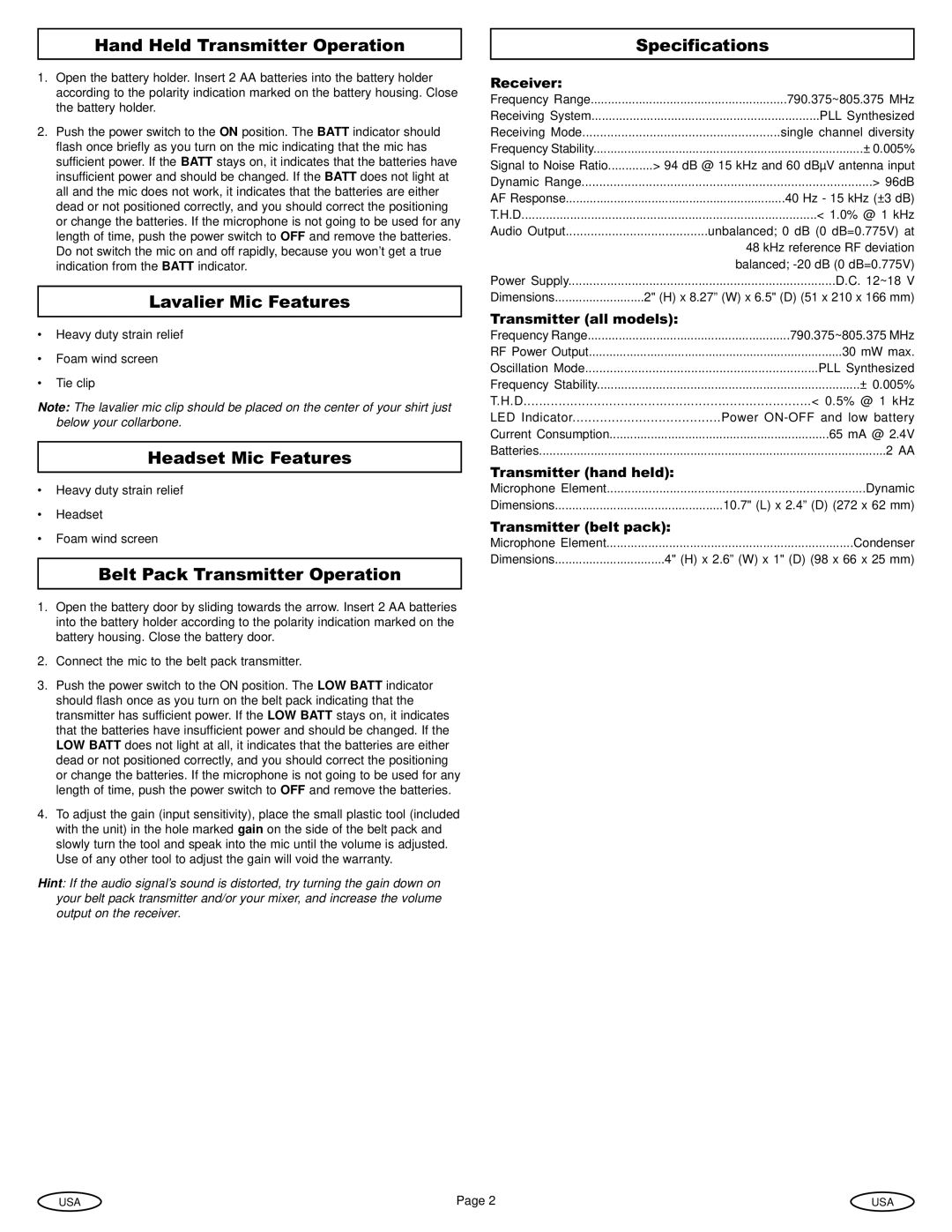Hand Held Transmitter Operation
1.Open the battery holder. Insert 2 AA batteries into the battery holder according to the polarity indication marked on the battery housing. Close the battery holder.
2.Push the power switch to the ON position. The BATT indicator should flash once briefly as you turn on the mic indicating that the mic has sufficient power. If the BATT stays on, it indicates that the batteries have insufficient power and should be changed. If the BATT does not light at all and the mic does not work, it indicates that the batteries are either dead or not positioned correctly, and you should correct the positioning or change the batteries. If the microphone is not going to be used for any length of time, push the power switch to OFF and remove the batteries. Do not switch the mic on and off rapidly, because you won’t get a true indication from the BATT indicator.
Lavalier Mic Features
•Heavy duty strain relief
•Foam wind screen
•Tie clip
Note: The lavalier mic clip should be placed on the center of your shirt just below your collarbone.
Headset Mic Features
•Heavy duty strain relief
•Headset
•Foam wind screen
Belt Pack Transmitter Operation
1.Open the battery door by sliding towards the arrow. Insert 2 AA batteries into the battery holder according to the polarity indication marked on the battery housing. Close the battery door.
2.Connect the mic to the belt pack transmitter.
3.Push the power switch to the ON position. The LOW BATT indicator should flash once as you turn on the belt pack indicating that the transmitter has sufficient power. If the LOW BATT stays on, it indicates that the batteries have insufficient power and should be changed. If the LOW BATT does not light at all, it indicates that the batteries are either dead or not positioned correctly, and you should correct the positioning or change the batteries. If the microphone is not going to be used for any length of time, push the power switch to OFF and remove the batteries.
4.To adjust the gain (input sensitivity), place the small plastic tool (included with the unit) in the hole marked gain on the side of the belt pack and slowly turn the tool and speak into the mic until the volume is adjusted. Use of any other tool to adjust the gain will void the warranty.
Hint: If the audio signal’s sound is distorted, try turning the gain down on your belt pack transmitter and/or your mixer, and increase the volume output on the receiver.
| Specifications |
|
|
Receiver: |
|
Frequency Range | 790.375~805.375 MHz |
Receiving System | PLL Synthesized |
Receiving Mode | single channel diversity |
Frequency Stability | ± 0.005% |
Signal to Noise Ratio | > 94 dB @ 15 kHz and 60 dBµV antenna input |
Dynamic Range | > 96dB |
AF Response | 40 Hz - 15 kHz (±3 dB) |
T.H.D | < 1.0% @ 1 kHz |
Audio Output | unbalanced; 0 dB (0 dB=0.775V) at |
| 48 kHz reference RF deviation |
| balanced; |
Power Supply | D.C. 12~18 V |
Dimensions | 2" (H) x 8.27” (W) x 6.5" (D) (51 x 210 x 166 mm) |
Transmitter (all models): | |
Frequency Range | 790.375~805.375 MHz |
RF Power Output | 30 mW max. |
Oscillation Mode | PLL Synthesized |
Frequency Stability | ± 0.005% |
T.H.D | < 0.5% @ 1 kHz |
LED Indicator | Power |
Current Consumption | 65 mA @ 2.4V |
Batteries | 2 AA |
Transmitter (hand held): | |
Microphone Element | Dynamic |
Dimensions | 10.7" (L) x 2.4” (D) (272 x 62 mm) |
Transmitter (belt pack): | |
Microphone Element | Condenser |
Dimensions | 4" (H) x 2.6” (W) x 1" (D) (98 x 66 x 25 mm) |
USA | Page 2 | USA |