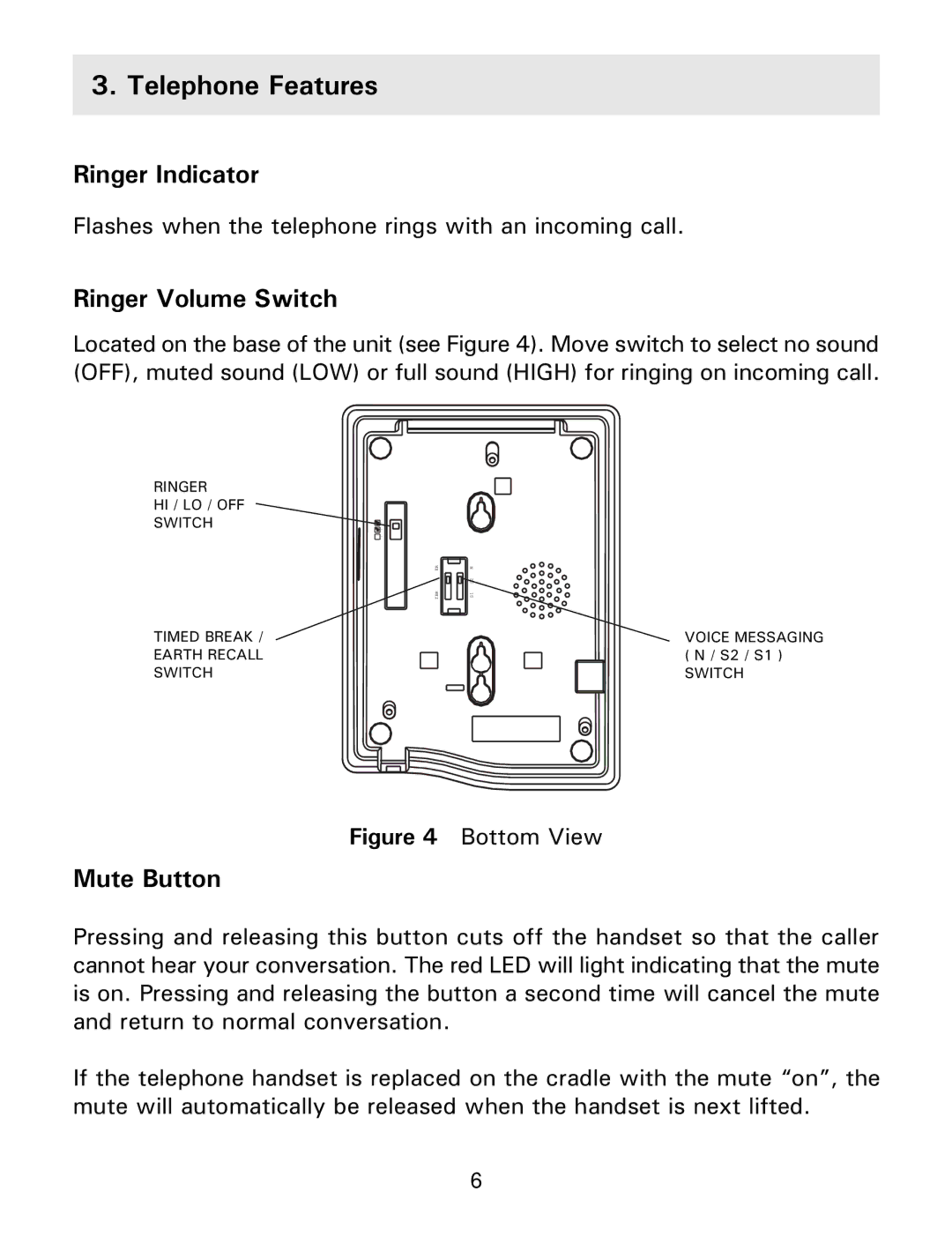3. Telephone Features
Ringer Indicator
Flashes when the telephone rings with an incoming call.
Ringer Volume Switch
Located on the base of the unit (see Figure 4). Move switch to select no sound (OFF), muted sound (LOW) or full sound (HIGH) for ringing on incoming call.
RINGER
HI / LO / OFF SWITCH
TIMED BREAK / EARTH RECALL SWITCH
![]() .
.
![]() .
.
.
ER |
| N |
|
| S2 |
|
| |
TBR |
| S1 |
VOICE MESSAGING
(N / S2 / S1 )
SWITCH
Figure 4 Bottom View
Mute Button
Pressing and releasing this button cuts off the handset so that the caller cannot hear your conversation. The red LED will light indicating that the mute is on. Pressing and releasing the button a second time will cancel the mute and return to normal conversation.
If the telephone handset is replaced on the cradle with the mute “on”, the mute will automatically be released when the handset is next lifted.
6