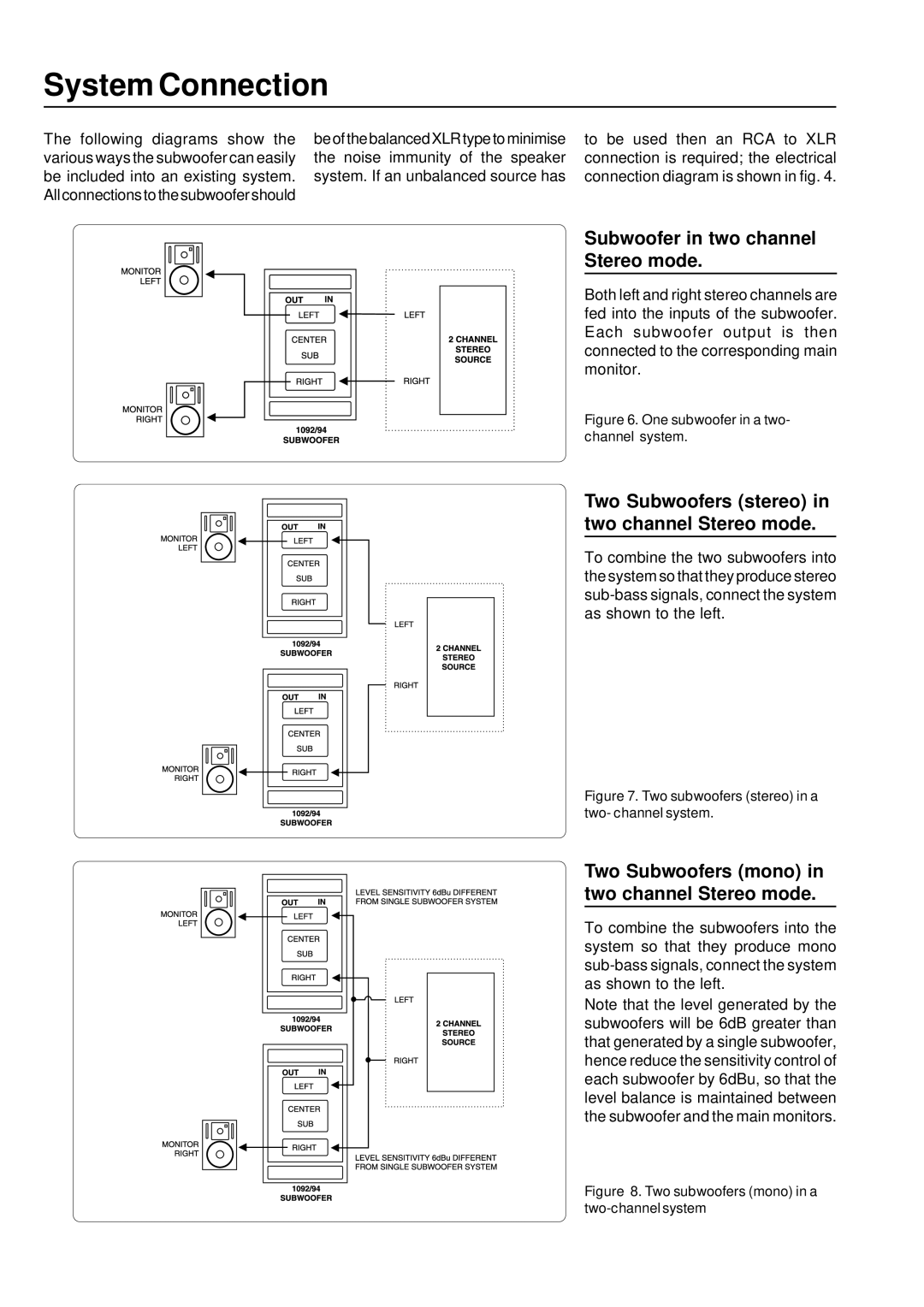1092A, 1094A specifications
The Genelec 1092A and 1094A are prominent models in Genelec's line of high-performance studio monitors. Designed for professional audio applications, these monitors offer exceptional sound quality and a range of advanced features that make them ideal for studio environments.The Genelec 1092A is a compact monitor, featuring a 4-inch woofer and a 0.75-inch tweeter, which together provide a frequency response of 67 Hz to 25 kHz. This model is particularly well-suited for small studio spaces where high-quality sound reproduction is critical, yet physical space is limited. The 1092A employs Genelec's directivity control waveguide technology, which helps achieve a smooth and consistent frequency response across various listening positions.
In comparison, the Genelec 1094A is a larger monitor with an 8-inch woofer and a 1-inch tweeter, resulting in a broader frequency response down to 45 Hz. This extended low-frequency capability allows the 1094A to deliver rich bass and provides a more impactful listening experience in larger rooms or for genres that demand a deep low end.
Both models feature Genelec's innovative Minimum Diffraction Enclosure (MDE), which minimizes diffraction effects and provides an accurate representation of the audio signal. This unique design is part of what sets Genelec monitors apart, enhancing their clarity and precision, even at high volumes.
The 1092A and 1094A also utilize a built-in amplification system that consists of high-performance class D amplifiers. These amplifiers are specifically designed to match the drivers’ characteristics, ensuring optimal performance while maintaining efficiency. Moreover, both models include advanced signal processing capabilities, including room response controls that allow users to tailor the monitors’ sound to suit their specific room acoustics.
Additionally, Genelec has integrated eco-friendly technologies in these monitors, featuring energy-saving power management systems that automatically switch to standby mode after a period of inactivity. This approach not only reduces energy consumption but also reflects the brand's commitment to sustainability.
In summary, the Genelec 1092A and 1094A studio monitors are engineered to deliver outstanding audio performance, showcasing a combination of innovative technologies, commitment to quality, and user-friendly features. Whether in a small home studio or a large professional environment, these monitors provide precise sound reproduction that meets the demanding standards of today's audio professionals.