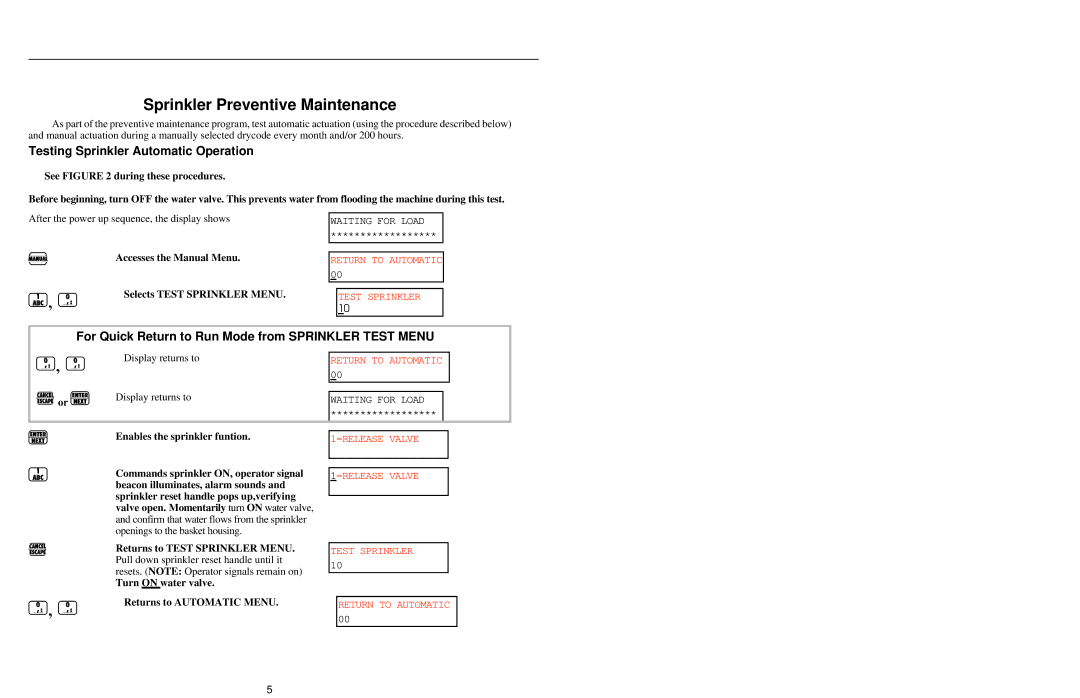Sprinkler Preventive Maintenance
As part of the preventive maintenance program, test automatic actuation (using the procedure described below) and manual actuation during a manually selected drycode every month and/or 200 hours.
Testing Sprinkler Automatic Operation
See FIGURE 2 during these procedures.
Before beginning, turn OFF the water valve. This prevents water from flooding the machine during this test.
After the power up sequence, the display shows
WAITING FOR LOAD
******************
| Accesses the Manual Menu. |
, | Selects TEST SPRINKLER MENU. |
|
RETURN TO AUTOMATIC 00
TEST SPRINKLER 10
For Quick Return to Run Mode from SPRINKLER TEST MENU
, | Display returns to | RETURN TO AUTOMATIC |
| 00 | |
|
| |
or | Display returns to | WAITING FOR LOAD |
| ||
|
| ****************** |
| Enables the sprinkler funtion. | 1=RELEASE VALVE |
| Commands sprinkler ON, operator signal | 1=RELEASE VALVE |
| beacon illuminates, alarm sounds and |
|
| sprinkler reset handle pops up,verifying |
|
| valve open. Momentarily turn ON water valve, |
|
| and confirm that water flows from the sprinkler |
|
| openings to the basket housing. |
|
Returns to TEST SPRINKLER MENU. Pull down sprinkler reset handle until it resets. (NOTE: Operator signals remain on)
Turn ON water valve.
TEST SPRINKLER 10
, | Returns to AUTOMATIC MENU. |
|
RETURN TO AUTOMATIC 00
5