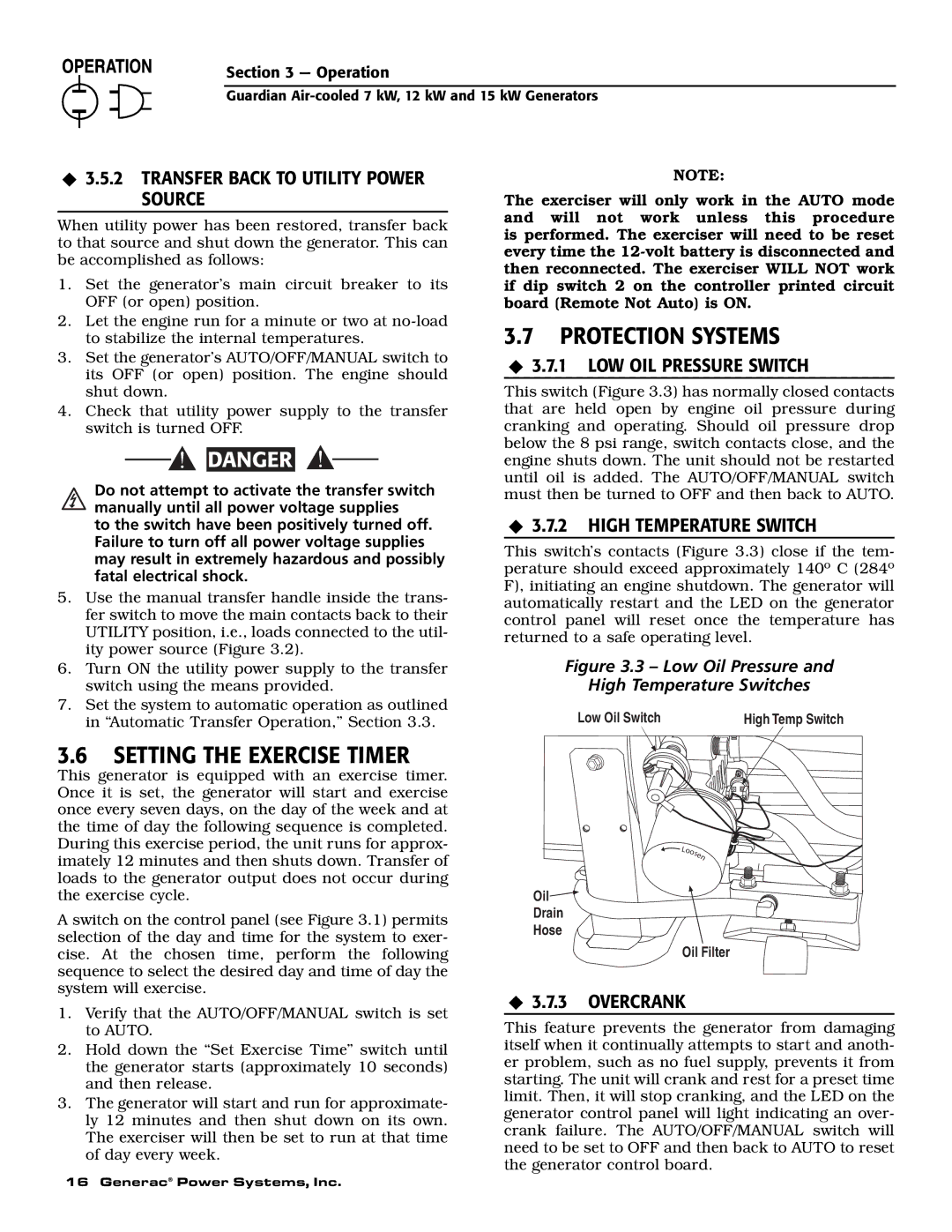Section 3 — Operation
Guardian
3.5.2 TRANSFER BACK TO UTILITY POWER SOURCE
When utility power has been restored, transfer back to that source and shut down the generator. This can be accomplished as follows:
1.Set the generator’s main circuit breaker to its OFF (or open) position.
2.Let the engine run for a minute or two at
3.Set the generator’s AUTO/OFF/MANUAL switch to its OFF (or open) position. The engine should shut down.
4.Check that utility power supply to the transfer switch is turned OFF.
![]()
![]() DANGER
DANGER
Do not attempt to activate the transfer switch manually until all power voltage supplies
to the switch have been positively turned off. Failure to turn off all power voltage supplies may result in extremely hazardous and possibly fatal electrical shock.
5.Use the manual transfer handle inside the trans- fer switch to move the main contacts back to their UTILITY position, i.e., loads connected to the util- ity power source (Figure 3.2).
NOTE:
The exerciser will only work in the AUTO mode and will not work unless this procedure is performed. The exerciser will need to be reset every time the
3.7PROTECTION SYSTEMS
3.7.1 LOW OIL PRESSURE SWITCH
This switch (Figure 3.3) has normally closed contacts that are held open by engine oil pressure during cranking and operating. Should oil pressure drop below the 8 psi range, switch contacts close, and the engine shuts down. The unit should not be restarted until oil is added. The AUTO/OFF/MANUAL switch must then be turned to OFF and then back to AUTO.
3.7.2 HIGH TEMPERATURE SWITCH
This switch’s contacts (Figure 3.3) close if the tem- perature should exceed approximately 140º C (284º F), initiating an engine shutdown. The generator will automatically restart and the LED on the generator control panel will reset once the temperature has returned to a safe operating level.
6.Turn ON the utility power supply to the transfer switch using the means provided.
7.Set the system to automatic operation as outlined in “Automatic Transfer Operation,” Section 3.3.
3.6SETTING THE EXERCISE TIMER
This generator is equipped with an exercise timer. Once it is set, the generator will start and exercise once every seven days, on the day of the week and at the time of day the following sequence is completed. During this exercise period, the unit runs for approx- imately 12 minutes and then shuts down. Transfer of loads to the generator output does not occur during the exercise cycle.
A switch on the control panel (see Figure 3.1) permits selection of the day and time for the system to exer- cise. At the chosen time, perform the following sequence to select the desired day and time of day the system will exercise.
1.Verify that the AUTO/OFF/MANUAL switch is set to AUTO.
2.Hold down the “Set Exercise Time” switch until the generator starts (approximately 10 seconds) and then release.
3.The generator will start and run for approximate- ly 12 minutes and then shut down on its own. The exerciser will then be set to run at that time of day every week.
16 Generac® Power Systems, Inc.
Figure 3.3 – Low Oil Pressure and
High Temperature Switches
Low Oil Switch | High Temp Switch |
![]() Loosen
Loosen
Oil![]()
Drain
Hose
Oil Filter
3.7.3 OVERCRANK
This feature prevents the generator from damaging itself when it continually attempts to start and anoth- er problem, such as no fuel supply, prevents it from starting. The unit will crank and rest for a preset time limit. Then, it will stop cranking, and the LED on the generator control panel will light indicating an over- crank failure. The AUTO/OFF/MANUAL switch will need to be set to OFF and then back to AUTO to reset the generator control board.