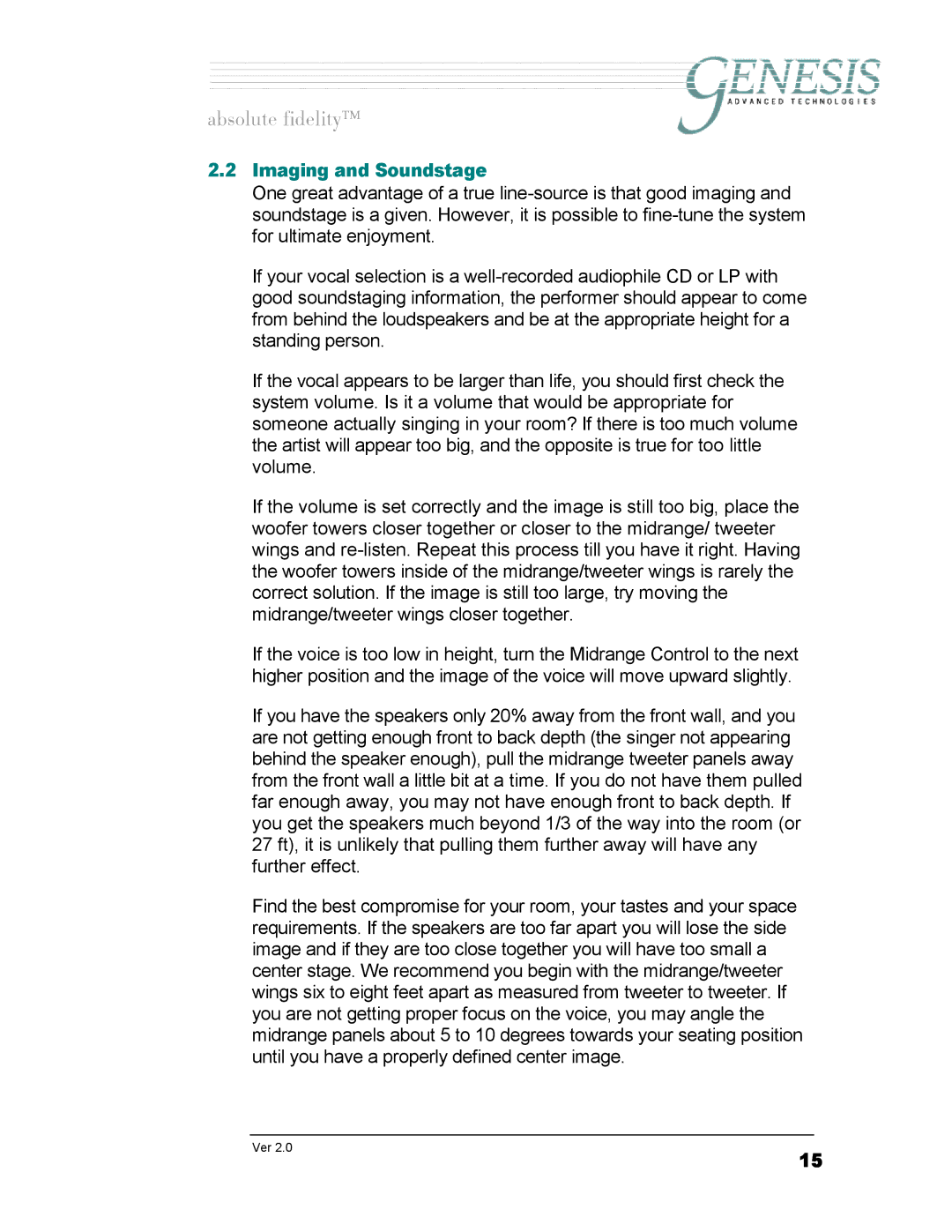1.1 specifications
Genesis Advanced Technologies 1.1 represents a significant leap forward in the realm of advanced audio technologies. This innovative product line is renowned for its uncompromising sound quality and cutting-edge design, catering to audiophiles and music enthusiasts who demand the best from their audio systems.One of the standout features of Genesis Advanced Technologies 1.1 is its proprietary driver technology. These drivers are meticulously engineered to produce an incredibly accurate and detailed sound stage, allowing listeners to experience music as it was intended by the artists. The advanced materials used in the drivers ensure exceptional linearity and reduced distortion, even at high volume levels. This attention to detail means that every note, from the softest piano keys to the most vigorous orchestral crescendos, is rendered with clarity and fidelity.
In addition to its bespoke drivers, Genesis Advanced Technologies 1.1 incorporates advanced crossover networks. These crossover systems intelligently distribute frequencies between drivers, optimizing performance and ensuring seamless integration across the entire frequency spectrum. This results in a rich and immersive listening experience, making it easy for users to pick out subtle background details in their favorite tracks.
Another significant aspect of Genesis Advanced Technologies 1.1 is its elegant design. The enclosures are not only aesthetically pleasing but are also constructed from high-quality materials designed to minimize resonances and vibrations. The use of innovative dampening techniques enhances the overall audio performance, creating a solid foundation for sound reproduction.
The technology behind Genesis Advanced Technologies also includes sophisticated tuning processes, which calibrate each unit for optimal acoustic performance in various listening environments. Users can often customize settings to suit their room dynamics, achieving a perfectly balanced sound tailored to their individual preferences.
In terms of connectivity, Genesis Advanced Technologies 1.1 supports a variety of options, catering to both traditional and modern audio systems. This versatility ensures compatibility with a wide range of sources, including high-resolution digital formats, vinyl, and streaming services.
Overall, Genesis Advanced Technologies 1.1 embodies a commitment to excellence in audio performance. With its blend of state-of-the-art technology, meticulous craftsmanship, and user-centric design, it continues to set the standard in the high-end audio market. Whether for casual listening or critical evaluation, Genesis Advanced Technologies 1.1 delivers an unparalleled auditory experience that is sure to delight even the most discerning audiophiles.