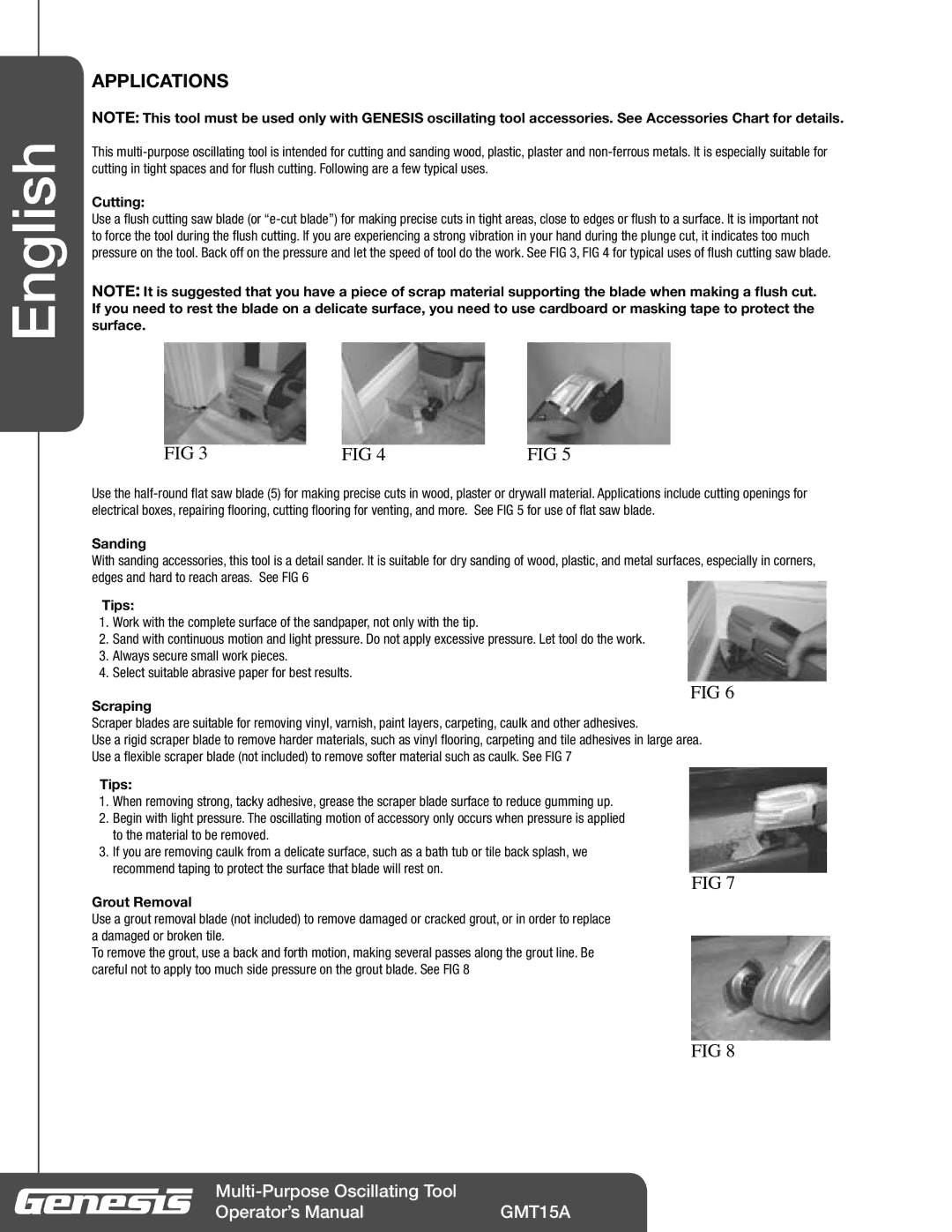English
APPLICATIONS
NOTE: This tool must be used only with GENESIS oscillating tool accessories. See Accessories Chart for details.
This
Cutting:
Use a flush cutting saw blade (or
NOTE: It is suggested that you have a piece of scrap material supporting the blade when making a flush cut. If you need to rest the blade on a delicate surface, you need to use cardboard or masking tape to protect the surface.
FIG 3 | FIG 4 | FIG 5 |
Use the
Sanding
With sanding accessories, this tool is a detail sander. It is suitable for dry sanding of wood, plastic, and metal surfaces, especially in corners, edges and hard to reach areas. See FIG 6
Tips:
1. Work with the complete surface of the sandpaper, not only with the tip.
2. Sand with continuous motion and light pressure. Do not apply excessive pressure. Let tool do the work.
3. Always secure small work pieces.
4. Select suitable abrasive paper for best results.
Scraping
FIG 6
Scraper blades are suitable for removing vinyl, varnish, paint layers, carpeting, caulk and other adhesives.
Use a rigid scraper blade to remove harder materials, such as vinyl flooring, carpeting and tile adhesives in large area. Use a flexible scraper blade (not included) to remove softer material such as caulk. See FIG 7
Tips:
1.When removing strong, tacky adhesive, grease the scraper blade surface to reduce gumming up.
2.Begin with light pressure. The oscillating motion of accessory only occurs when pressure is applied to the material to be removed.
3.If you are removing caulk from a delicate surface, such as a bath tub or tile back splash, we
recommend taping to protect the surface that blade will rest on. | FIG 7 | |
Grout Removal | ||
| ||
Use a grout removal blade (not included) to remove damaged or cracked grout, or in order to replace |
| |
a damaged or broken tile. |
| |
To remove the grout, use a back and forth motion, making several passes along the grout line. Be |
| |
careful not to apply too much side pressure on the grout blade. See FIG 8 |
| |
| FIG 8 |
| |
Operator’s Manual | GMT15A |